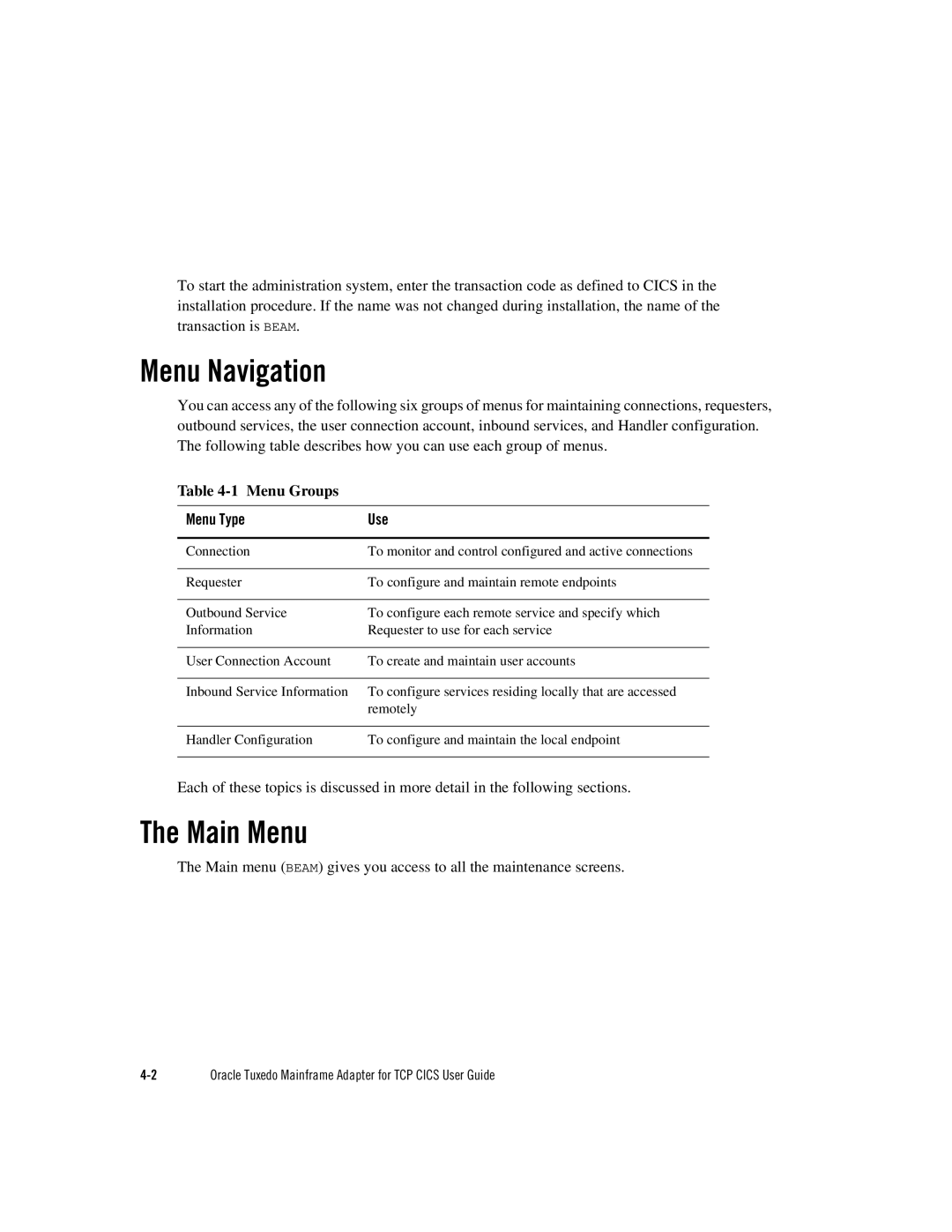To start the administration system, enter the transaction code as defined to CICS in the installation procedure. If the name was not changed during installation, the name of the transaction is BEAM.
Menu Navigation
You can access any of the following six groups of menus for maintaining connections, requesters, outbound services, the user connection account, inbound services, and Handler configuration. The following table describes how you can use each group of menus.
Table
Menu Type | Use |
|
|
Connection | To monitor and control configured and active connections |
|
|
Requester | To configure and maintain remote endpoints |
|
|
Outbound Service | To configure each remote service and specify which |
Information | Requester to use for each service |
|
|
User Connection Account | To create and maintain user accounts |
|
|
Inbound Service Information | To configure services residing locally that are accessed |
| remotely |
|
|
Handler Configuration | To configure and maintain the local endpoint |
|
|
Each of these topics is discussed in more detail in the following sections.
The Main Menu
The Main menu (BEAM) gives you access to all the maintenance screens.
Oracle Tuxedo Mainframe Adapter for TCP CICS User Guide |