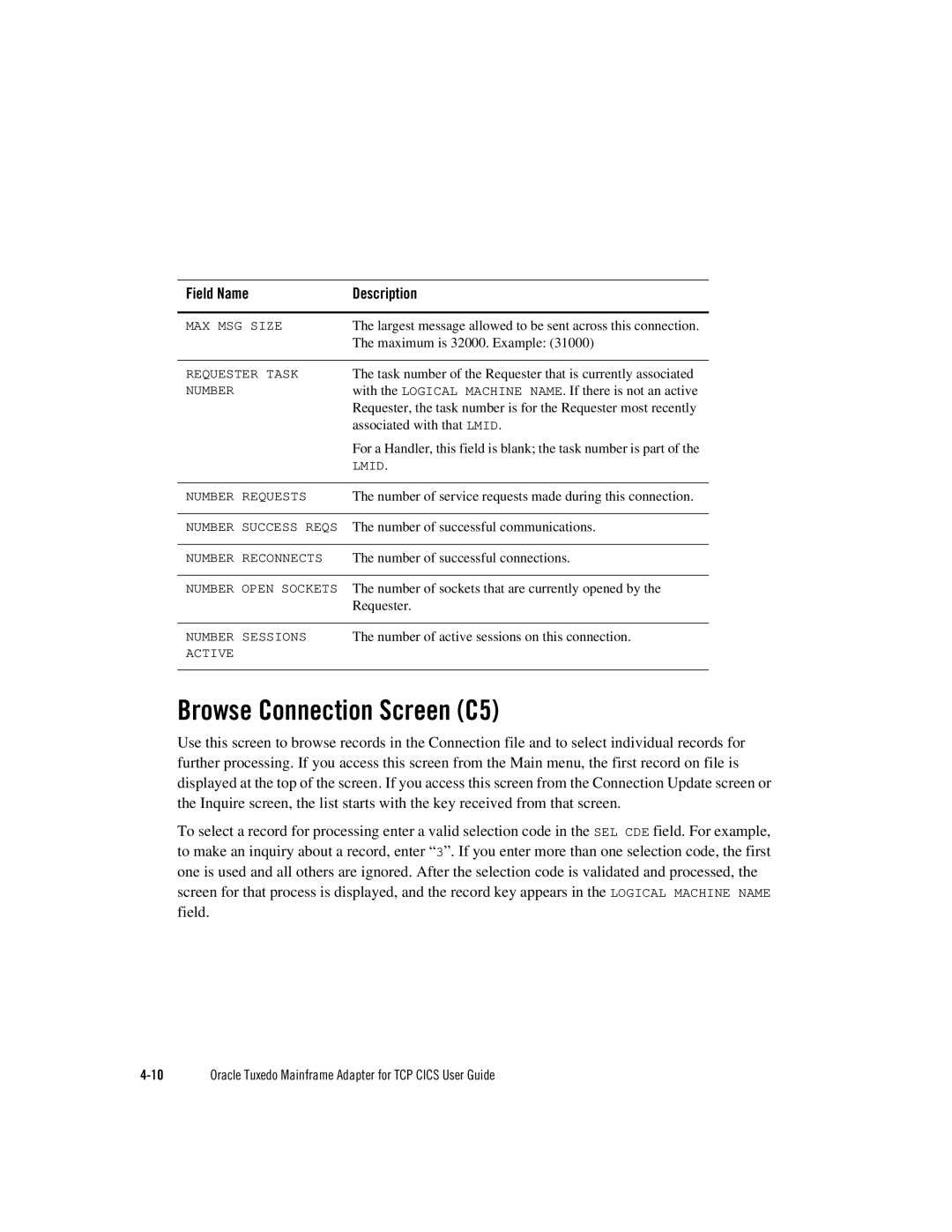Field Name | Description |
|
|
MAX MSG SIZE | The largest message allowed to be sent across this connection. |
| The maximum is 32000. Example: (31000) |
|
|
REQUESTER TASK | The task number of the Requester that is currently associated |
NUMBER | with the LOGICAL MACHINE NAME. If there is not an active |
| Requester, the task number is for the Requester most recently |
| associated with that LMID. |
| For a Handler, this field is blank; the task number is part of the |
| LMID. |
|
|
NUMBER REQUESTS | The number of service requests made during this connection. |
|
|
NUMBER SUCCESS REQS | The number of successful communications. |
|
|
NUMBER RECONNECTS | The number of successful connections. |
|
|
NUMBER OPEN SOCKETS | The number of sockets that are currently opened by the |
| Requester. |
|
|
NUMBER SESSIONS | The number of active sessions on this connection. |
ACTIVE |
|
Browse Connection Screen (C5)
Use this screen to browse records in the Connection file and to select individual records for further processing. If you access this screen from the Main menu, the first record on file is displayed at the top of the screen. If you access this screen from the Connection Update screen or the Inquire screen, the list starts with the key received from that screen.
To select a record for processing enter a valid selection code in the SEL CDE field. For example, to make an inquiry about a record, enter “3”. If you enter more than one selection code, the first one is used and all others are ignored. After the selection code is validated and processed, the screen for that process is displayed, and the record key appears in the LOGICAL MACHINE NAME field.
Oracle Tuxedo Mainframe Adapter for TCP CICS User Guide |