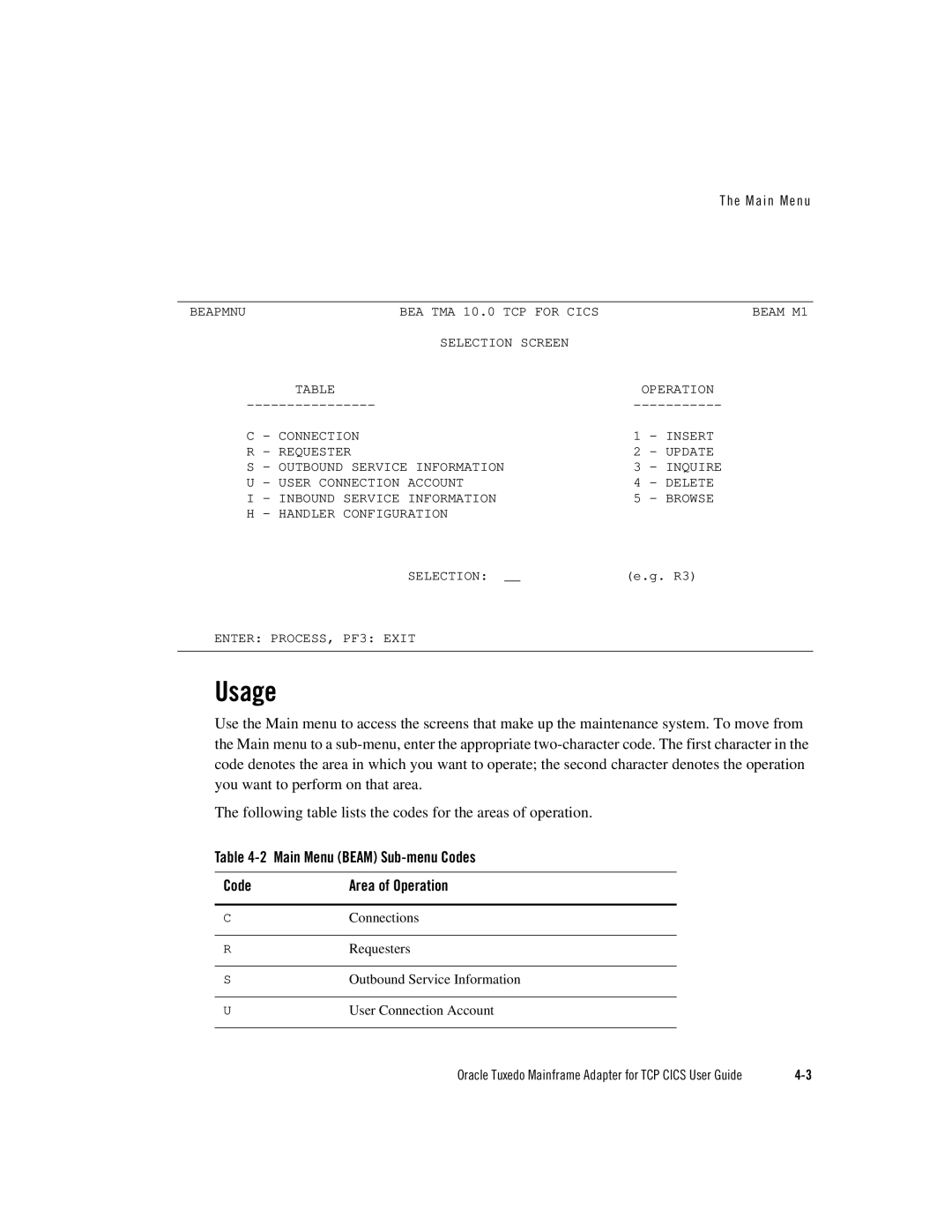The Main Menu
BEAPMNU | BEA TMA 10.0 TCP FOR CICS |
| BEAM M1 |
| SELECTION SCREEN |
|
|
| TABLE |
| OPERATION |
| |||
| C - CONNECTION | 1 | - INSERT |
| R - REQUESTER | 2 | - UPDATE |
| S - OUTBOUND SERVICE INFORMATION | 3 | - INQUIRE |
| U - USER CONNECTION ACCOUNT | 4 | - DELETE |
| I - INBOUND SERVICE INFORMATION | 5 | - BROWSE |
| H - HANDLER CONFIGURATION |
|
|
| SELECTION: __ | (e.g. R3) | |
ENTER: PROCESS, PF3: EXIT
Usage
Use the Main menu to access the screens that make up the maintenance system. To move from the Main menu to a
The following table lists the codes for the areas of operation.
Table 4-2 Main Menu (BEAM) Sub-menu Codes
Code | Area of Operation |
|
|
C | Connections |
|
|
R | Requesters |
|
|
S | Outbound Service Information |
|
|
U | User Connection Account |
|
|
Oracle Tuxedo Mainframe Adapter for TCP CICS User Guide |