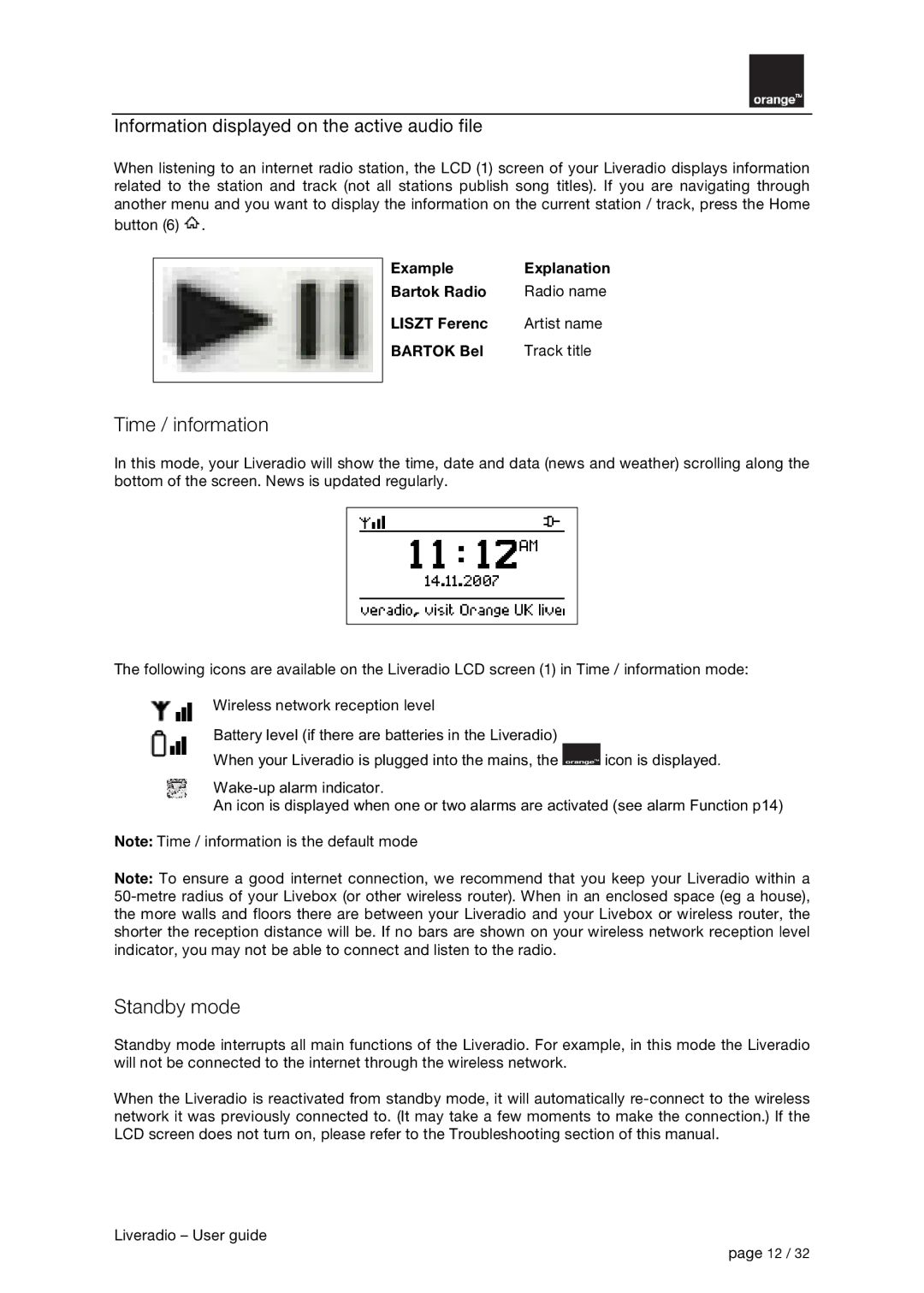Information displayed on the active audio file
When listening to an internet radio station, the LCD (1) screen of your Liveradio displays information related to the station and track (not all stations publish song titles). If you are navigating through another menu and you want to display the information on the current station / track, press the Home button (6) ![]() .
.
Example | Explanation |
Bartok Radio | Radio name |
LISZT Ferenc | Artist name |
BARTOK Bel | Track title |
Time / information
In this mode, your Liveradio will show the time, date and data (news and weather) scrolling along the bottom of the screen. News is updated regularly.
The following icons are available on the Liveradio LCD screen (1) in Time / information mode:
Wireless network reception level
Battery level (if there are batteries in the Liveradio)
When your Liveradio is plugged into the mains, the ![]() icon is displayed.
icon is displayed.
An icon is displayed when one or two alarms are activated (see alarm Function p14)
Note: Time / information is the default mode
Note: To ensure a good internet connection, we recommend that you keep your Liveradio within a
Standby mode
Standby mode interrupts all main functions of the Liveradio. For example, in this mode the Liveradio will not be connected to the internet through the wireless network.
When the Liveradio is reactivated from standby mode, it will automatically
Liveradio – User guide
page 12 / 32