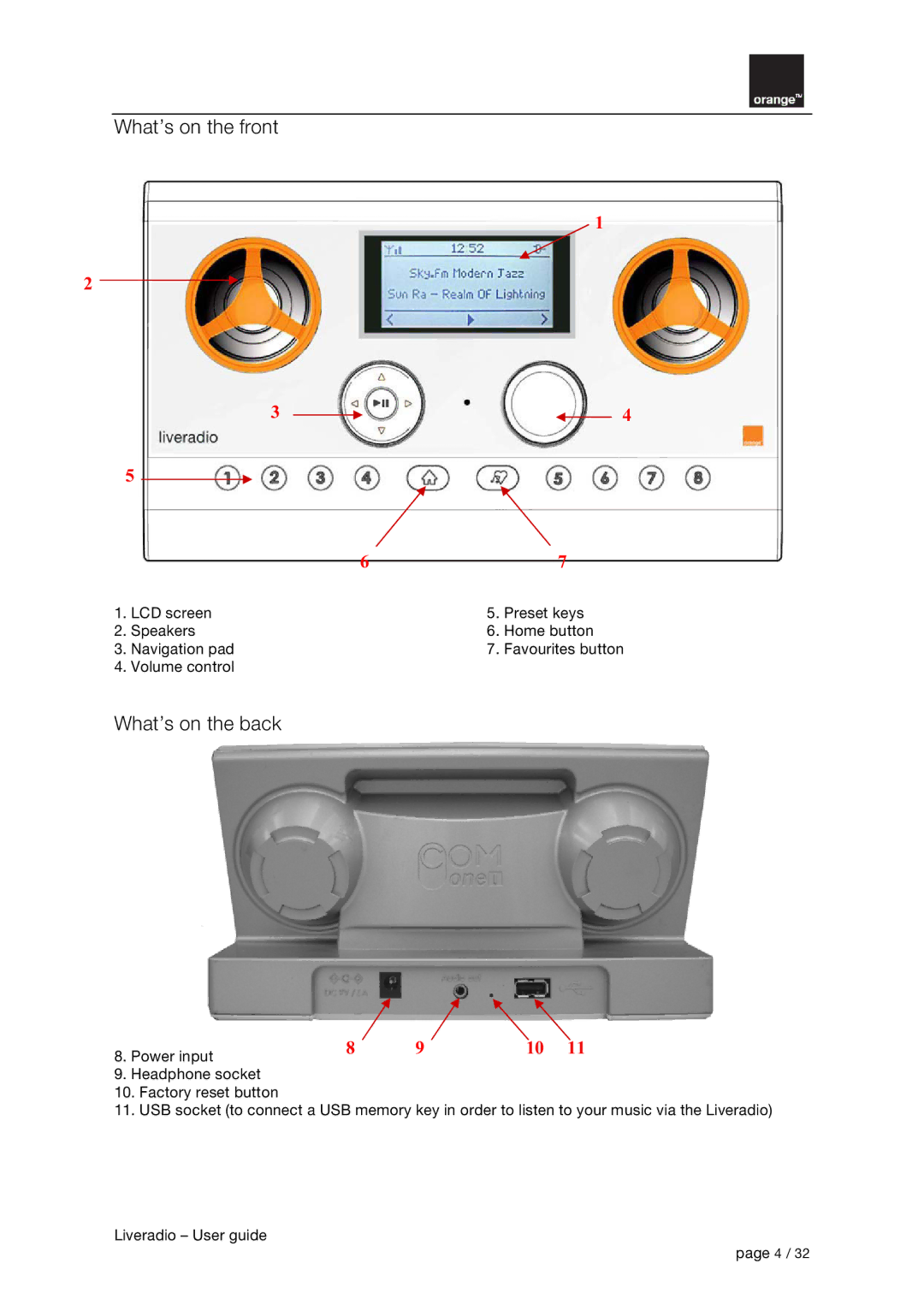7
5. Preset keys
6. Home button
7. Favourites button
What’s on the front
2 ![]()
3 ![]()
5 ![]()
6
1.LCD screen
2.Speakers
3.Navigation pad
4.Volume control
What’s on the back
1
4
8. Power input | 8 | 9 | 10 | 11 |
|
|
|
|
9.Headphone socket
10.Factory reset button
11.USB socket (to connect a USB memory key in order to listen to your music via the Liveradio)
Liveradio – User guide
page 4 / 32