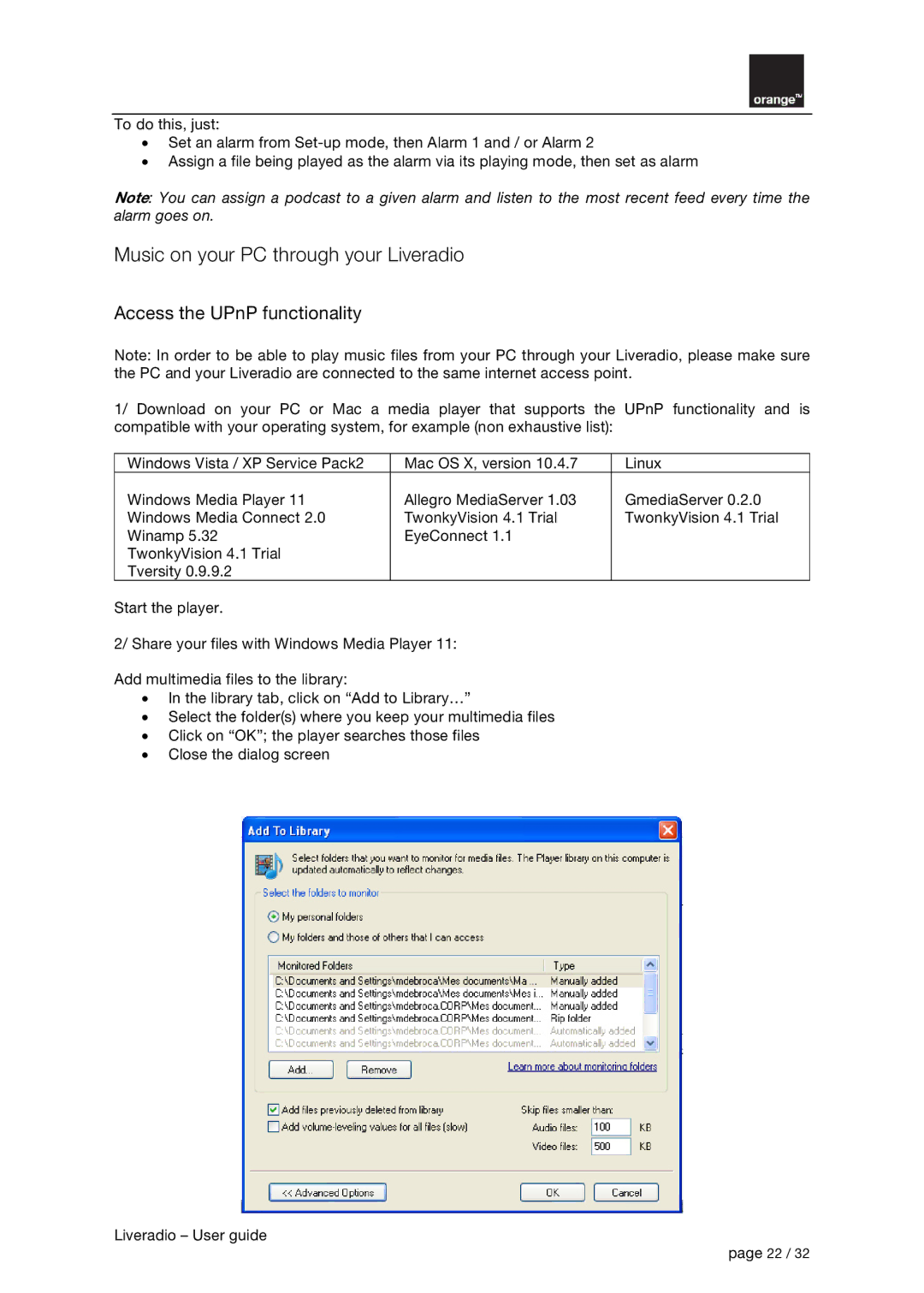To do this, just:
ξSet an alarm from
ξAssign a file being played as the alarm via its playing mode, then set as alarm
Note: You can assign a podcast to a given alarm and listen to the most recent feed every time the alarm goes on.
Music on your PC through your Liveradio
Access the UPnP functionality
Note: In order to be able to play music files from your PC through your Liveradio, please make sure the PC and your Liveradio are connected to the same internet access point.
1/ Download on your PC or Mac a media player that supports the UPnP functionality and is compatible with your operating system, for example (non exhaustive list):
Windows Vista / XP Service Pack2 | Mac OS X, version 10.4.7 | Linux |
Windows Media Player 11 | Allegro MediaServer 1.03 | GmediaServer 0.2.0 |
Windows Media Connect 2.0 | TwonkyVision 4.1 Trial | TwonkyVision 4.1 Trial |
Winamp 5.32 | EyeConnect 1.1 |
|
TwonkyVision 4.1 Trial |
|
|
Tversity 0.9.9.2 |
|
|
Start the player.
2/ Share your files with Windows Media Player 11:
Add multimedia files to the library:
ξIn the library tab, click on “Add to Library…”
ξSelect the folder(s) where you keep your multimedia files
ξClick on “OK”; the player searches those files
ξClose the dialog screen
Liveradio – User guide
page 22 / 32