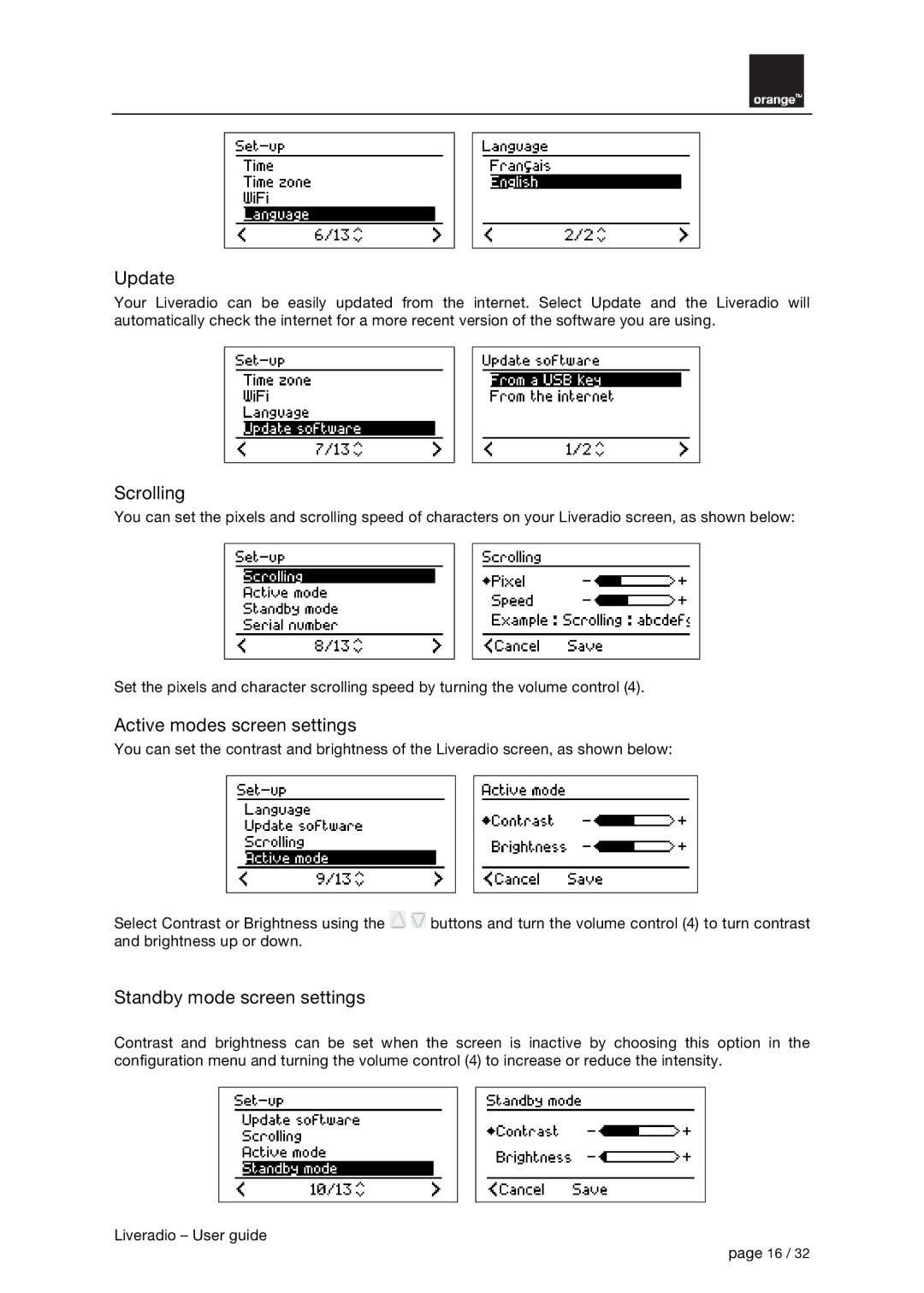Update
Your Liveradio can be easily updated from the internet. Select Update and the Liveradio will automatically check the internet for a more recent version of the software you are using.
Scrolling
You can set the pixels and scrolling speed of characters on your Liveradio screen, as shown below:
Set the pixels and character scrolling speed by turning the volume control (4).
Active modes screen settings
You can set the contrast and brightness of the Liveradio screen, as shown below:
Select Contrast or Brightness using the ![]()
![]() buttons and turn the volume control (4) to turn contrast and brightness up or down.
buttons and turn the volume control (4) to turn contrast and brightness up or down.
Standby mode screen settings
Contrast and brightness can be set when the screen is inactive by choosing this option in the configuration menu and turning the volume control (4) to increase or reduce the intensity.
Liveradio – User guide
page 16 / 32