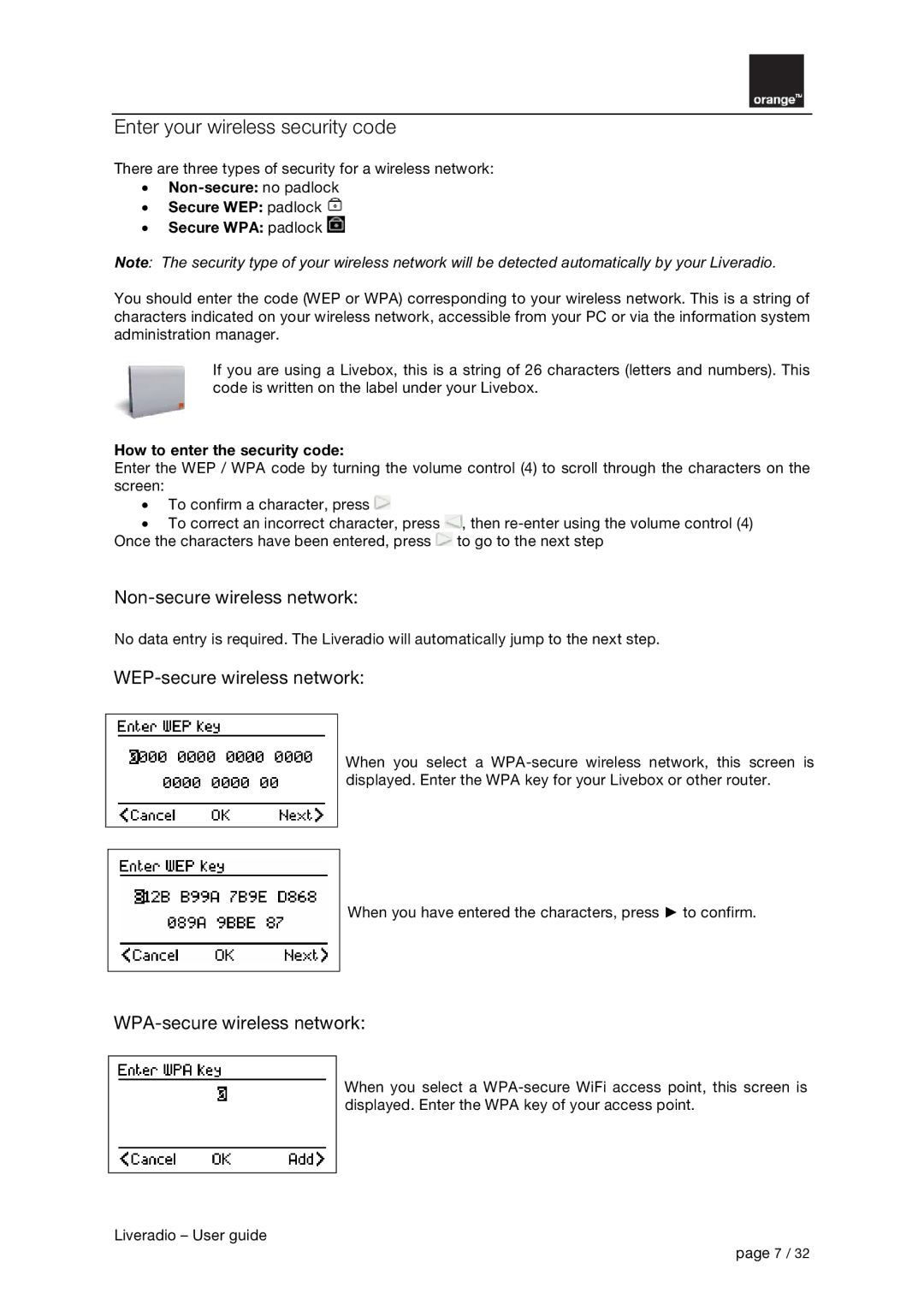Enter your wireless security code
There are three types of security for a wireless network:
ξNon-secure: no padlock
ξSecure WEP: padlock 
ξSecure WPA: padlock 
Note: The security type of your wireless network will be detected automatically by your Liveradio.
You should enter the code (WEP or WPA) corresponding to your wireless network. This is a string of characters indicated on your wireless network, accessible from your PC or via the information system administration manager.
If you are using a Livebox, this is a string of 26 characters (letters and numbers). This code is written on the label under your Livebox.
How to enter the security code:
Enter the WEP / WPA code by turning the volume control (4) to scroll through the characters on the screen:
ξTo confirm a character, press ![]()
ξTo correct an incorrect character, press ![]() , then
, then ![]() to go to the next step
to go to the next step
Non-secure wireless network:
No data entry is required. The Liveradio will automatically jump to the next step.
WEP-secure wireless network:
When you select a
When you have entered the characters, press Ź to confirm.
WPA-secure wireless network:
When you select a
Liveradio – User guide
page 7 / 32