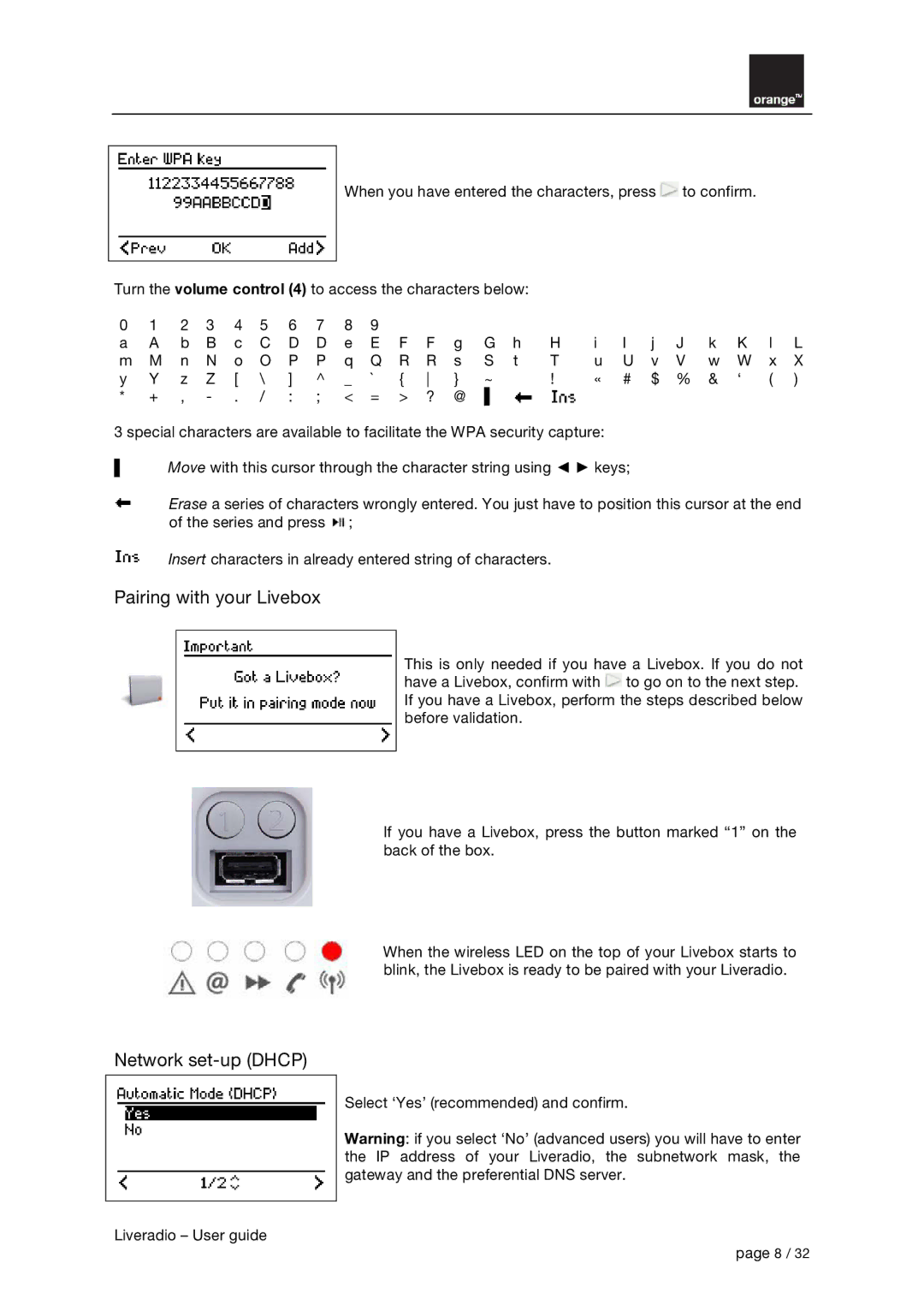When you have entered the characters, press ![]() to confirm.
to confirm.
Turn the volume control (4) to access the characters below:
0 | 1 | 2 | 3 | 4 | 5 | 6 | 7 | 8 | 9 |
|
|
|
|
|
|
|
|
|
|
|
|
|
|
a | A | b | B | c | C | D | D e | E | F | F | g | G | h | H | i | I | j | J | k | K | l | L | |
m | M | n | N | o | O | P | P | q | Q | R | R | s | S | t | T | u | U | v | V | w | W | x | X |
y | Y | z | Z | [ | \ | ] | ^ | _ | ` | { | } | ~ |
| ! | « | # $ | % | & | ‘ | ( | ) | ||
* | + | , | - | . | / | : | ; | < | = > ? @ ű |
|
|
|
|
|
|
|
|
|
| ||||
3 special characters are available to facilitate the WPA security capture:
űMove with this cursor through the character string using Ż Ź keys;
Erase a series of characters wrongly entered. You just have to position this cursor at the end of the series and press ![]() ;
;
Insert characters in already entered string of characters.
Pairing with your Livebox
This is only needed if you have a Livebox. If you do not have a Livebox, confirm with ![]() to go on to the next step. If you have a Livebox, perform the steps described below before validation.
to go on to the next step. If you have a Livebox, perform the steps described below before validation.
If you have a Livebox, press the button marked “1” on the back of the box.
When the wireless LED on the top of your Livebox starts to blink, the Livebox is ready to be paired with your Liveradio.
Network set-up (DHCP)
Select ‘Yes’ (recommended) and confirm.
Warning: if you select ‘No’ (advanced users) you will have to enter the IP address of your Liveradio, the subnetwork mask, the gateway and the preferential DNS server.
Liveradio – User guide
page 8 / 32