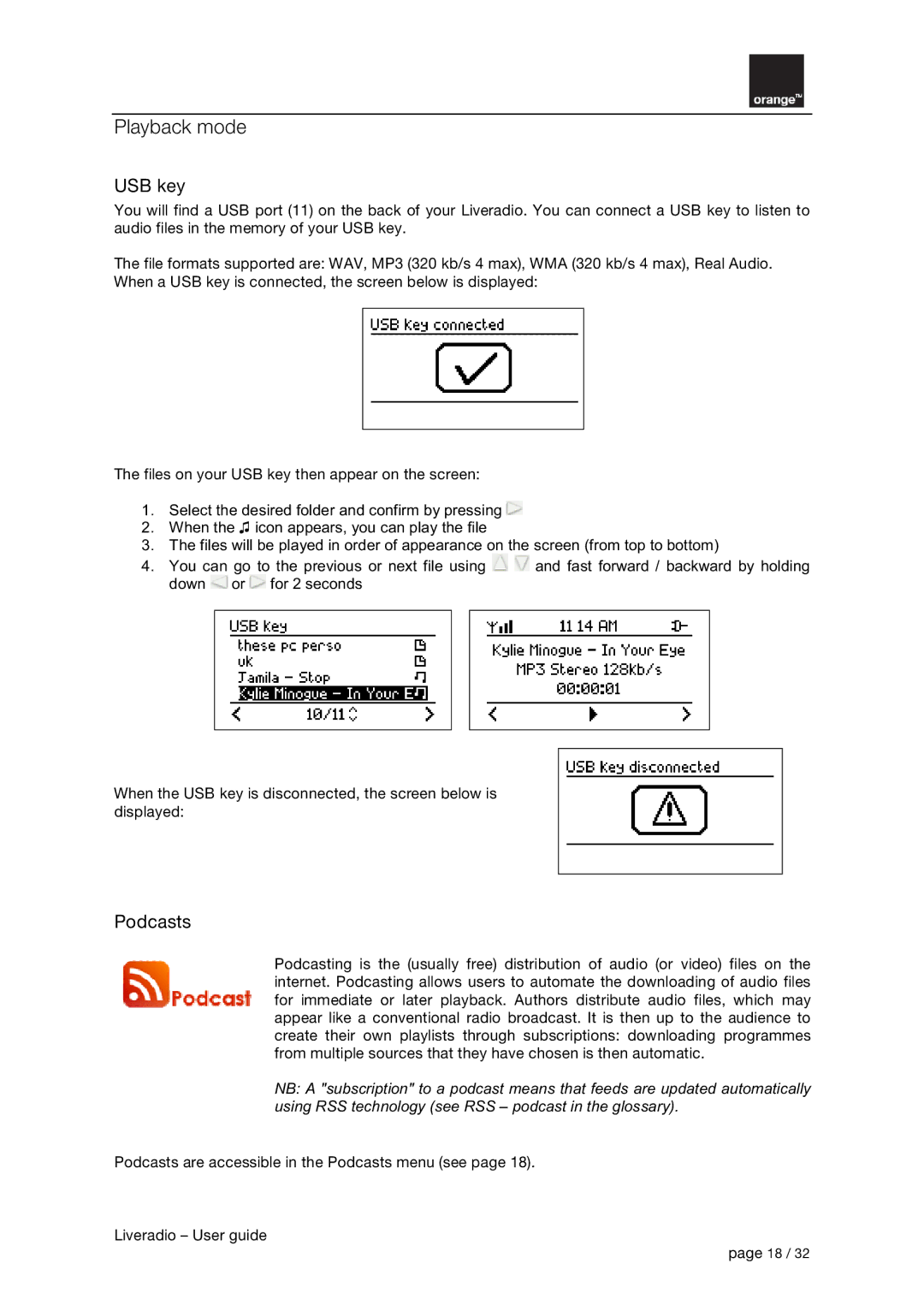Playback mode
USB key
You will find a USB port (11) on the back of your Liveradio. You can connect a USB key to listen to audio files in the memory of your USB key.
The file formats supported are: WAV, MP3 (320 kb/s 4 max), WMA (320 kb/s 4 max), Real Audio. When a USB key is connected, the screen below is displayed:
The files on your USB key then appear on the screen:
1.Select the desired folder and confirm by pressing ![]()
2.When the Ɖ icon appears, you can play the file
3.The files will be played in order of appearance on the screen (from top to bottom)
4.You can go to the previous or next file using ![]()
![]() and fast forward / backward by holding down
and fast forward / backward by holding down ![]() or
or ![]() for 2 seconds
for 2 seconds
When the USB key is disconnected, the screen below is displayed:
Podcasts
Podcasting is the (usually free) distribution of audio (or video) files on the internet. Podcasting allows users to automate the downloading of audio files for immediate or later playback. Authors distribute audio files, which may appear like a conventional radio broadcast. It is then up to the audience to create their own playlists through subscriptions: downloading programmes from multiple sources that they have chosen is then automatic.
NB: A "subscription" to a podcast means that feeds are updated automatically using RSS technology (see RSS – podcast in the glossary).
Podcasts are accessible in the Podcasts menu (see page 18).
Liveradio – User guide
page 18 / 32