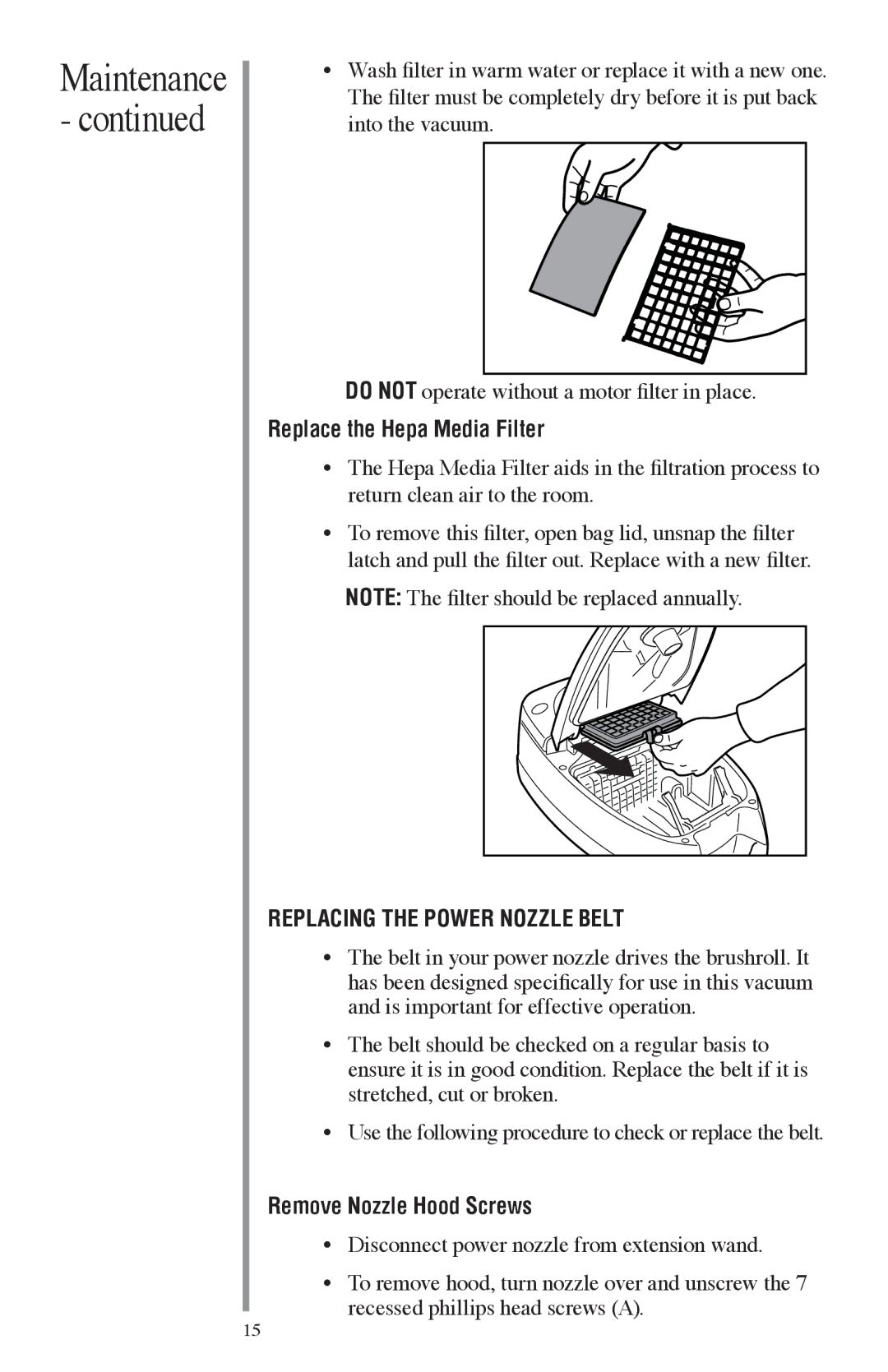Maintenance - continued
•Wash filter in warm water or replace it with a new one. The filter must be completely dry before it is put back into the vacuum.
DO NOT operate without a motor filter in place.
Replace the Hepa Media Filter
•The Hepa Media Filter aids in the filtration process to return clean air to the room.
•To remove this filter, open bag lid, unsnap the filter latch and pull the filter out. Replace with a new filter.
NOTE: The filter should be replaced annually.
REPLACING THE POWER NOZZLE BELT
•The belt in your power nozzle drives the brushroll. It has been designed specifically for use in this vacuum and is important for effective operation.
•The belt should be checked on a regular basis to ensure it is in good condition. Replace the belt if it is stretched, cut or broken.
•Use the following procedure to check or replace the belt.
Remove Nozzle Hood Screws
15
• Disconnect power nozzle from extension wand.
• To remove hood, turn nozzle over and unscrew the 7 recessed phillips head screws (A).