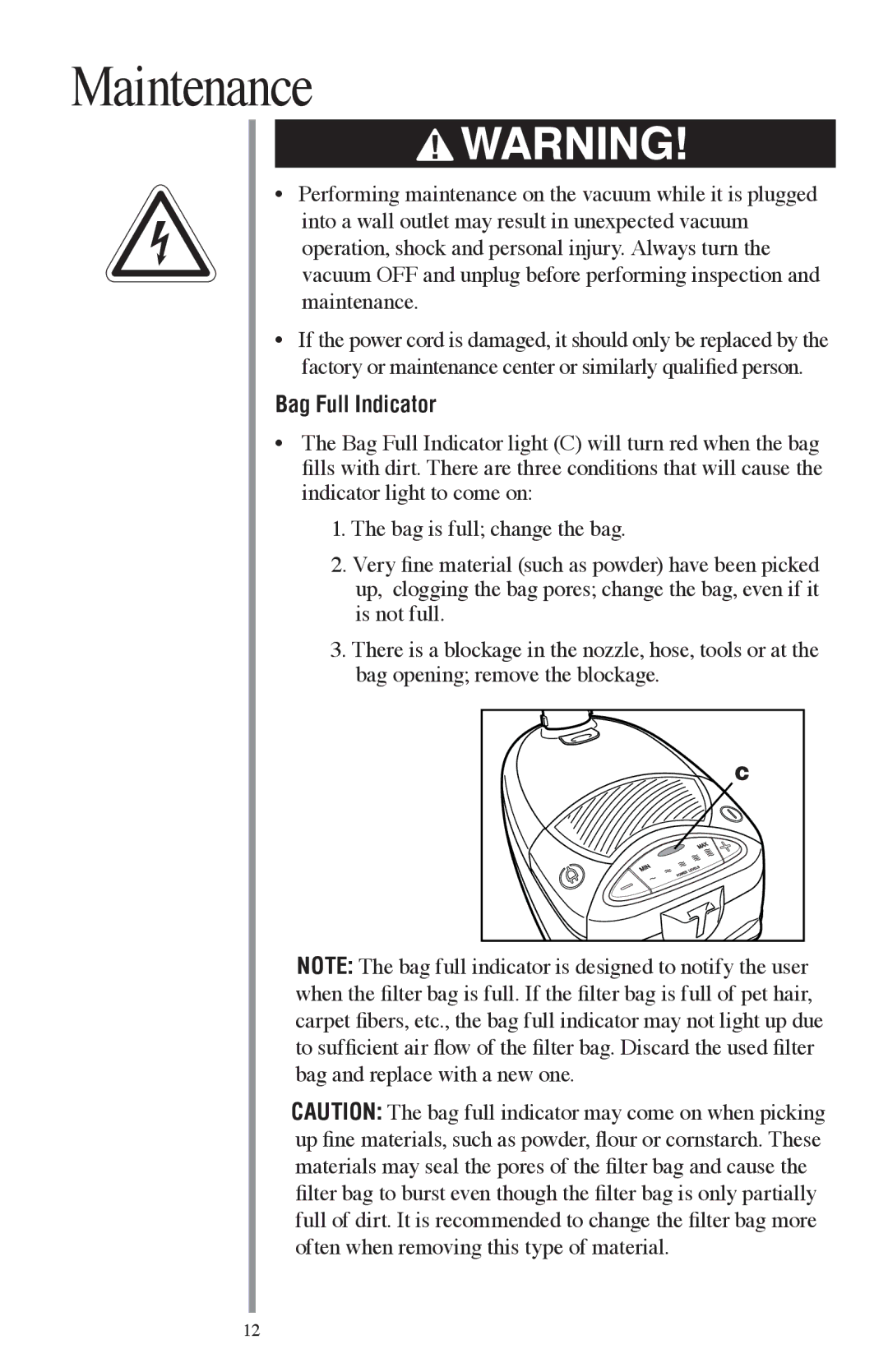Maintenance
!WARNING!
•Performing maintenance on the vacuum while it is plugged into a wall outlet may result in unexpected vacuum operation, shock and personal injury. Always turn the vacuum OFF and unplug before performing inspection and maintenance.
•If the power cord is damaged, it should only be replaced by the factory or maintenance center or similarly qualified person.
Bag Full Indicator
•The Bag Full Indicator light (C) will turn red when the bag fills with dirt. There are three conditions that will cause the indicator light to come on:
1.The bag is full; change the bag.
2.Very fine material (such as powder) have been picked up, clogging the bag pores; change the bag, even if it is not full.
3.There is a blockage in the nozzle, hose, tools or at the bag opening; remove the blockage.
NOTE: The bag full indicator is designed to notify the user when the filter bag is full. If the filter bag is full of pet hair, carpet fibers, etc., the bag full indicator may not light up due to sufficient air flow of the filter bag. Discard the used filter bag and replace with a new one.
CAUTION: The bag full indicator may come on when picking up fine materials, such as powder, flour or cornstarch. These materials may seal the pores of the filter bag and cause the filter bag to burst even though the filter bag is only partially full of dirt. It is recommended to change the filter bag more often when removing this type of material.
12