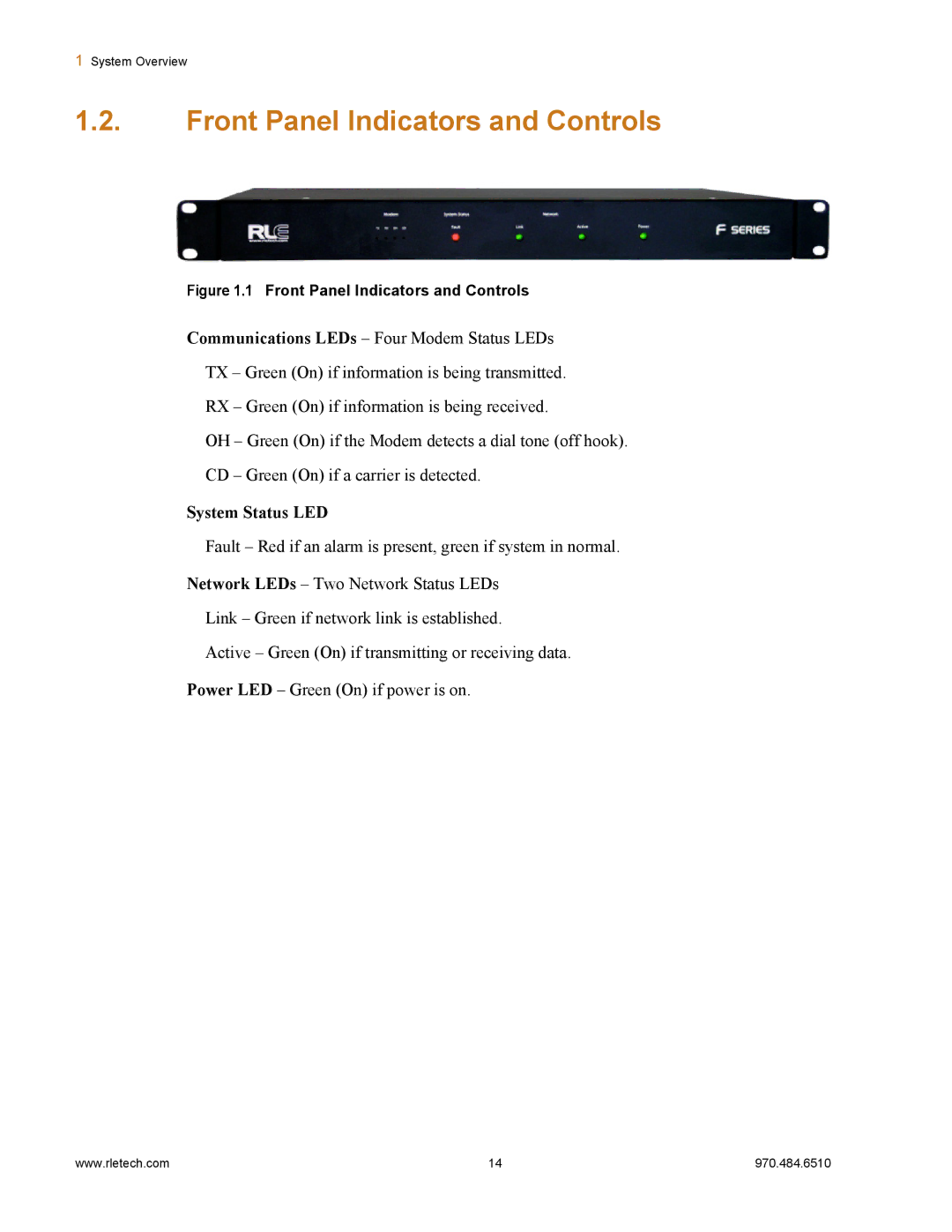1System Overview
1.2.Front Panel Indicators and Controls
Figure 1.1 Front Panel Indicators and Controls
Communications LEDs – Four Modem Status LEDs
TX – Green (On) if information is being transmitted.
RX – Green (On) if information is being received.
OH – Green (On) if the Modem detects a dial tone (off hook).
CD – Green (On) if a carrier is detected.
System Status LED
Fault – Red if an alarm is present, green if system in normal.
Network LEDs – Two Network Status LEDs
Link – Green if network link is established.
Active – Green (On) if transmitting or receiving data.
Power LED – Green (On) if power is on.
www.rletech.com | 14 | 970.484.6510 |