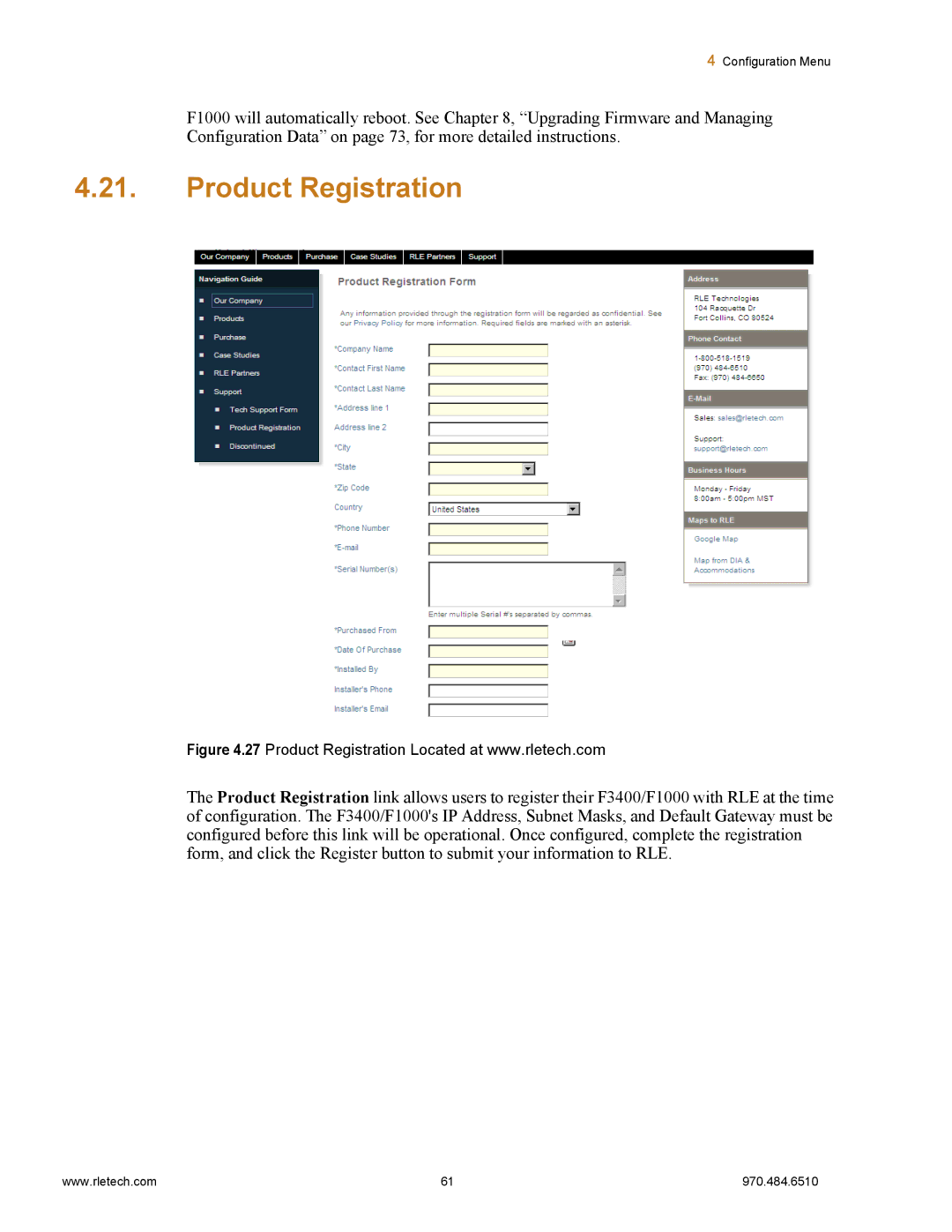4 Configuration Menu
F1000 will automatically reboot. See Chapter 8, “Upgrading Firmware and Managing Configuration Data” on page 73, for more detailed instructions.
4.21.Product Registration
Figure 4.27 Product Registration Located at www.rletech.com
The Product Registration link allows users to register their F3400/F1000 with RLE at the time of configuration. The F3400/F1000's IP Address, Subnet Masks, and Default Gateway must be configured before this link will be operational. Once configured, complete the registration form, and click the Register button to submit your information to RLE.
www.rletech.com | 61 | 970.484.6510 |