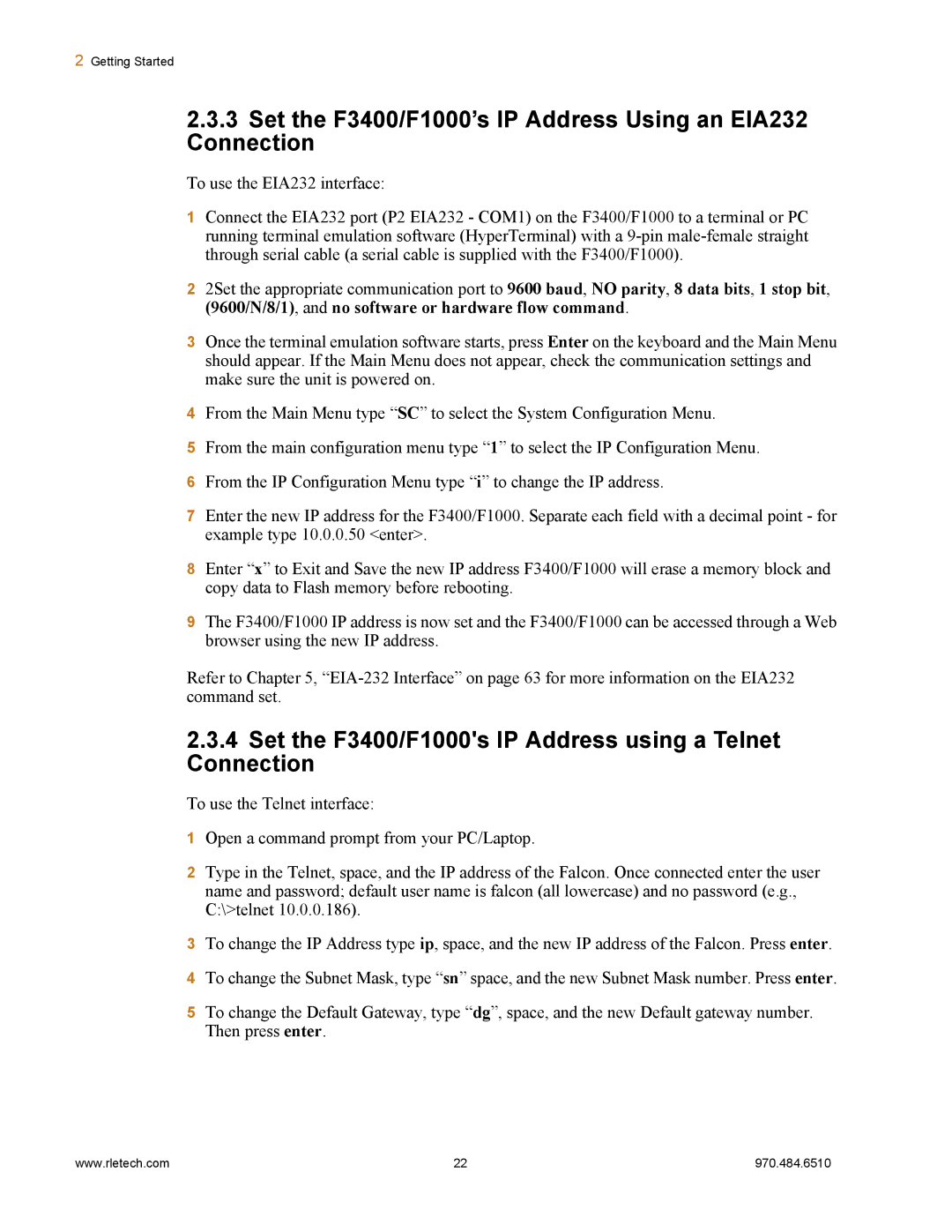2Getting Started
2.3.3Set the F3400/F1000’s IP Address Using an EIA232 Connection
To use the EIA232 interface:
1Connect the EIA232 port (P2 EIA232 - COM1) on the F3400/F1000 to a terminal or PC running terminal emulation software (HyperTerminal) with a
22Set the appropriate communication port to 9600 baud, NO parity, 8 data bits, 1 stop bit, (9600/N/8/1), and no software or hardware flow command.
3Once the terminal emulation software starts, press Enter on the keyboard and the Main Menu should appear. If the Main Menu does not appear, check the communication settings and make sure the unit is powered on.
4From the Main Menu type “SC” to select the System Configuration Menu.
5From the main configuration menu type “1” to select the IP Configuration Menu.
6From the IP Configuration Menu type “i” to change the IP address.
7Enter the new IP address for the F3400/F1000. Separate each field with a decimal point - for example type 10.0.0.50 <enter>.
8Enter “x” to Exit and Save the new IP address F3400/F1000 will erase a memory block and copy data to Flash memory before rebooting.
9The F3400/F1000 IP address is now set and the F3400/F1000 can be accessed through a Web browser using the new IP address.
Refer to Chapter 5,
2.3.4Set the F3400/F1000's IP Address using a Telnet Connection
To use the Telnet interface:
1Open a command prompt from your PC/Laptop.
2Type in the Telnet, space, and the IP address of the Falcon. Once connected enter the user name and password; default user name is falcon (all lowercase) and no password (e.g., C:\>telnet 10.0.0.186).
3To change the IP Address type ip, space, and the new IP address of the Falcon. Press enter.
4To change the Subnet Mask, type “sn” space, and the new Subnet Mask number. Press enter.
5To change the Default Gateway, type “dg”, space, and the new Default gateway number. Then press enter.
www.rletech.com | 22 | 970.484.6510 |