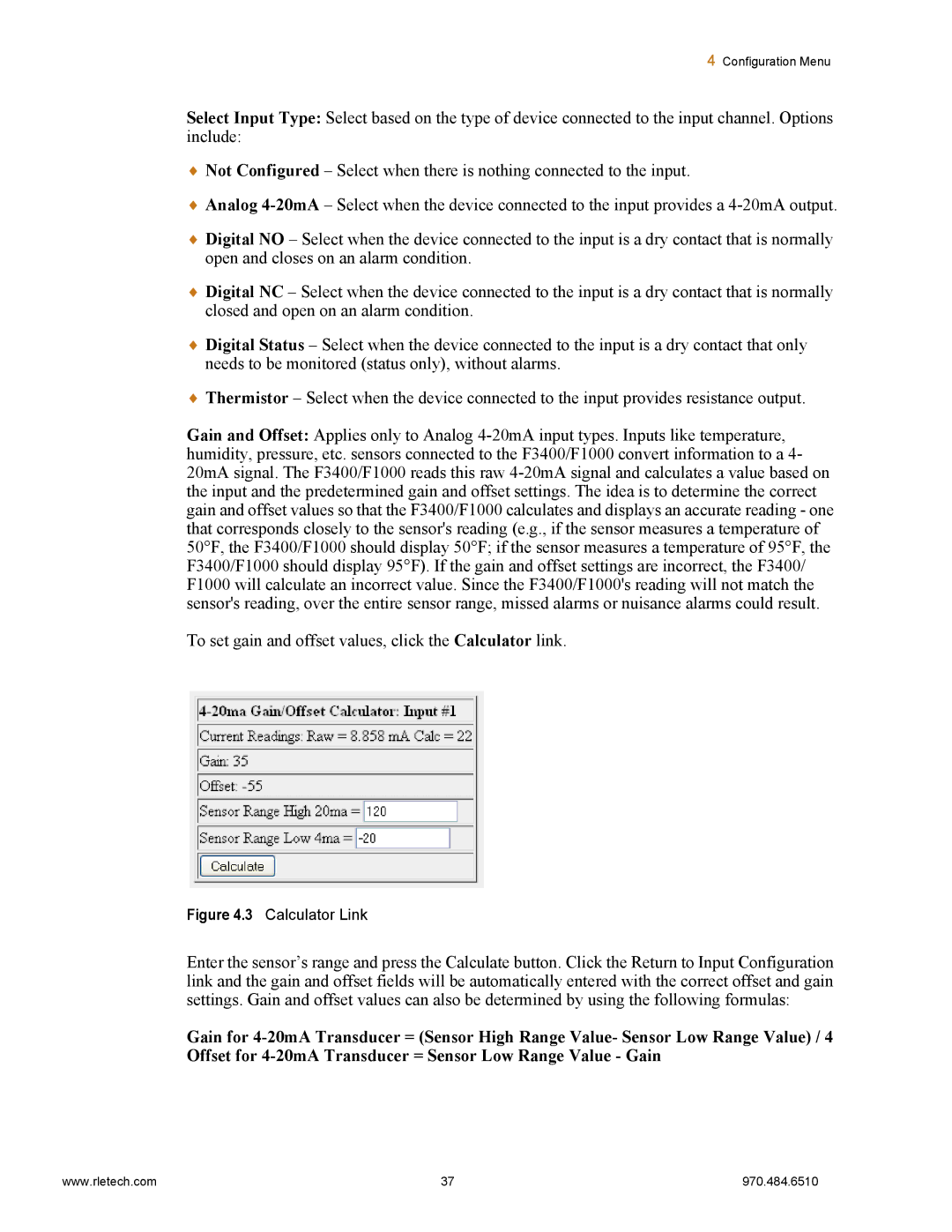4 Configuration Menu
Select Input Type: Select based on the type of device connected to the input channel. Options include:
Not Configured – Select when there is nothing connected to the input.
Analog
Digital NO – Select when the device connected to the input is a dry contact that is normally open and closes on an alarm condition.
Digital NC – Select when the device connected to the input is a dry contact that is normally closed and open on an alarm condition.
Digital Status – Select when the device connected to the input is a dry contact that only needs to be monitored (status only), without alarms.
Thermistor – Select when the device connected to the input provides resistance output.
Gain and Offset: Applies only to Analog
To set gain and offset values, click the Calculator link.
Figure 4.3 Calculator Link
Enter the sensor’s range and press the Calculate button. Click the Return to Input Configuration link and the gain and offset fields will be automatically entered with the correct offset and gain settings. Gain and offset values can also be determined by using the following formulas:
Gain for
www.rletech.com | 37 | 970.484.6510 |