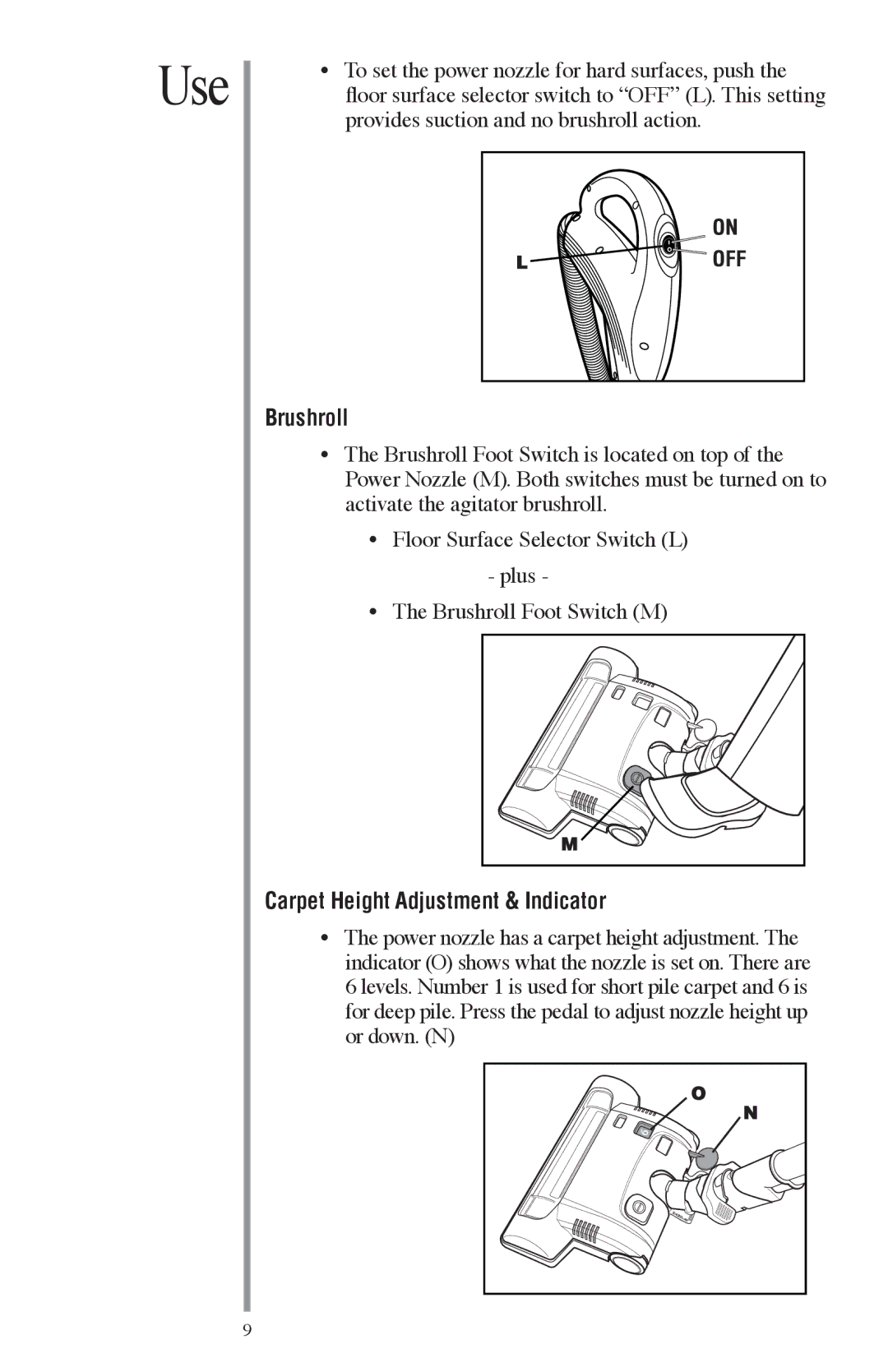Use
•To set the power nozzle for hard surfaces, push the floor surface selector switch to “OFF” (L). This setting provides suction and no brushroll action.
Brushroll
•The Brushroll Foot Switch is located on top of the Power Nozzle (M). Both switches must be turned on to activate the agitator brushroll.
•Floor Surface Selector Switch (L)
-plus -
•The Brushroll Foot Switch (M)
Carpet Height Adjustment & Indicator
•The power nozzle has a carpet height adjustment. The indicator (O) shows what the nozzle is set on. There are 6 levels. Number 1 is used for short pile carpet and 6 is for deep pile. Press the pedal to adjust nozzle height up or down. (N)
9