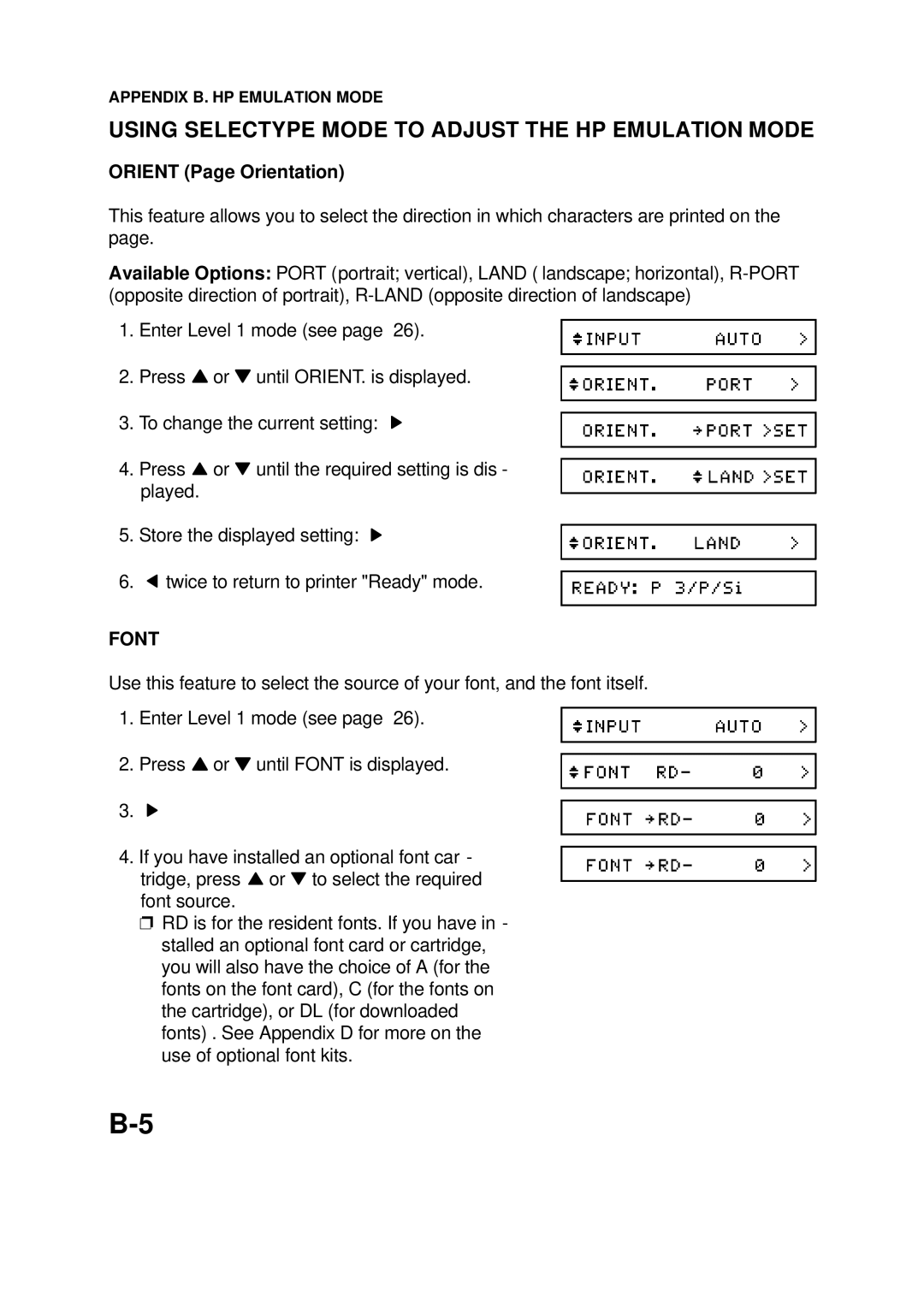APPENDIX B. HP EMULATION MODE
USING SELECTYPE MODE TO ADJUST THE HP EMULATION MODE
ORIENT (Page Orientation)
This feature allows you to select the direction in which characters are printed on the page.
Available Options: PORT (portrait; vertical), LAND ( landscape; horizontal),
1. Enter Level 1 mode (see page 26).
2. Press ![]() or
or ![]() until ORIENT. is displayed.
until ORIENT. is displayed.
3. To change the current setting:
4.Press ![]() or
or ![]() until the required setting is dis - played.
until the required setting is dis - played.
5. Store the displayed setting:
6. ![]() twice to return to printer "Ready" mode.
twice to return to printer "Ready" mode.
FONT
Use this feature to select the source of your font, and the font itself.
1. Enter Level 1 mode (see page 26).
2. Press ![]() or
or ![]() until FONT is displayed.
until FONT is displayed.
3.
4.If you have installed an optional font car - tridge, press ![]() or
or ![]() to select the required font source.
to select the required font source.
❐RD is for the resident fonts. If you have in - stalled an optional font card or cartridge, you will also have the choice of A (for the fonts on the font card), C (for the fonts on the cartridge), or DL (for downloaded fonts) . See Appendix D for more on the use of optional font kits.