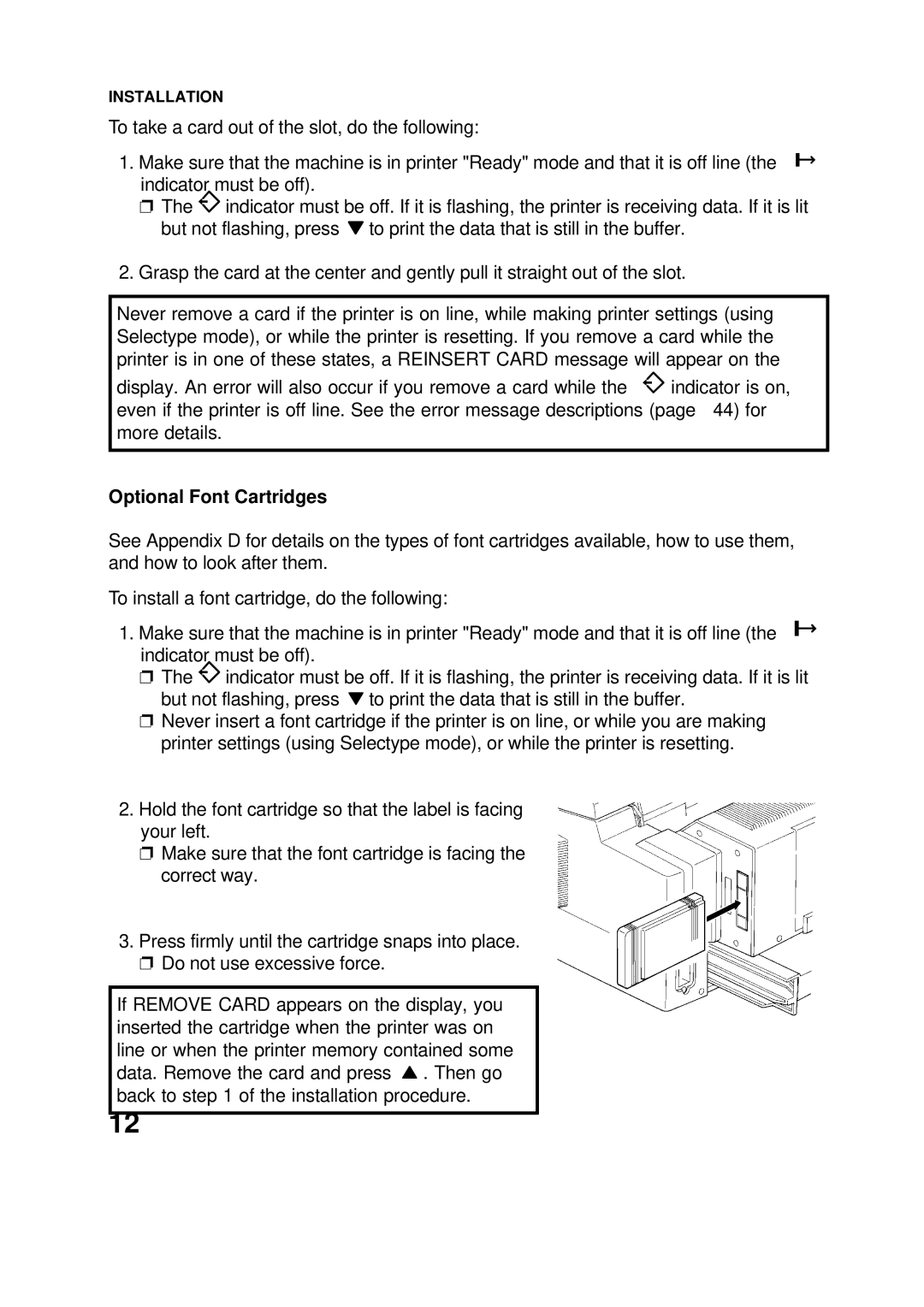INSTALLATION
To take a card out of the slot, do the following:
1. Make sure that the machine is in printer "Ready" mode and that it is off line (the indicator must be off).
❐The ![]() indicator must be off. If it is flashing, the printer is receiving data. If it is lit but not flashing, press
indicator must be off. If it is flashing, the printer is receiving data. If it is lit but not flashing, press ![]() to print the data that is still in the buffer.
to print the data that is still in the buffer.
2.Grasp the card at the center and gently pull it straight out of the slot.
Never remove a card if the printer is on line, while making printer settings (using Selectype mode), or while the printer is resetting. If you remove a card while the printer is in one of these states, a REINSERT CARD message will appear on the
display. An error will also occur if you remove a card while the ![]() indicator is on, even if the printer is off line. See the error message descriptions (page 44) for more details.
indicator is on, even if the printer is off line. See the error message descriptions (page 44) for more details.
Optional Font Cartridges
See Appendix D for details on the types of font cartridges available, how to use them, and how to look after them.
To install a font cartridge, do the following:
1. Make sure that the machine is in printer "Ready" mode and that it is off line (the indicator must be off).
❐The ![]() indicator must be off. If it is flashing, the printer is receiving data. If it is lit but not flashing, press
indicator must be off. If it is flashing, the printer is receiving data. If it is lit but not flashing, press ![]() to print the data that is still in the buffer.
to print the data that is still in the buffer.
❐Never insert a font cartridge if the printer is on line, or while you are making printer settings (using Selectype mode), or while the printer is resetting.
2.Hold the font cartridge so that the label is facing
your left.
❐Make sure that the font cartridge is facing the correct way.
3.Press firmly until the cartridge snaps into place.
❐Do not use excessive force.
If REMOVE CARD appears on the display, you inserted the cartridge when the printer was on line or when the printer memory contained some data. Remove the card and press ![]() . Then go back to step 1 of the installation procedure.
. Then go back to step 1 of the installation procedure.
12