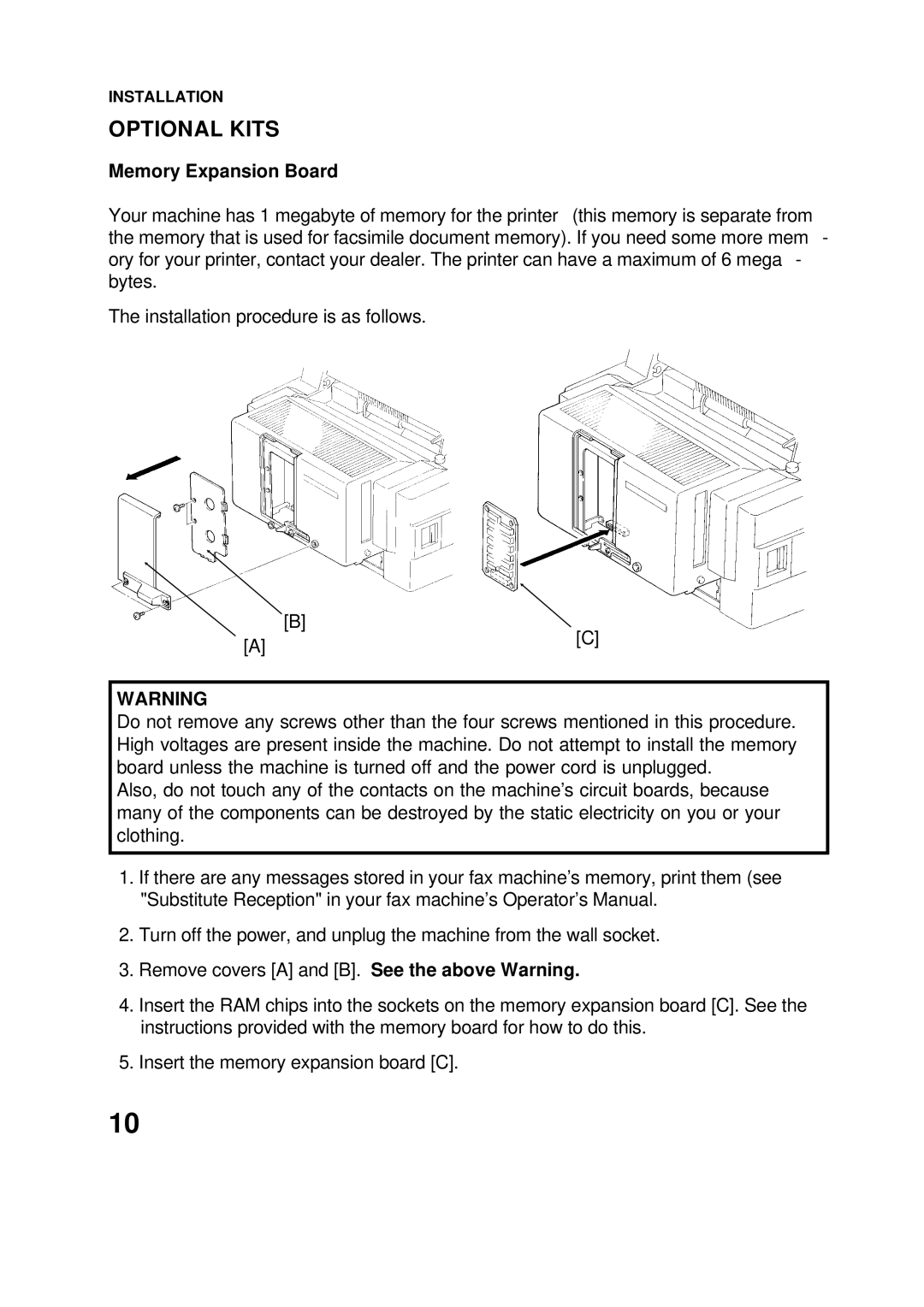INSTALLATION
OPTIONAL KITS
Memory Expansion Board
Your machine has 1 megabyte of memory for the printer (this memory is separate from the memory that is used for facsimile document memory). If you need some more mem - ory for your printer, contact your dealer. The printer can have a maximum of 6 mega - bytes.
The installation procedure is as follows.
| [B] |
[A] | [C] |
|
WARNING
Do not remove any screws other than the four screws mentioned in this procedure. High voltages are present inside the machine. Do not attempt to install the memory board unless the machine is turned off and the power cord is unplugged.
Also, do not touch any of the contacts on the machine’s circuit boards, because many of the components can be destroyed by the static electricity on you or your clothing.
1.If there are any messages stored in your fax machine’s memory, print them (see "Substitute Reception" in your fax machine’s Operator’s Manual.
2.Turn off the power, and unplug the machine from the wall socket.
3.Remove covers [A] and [B]. See the above Warning.
4.Insert the RAM chips into the sockets on the memory expansion board [C]. See the instructions provided with the memory board for how to do this.
5.Insert the memory expansion board [C].
10