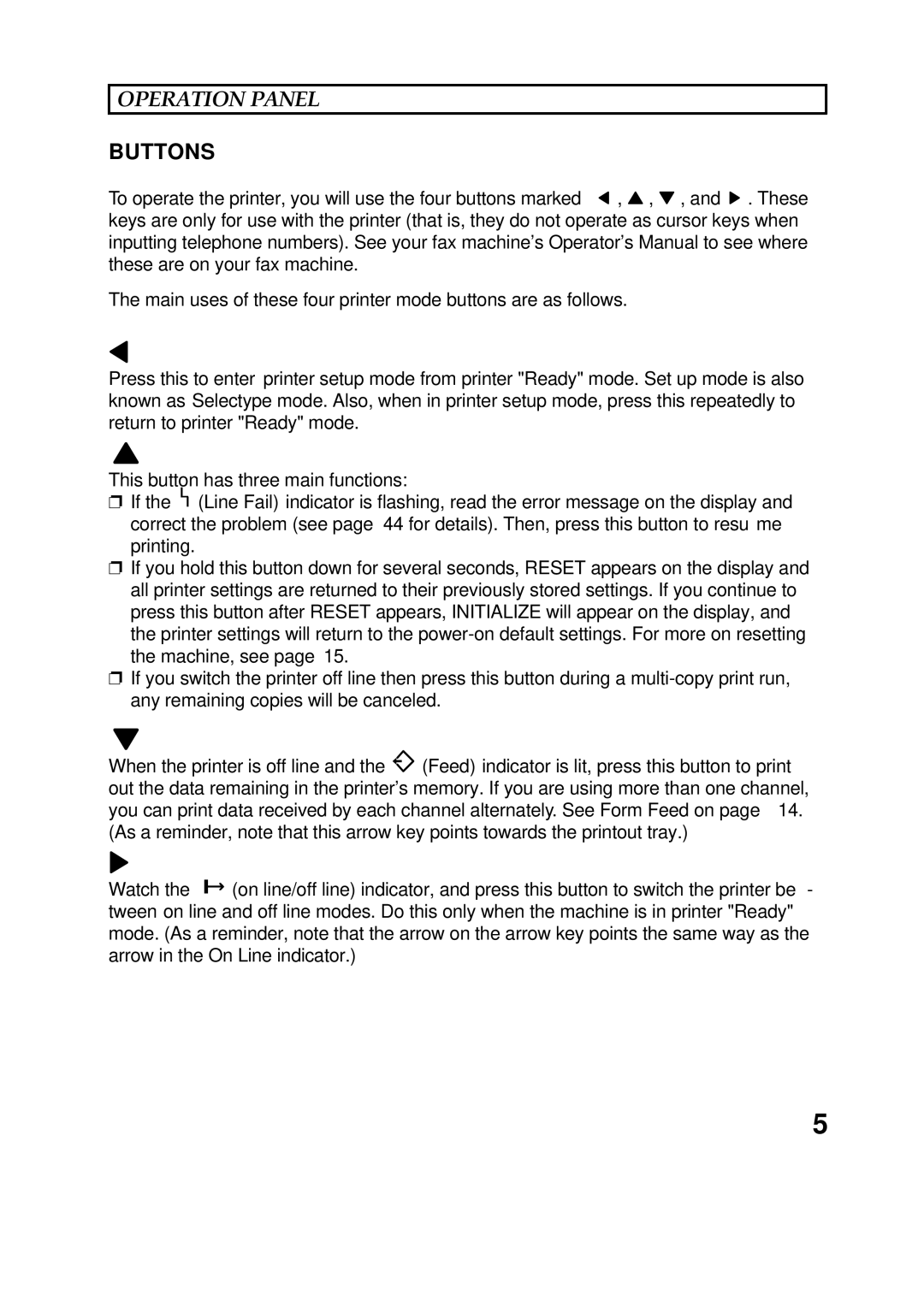OPERATION PANEL
BUTTONS
To operate the printer, you will use the four buttons marked ![]() ,
, ![]() ,
, ![]() , and
, and ![]() . These keys are only for use with the printer (that is, they do not operate as cursor keys when inputting telephone numbers). See your fax machine’s Operator’s Manual to see where these are on your fax machine.
. These keys are only for use with the printer (that is, they do not operate as cursor keys when inputting telephone numbers). See your fax machine’s Operator’s Manual to see where these are on your fax machine.
The main uses of these four printer mode buttons are as follows.
Press this to enter printer setup mode from printer "Ready" mode. Set up mode is also known as Selectype mode. Also, when in printer setup mode, press this repeatedly to return to printer "Ready" mode.
This button has three main functions:
❐If the ![]() (Line Fail) indicator is flashing, read the error message on the display and correct the problem (see page 44 for details). Then, press this button to resu me printing.
(Line Fail) indicator is flashing, read the error message on the display and correct the problem (see page 44 for details). Then, press this button to resu me printing.
❐If you hold this button down for several seconds, RESET appears on the display and all printer settings are returned to their previously stored settings. If you continue to press this button after RESET appears, INITIALIZE will appear on the display, and the printer settings will return to the
❐If you switch the printer off line then press this button during a
When the printer is off line and the ![]() (Feed) indicator is lit, press this button to print out the data remaining in the printer’s memory. If you are using more than one channel, you can print data received by each channel alternately. See Form Feed on page 14. (As a reminder, note that this arrow key points towards the printout tray.)
(Feed) indicator is lit, press this button to print out the data remaining in the printer’s memory. If you are using more than one channel, you can print data received by each channel alternately. See Form Feed on page 14. (As a reminder, note that this arrow key points towards the printout tray.)
Watch the ![]()
![]() (on line/off line) indicator, and press this button to switch the printer be - tween on line and off line modes. Do this only when the machine is in printer "Ready" mode. (As a reminder, note that the arrow on the arrow key points the same way as the arrow in the On Line indicator.)
(on line/off line) indicator, and press this button to switch the printer be - tween on line and off line modes. Do this only when the machine is in printer "Ready" mode. (As a reminder, note that the arrow on the arrow key points the same way as the arrow in the On Line indicator.)
5