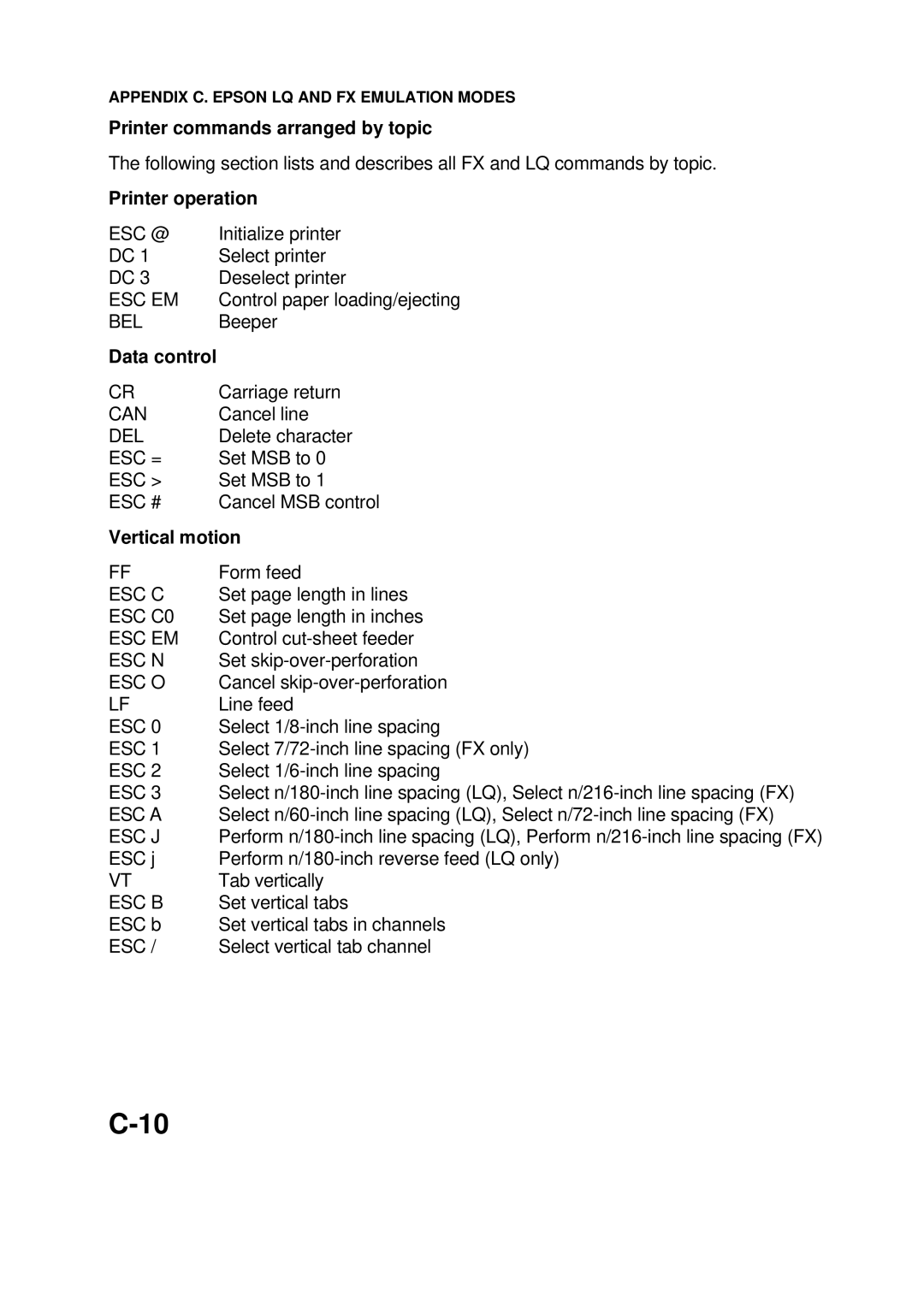APPENDIX C. EPSON LQ AND FX EMULATION MODES
Printer commands arranged by topic
The following section lists and describes all FX and LQ commands by topic.
Printer operation
ESC @ | Initialize printer |
DC 1 | Select printer |
DC 3 | Deselect printer |
ESC EM | Control paper loading/ejecting |
BEL | Beeper |
Data control |
|
CR | Carriage return |
CAN | Cancel line |
DEL | Delete character |
ESC = | Set MSB to 0 |
ESC > | Set MSB to 1 |
ESC # | Cancel MSB control |
Vertical motion | |
FF | Form feed |
ESC C | Set page length in lines |
ESC C0 | Set page length in inches |
ESC EM | Control |
ESC N | Set |
ESC O | Cancel |
LF | Line feed |
ESC 0 | Select |
ESC 1 | Select |
ESC 2 | Select |
ESC 3 | Select |
ESC A | Select |
ESC J | Perform |
ESC j | Perform |
VT | Tab vertically |
ESC B | Set vertical tabs |
ESC b | Set vertical tabs in channels |
ESC / | Select vertical tab channel |