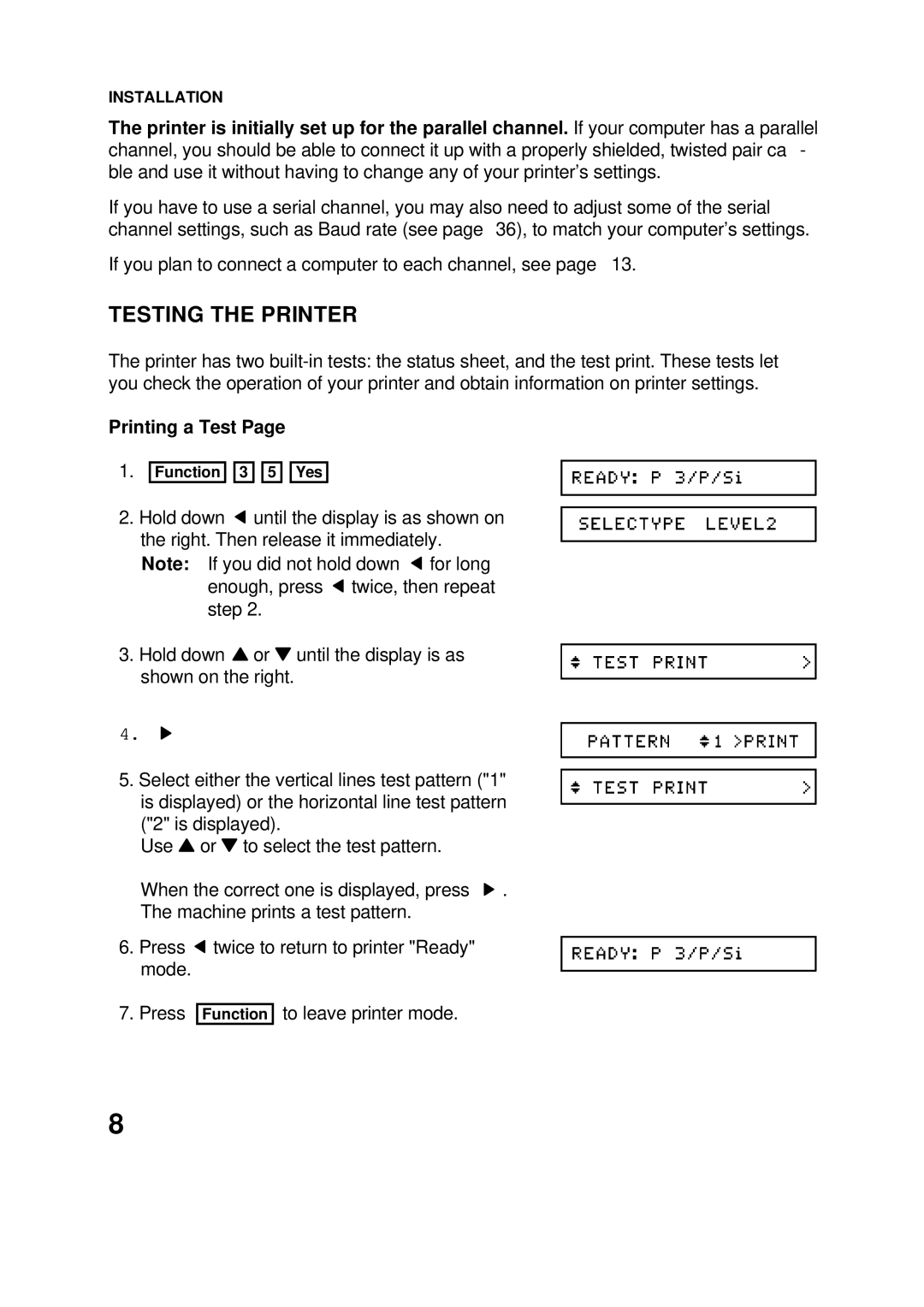INSTALLATION
The printer is initially set up for the parallel channel. If your computer has a parallel channel, you should be able to connect it up with a properly shielded, twisted pair ca - ble and use it without having to change any of your printer’s settings.
If you have to use a serial channel, you may also need to adjust some of the serial channel settings, such as Baud rate (see page 36), to match your computer’s settings.
If you plan to connect a computer to each channel, see page 13.
TESTING THE PRINTER
The printer has two
Printing a Test Page
1.
Function ![]()
![]() 3
3 ![]()
![]() 5
5 ![]()
![]() Yes
Yes
2.Hold down ![]() until the display is as shown on the right. Then release it immediately.
until the display is as shown on the right. Then release it immediately.
Note: If you did not hold down ![]() for long enough, press
for long enough, press ![]() twice, then repeat step 2.
twice, then repeat step 2.
3.Hold down ![]() or
or ![]() until the display is as shown on the right.
until the display is as shown on the right.
4.![]()
5.Select either the vertical lines test pattern ("1" is displayed) or the horizontal line test pattern ("2" is displayed).
Use ![]() or
or ![]() to select the test pattern.
to select the test pattern.
When the correct one is displayed, press ![]() . The machine prints a test pattern.
. The machine prints a test pattern.
6.Press ![]() twice to return to printer "Ready" mode.
twice to return to printer "Ready" mode.
7. Press
Function
to leave printer mode.
8