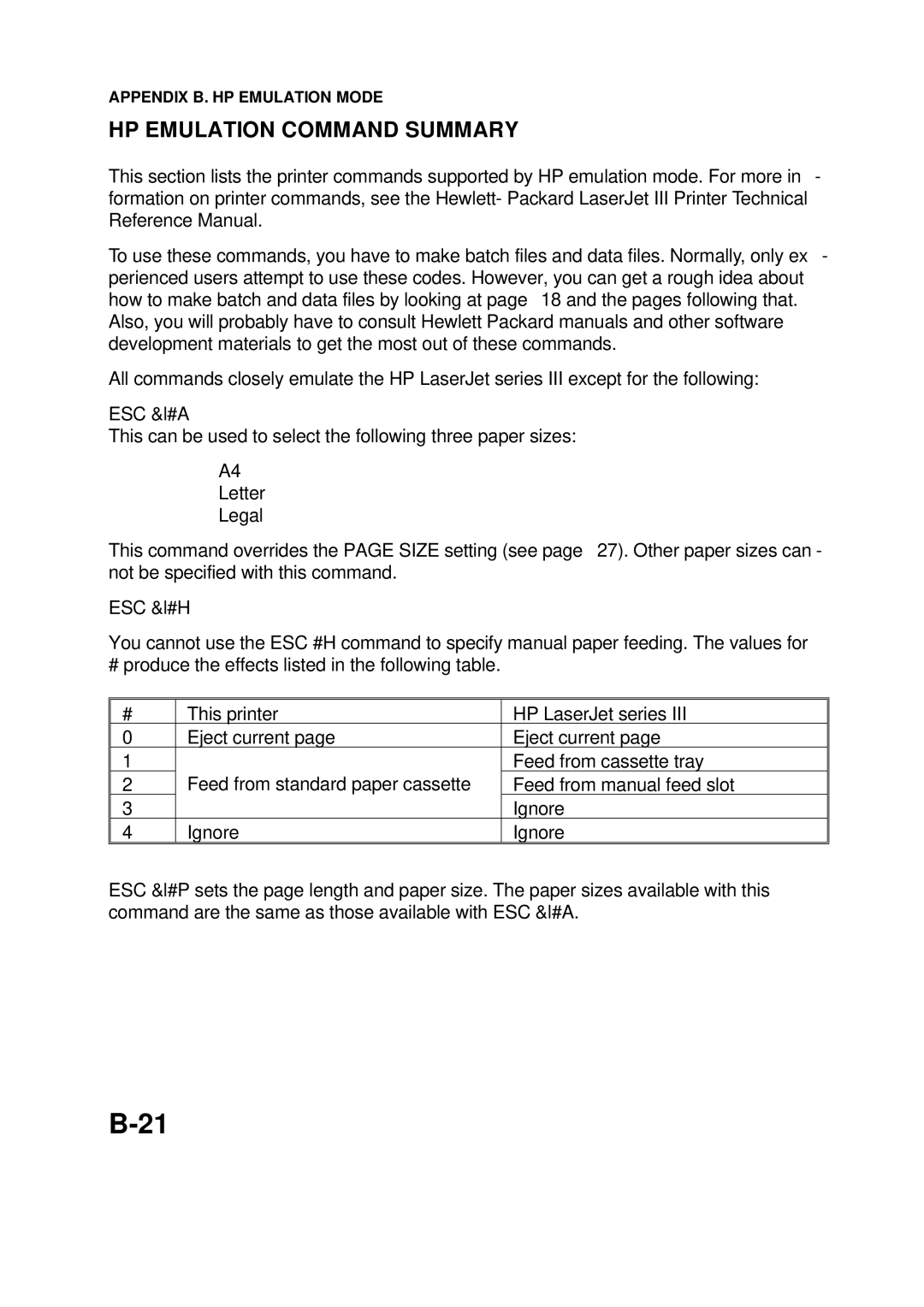APPENDIX B. HP EMULATION MODE
HP EMULATION COMMAND SUMMARY
This section lists the printer commands supported by HP emulation mode. For more in - formation on printer commands, see the Hewlett- Packard LaserJet III Printer Technical Reference Manual.
To use these commands, you have to make batch files and data files. Normally, only ex - perienced users attempt to use these codes. However, you can get a rough idea about how to make batch and data files by looking at page 18 and the pages following that. Also, you will probably have to consult Hewlett Packard manuals and other software development materials to get the most out of these commands.
All commands closely emulate the HP LaserJet series III except for the following:
ESC &l#A
This can be used to select the following three paper sizes:
A4
Letter
Legal
This command overrides the PAGE SIZE setting (see page 27). Other paper sizes can - not be specified with this command.
ESC &l#H
You cannot use the ESC #H command to specify manual paper feeding. The values for
# produce the effects listed in the following table.
# | This printer | HP LaserJet series III |
0 | Eject current page | Eject current page |
1 | Feed from standard paper cassette | Feed from cassette tray |
2 | Feed from manual feed slot | |
3 |
| Ignore |
4 | Ignore | Ignore |
ESC &l#P sets the page length and paper size. The paper sizes available with this command are the same as those available with ESC &l#A.