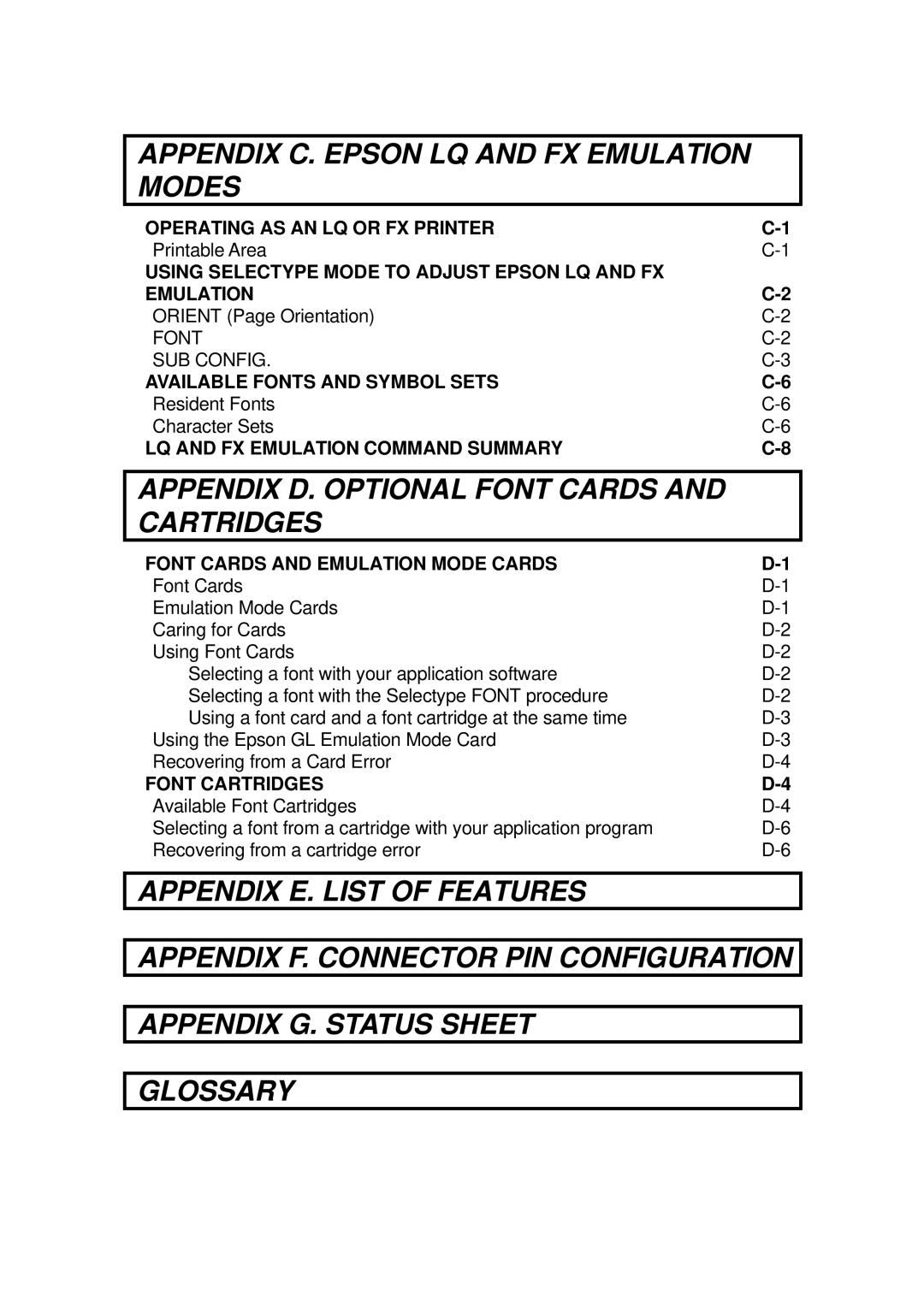APPENDIX C. EPSON LQ AND FX EMULATION MODES
OPERATING AS AN LQ OR FX PRINTER | |
Printable Area | |
USING SELECTYPE MODE TO ADJUST EPSON LQ AND FX |
|
EMULATION | |
ORIENT (Page Orientation) | |
FONT | |
SUB CONFIG. | |
AVAILABLE FONTS AND SYMBOL SETS | |
Resident Fonts | |
Character Sets | |
LQ AND FX EMULATION COMMAND SUMMARY |
APPENDIX D. OPTIONAL FONT CARDS AND CARTRIDGES
FONT CARDS AND EMULATION MODE CARDS | |
Font Cards | |
Emulation Mode Cards | |
Caring for Cards | |
Using Font Cards | |
Selecting a font with your application software | |
Selecting a font with the Selectype FONT procedure | |
Using a font card and a font cartridge at the same time | |
Using the Epson GL Emulation Mode Card | |
Recovering from a Card Error |
FONT CARTRIDGES | |
Available Font Cartridges | |
Selecting a font from a cartridge with your application program | |
Recovering from a cartridge error |
APPENDIX E. LIST OF FEATURES
APPENDIX F. CONNECTOR PIN CONFIGURATION
APPENDIX G. STATUS SHEET
GLOSSARY