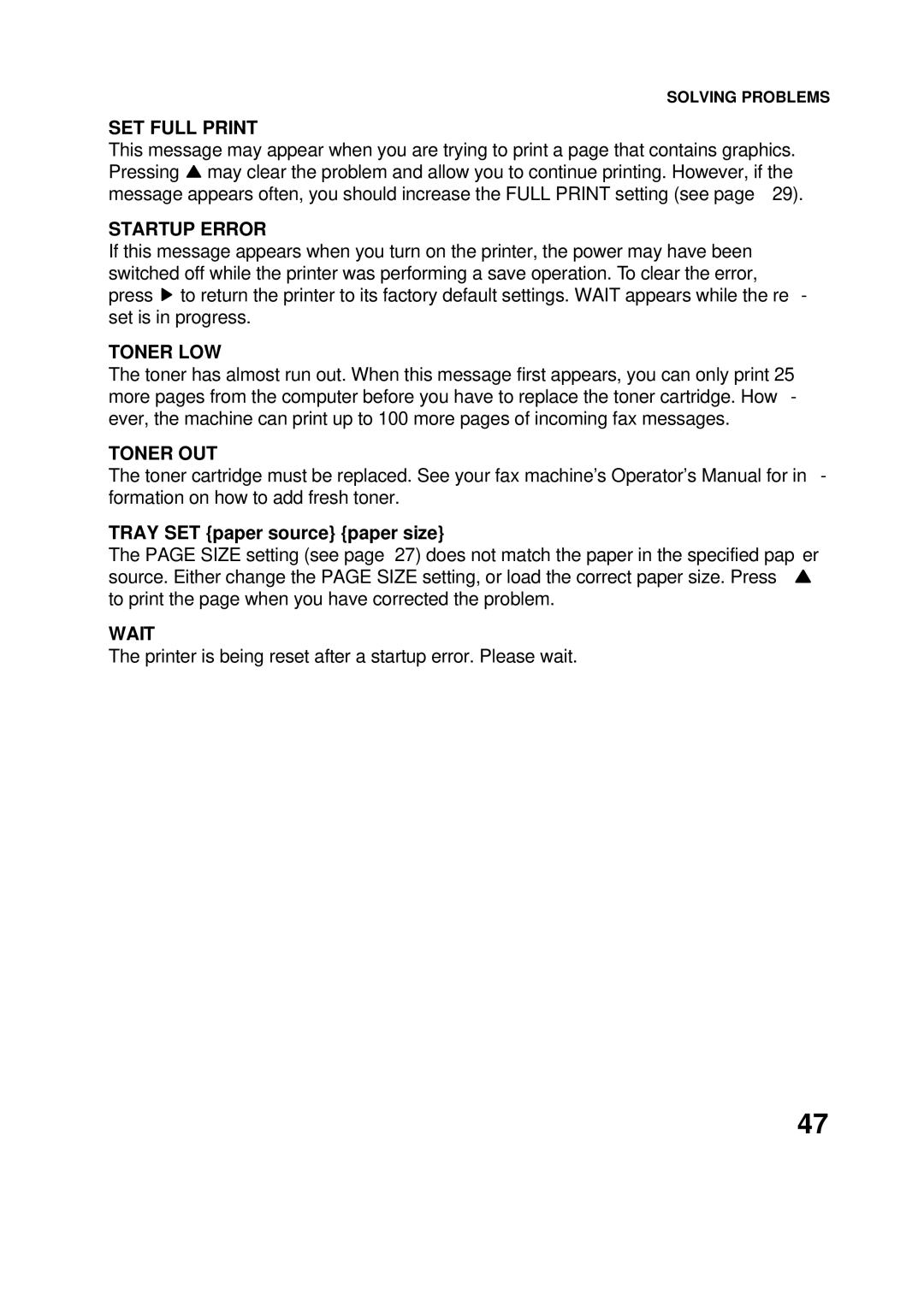SOLVING PROBLEMS
SET FULL PRINT
This message may appear when you are trying to print a page that contains graphics. Pressing ![]() may clear the problem and allow you to continue printing. However, if the message appears often, you should increase the FULL PRINT setting (see page 29).
may clear the problem and allow you to continue printing. However, if the message appears often, you should increase the FULL PRINT setting (see page 29).
STARTUP ERROR
If this message appears when you turn on the printer, the power may have been switched off while the printer was performing a save operation. To clear the error, press ![]() to return the printer to its factory default settings. WAIT appears while the re - set is in progress.
to return the printer to its factory default settings. WAIT appears while the re - set is in progress.
TONER LOW
The toner has almost run out. When this message first appears, you can only print 25 more pages from the computer before you have to replace the toner cartridge. How - ever, the machine can print up to 100 more pages of incoming fax messages.
TONER OUT
The toner cartridge must be replaced. See your fax machine’s Operator’s Manual for in - formation on how to add fresh toner.
TRAY SET {paper source} {paper size}
The PAGE SIZE setting (see page 27) does not match the paper in the specified pap er source. Either change the PAGE SIZE setting, or load the correct paper size. Press ![]() to print the page when you have corrected the problem.
to print the page when you have corrected the problem.
WAIT
The printer is being reset after a startup error. Please wait.
47