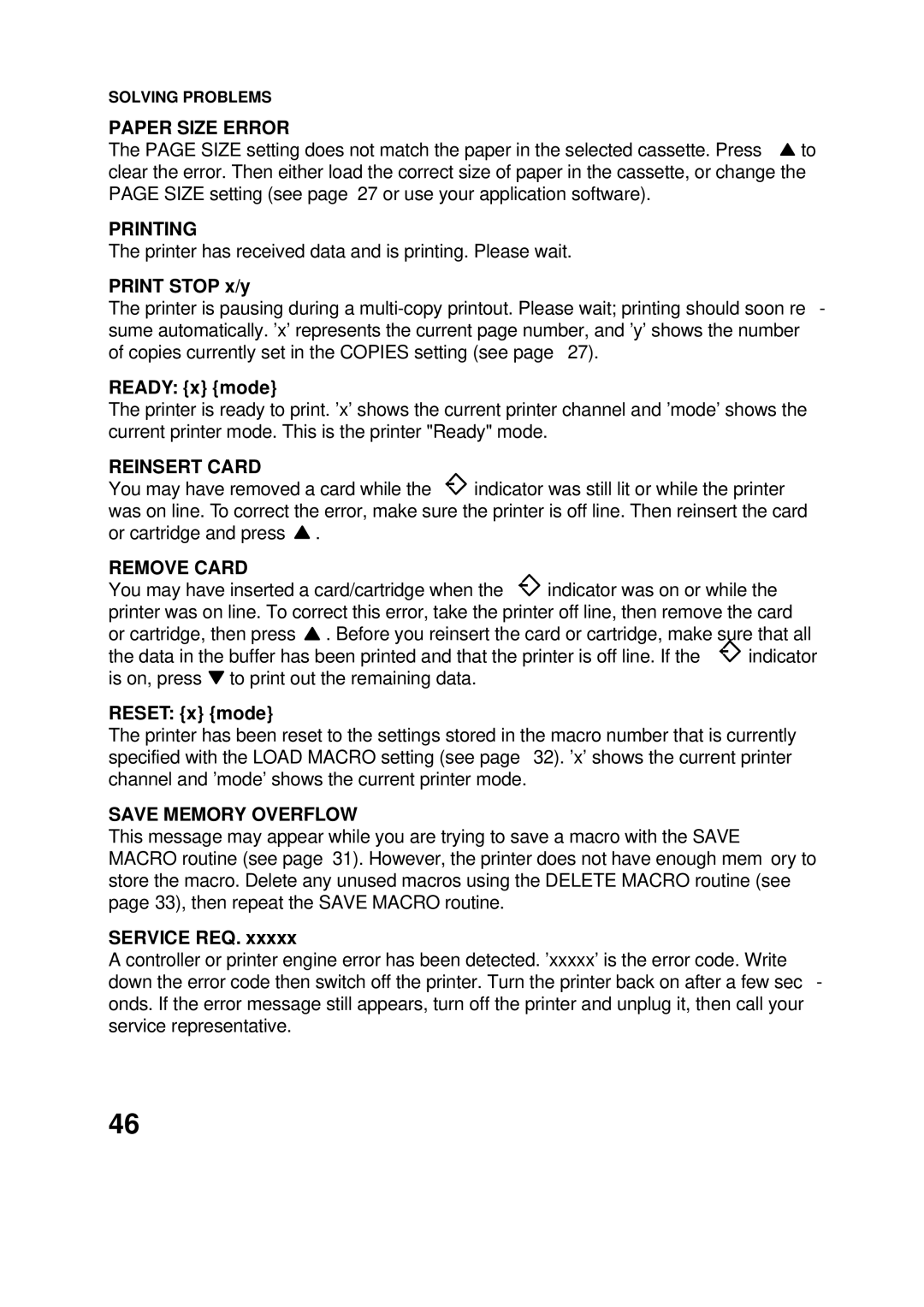SOLVING PROBLEMS
PAPER SIZE ERROR
The PAGE SIZE setting does not match the paper in the selected cassette. Press ![]() to clear the error. Then either load the correct size of paper in the cassette, or change the PAGE SIZE setting (see page 27 or use your application software).
to clear the error. Then either load the correct size of paper in the cassette, or change the PAGE SIZE setting (see page 27 or use your application software).
PRINTING
The printer has received data and is printing. Please wait.
PRINT STOP x/y
The printer is pausing during a
READY: {x} {mode}
The printer is ready to print. ’x’ shows the current printer channel and ’mode’ shows the current printer mode. This is the printer "Ready" mode.
REINSERT CARD
You may have removed a card while the ![]() indicator was still lit or while the printer was on line. To correct the error, make sure the printer is off line. Then reinsert the card or cartridge and press
indicator was still lit or while the printer was on line. To correct the error, make sure the printer is off line. Then reinsert the card or cartridge and press ![]() .
.
REMOVE CARD
You may have inserted a card/cartridge when the ![]() indicator was on or while the printer was on line. To correct this error, take the printer off line, then remove the card or cartridge, then press
indicator was on or while the printer was on line. To correct this error, take the printer off line, then remove the card or cartridge, then press ![]() . Before you reinsert the card or cartridge, make sure that all
. Before you reinsert the card or cartridge, make sure that all
the data in the buffer has been printed and that the printer is off line. If the ![]() indicator is on, press
indicator is on, press ![]() to print out the remaining data.
to print out the remaining data.
RESET: {x} {mode}
The printer has been reset to the settings stored in the macro number that is currently specified with the LOAD MACRO setting (see page 32). ’x’ shows the current printer channel and ’mode’ shows the current printer mode.
SAVE MEMORY OVERFLOW
This message may appear while you are trying to save a macro with the SAVE MACRO routine (see page 31). However, the printer does not have enough mem ory to store the macro. Delete any unused macros using the DELETE MACRO routine (see page 33), then repeat the SAVE MACRO routine.
SERVICE REQ. xxxxx
A controller or printer engine error has been detected. ’xxxxx’ is the error code. Write down the error code then switch off the printer. Turn the printer back on after a few sec - onds. If the error message still appears, turn off the printer and unplug it, then call your service representative.
46