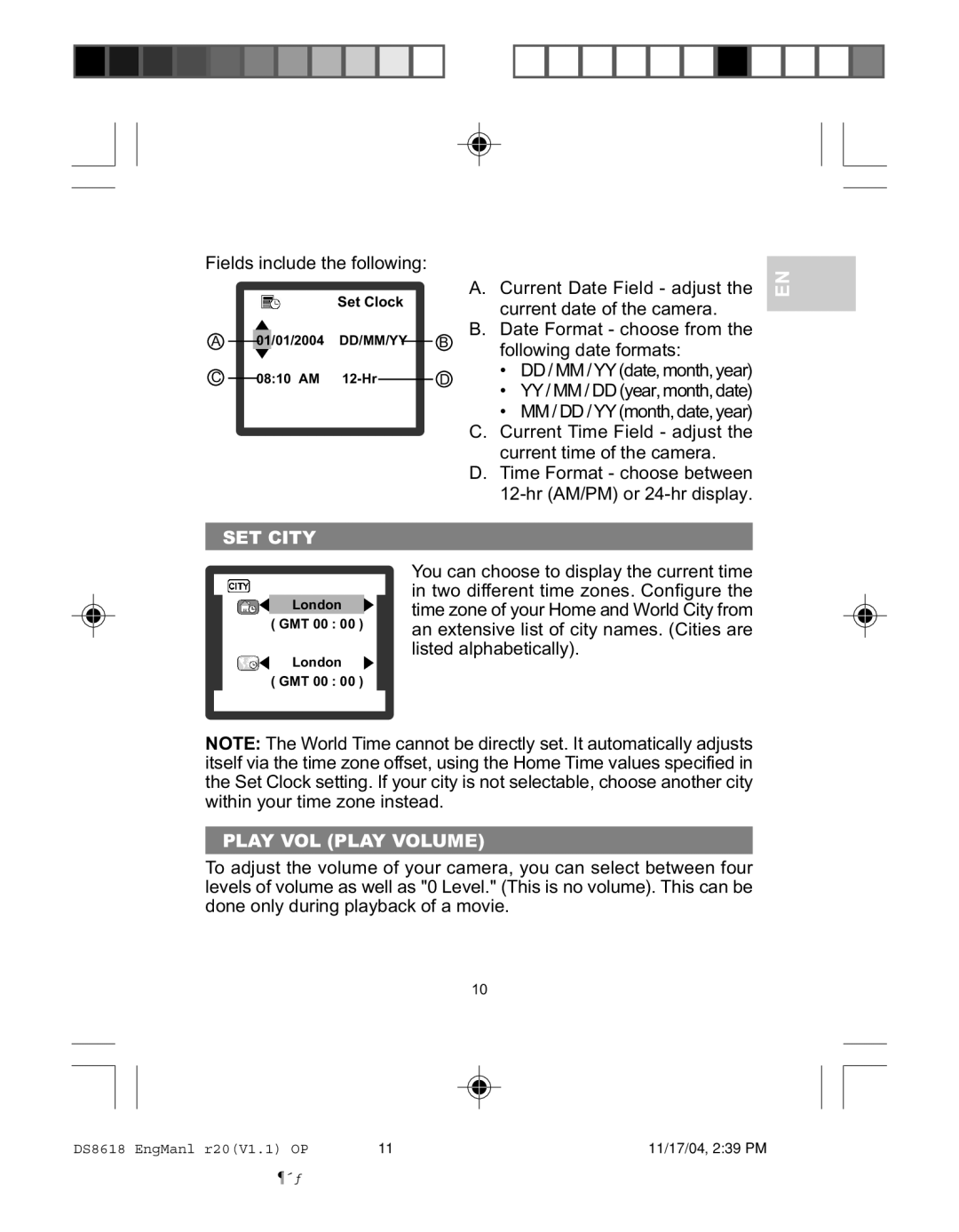Fields include the following:
A. Current Date Field - adjust the
|
|
|
| Set Clock |
|
| current date of the camera. | ||
|
|
|
|
|
|
|
|
| |
|
|
|
|
|
|
|
|
| B. Date Format - choose from the |
A |
| 01 | /01/2004 | DD/MM/YY |
|
| B | ||
|
|
| following date formats: | ||||||
|
|
|
|
|
|
|
|
| |
C |
| 08:10 AM |
|
|
| D | • DD / MM /YY (date, month, year) | ||
|
|
| • YY / MM / DD (year, month, date) | ||||||
|
|
|
|
|
|
|
|
| |
• MM / DD /YY (month, date, year)
C.Current Time Field - adjust the current time of the camera.
D.Time Format - choose between
SET CITY
EN
![]() London
London ![]() ( GMT 00 : 00 )
( GMT 00 : 00 )
![]() London
London ![]() ( GMT 00 : 00 )
( GMT 00 : 00 )
You can choose to display the current time in two different time zones. Configure the time zone of your Home and World City from an extensive list of city names. (Cities are listed alphabetically).
NOTE: The World Time cannot be directly set. It automatically adjusts itself via the time zone offset, using the Home Time values specified in the Set Clock setting. If your city is not selectable, choose another city within your time zone instead.
PLAY VOL (PLAY VOLUME)
To adjust the volume of your camera, you can select between four levels of volume as well as "0 Level." (This is no volume). This can be done only during playback of a movie.
10
DS8618 EngManl r20(V1.1) OP | 11 | 11/17/04, 2:39 PM |
¶´ƒ