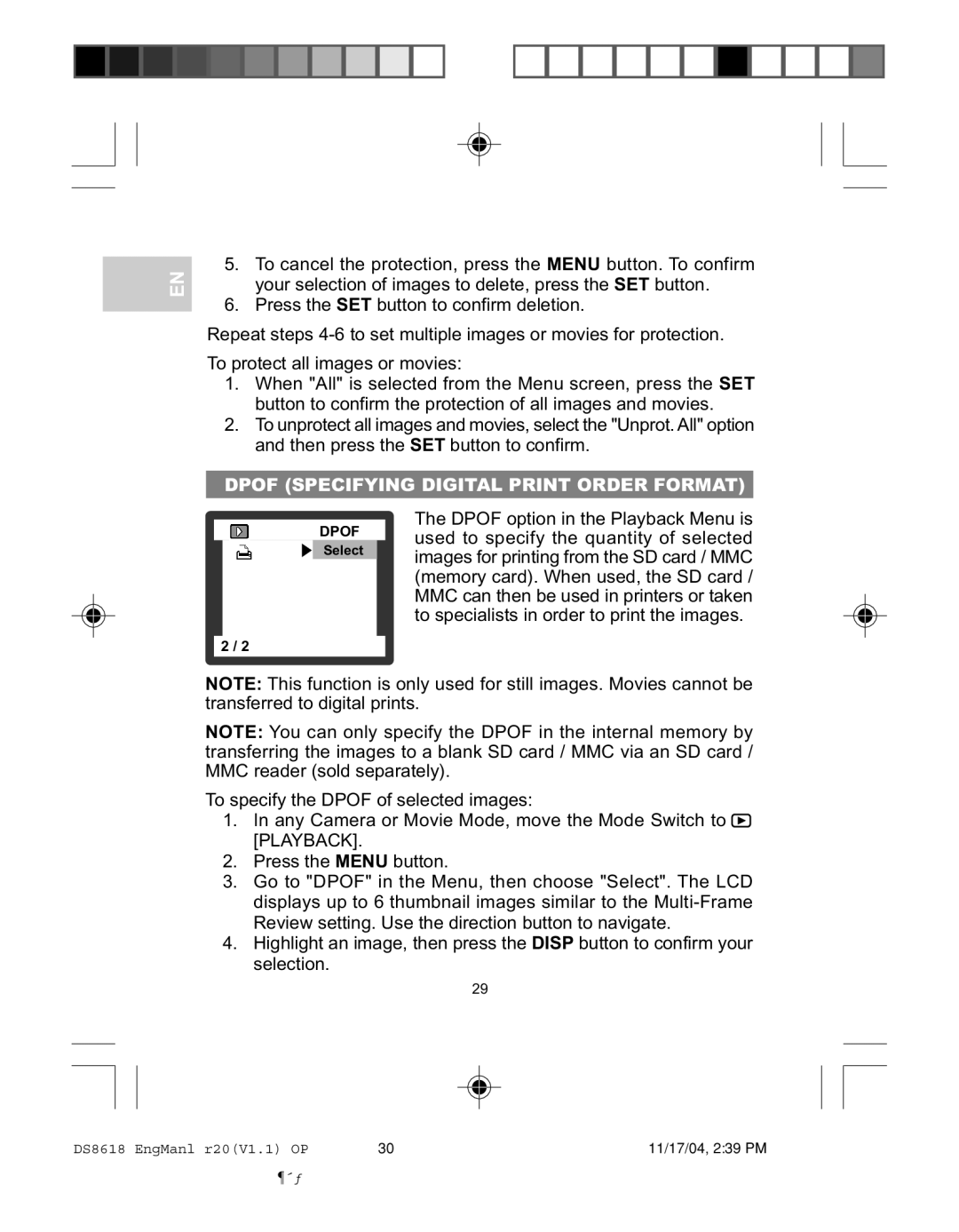EN
5.To cancel the protection, press the MENU button. To confirm your selection of images to delete, press the SET button.
6.Press the SET button to confirm deletion.
Repeat steps
To protect all images or movies:
1.When "All" is selected from the Menu screen, press the SET button to confirm the protection of all images and movies.
2.To unprotect all images and movies, select the "Unprot. All" option and then press the SET button to confirm.
DPOF (SPECIFYING DIGITAL PRINT ORDER FORMAT)
DPOF
Select
2 / 2
The DPOF option in the Playback Menu is used to specify the quantity of selected images for printing from the SD card / MMC (memory card). When used, the SD card / MMC can then be used in printers or taken to specialists in order to print the images.
NOTE: This function is only used for still images. Movies cannot be transferred to digital prints.
NOTE: You can only specify the DPOF in the internal memory by transferring the images to a blank SD card / MMC via an SD card / MMC reader (sold separately).
To specify the DPOF of selected images:
1.In any Camera or Movie Mode, move the Mode Switch to ![]() [PLAYBACK].
[PLAYBACK].
2.Press the MENU button.
3.Go to "DPOF" in the Menu, then choose "Select". The LCD displays up to 6 thumbnail images similar to the
4.Highlight an image, then press the DISP button to confirm your selection.
29
DS8618 EngManl r20(V1.1) OP | 30 | 11/17/04, 2:39 PM |
¶´ƒ