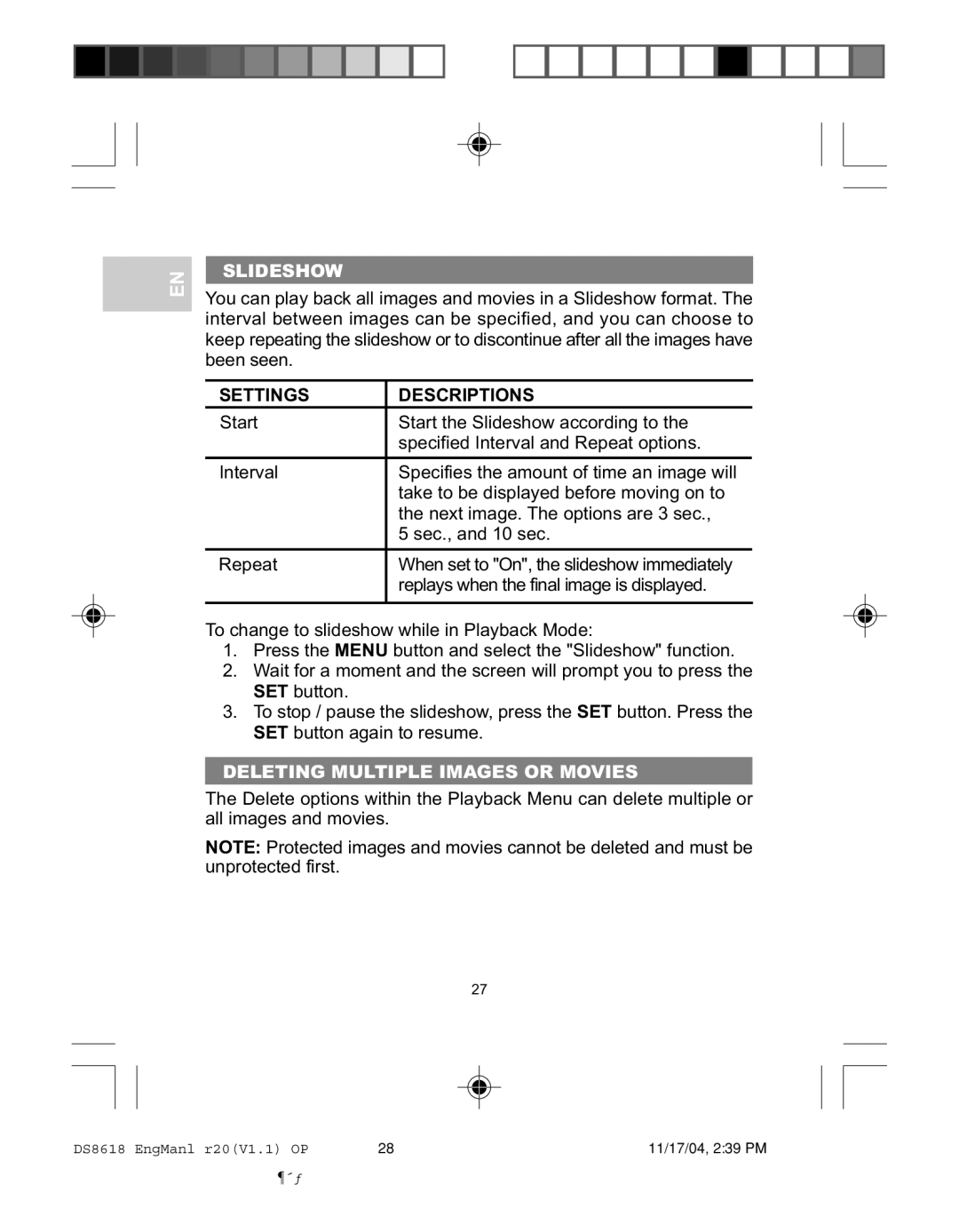EN
SLIDESHOW
You can play back all images and movies in a Slideshow format. The interval between images can be specified, and you can choose to keep repeating the slideshow or to discontinue after all the images have been seen.
SETTINGS | DESCRIPTIONS |
Start | Start the Slideshow according to the |
| specified Interval and Repeat options. |
|
|
Interval | Specifies the amount of time an image will |
| take to be displayed before moving on to |
| the next image. The options are 3 sec., |
| 5 sec., and 10 sec. |
|
|
Repeat | When set to "On", the slideshow immediately |
| replays when the final image is displayed. |
|
|
To change to slideshow while in Playback Mode:
1.Press the MENU button and select the "Slideshow" function.
2.Wait for a moment and the screen will prompt you to press the SET button.
3.To stop / pause the slideshow, press the SET button. Press the SET button again to resume.
DELETING MULTIPLE IMAGES OR MOVIES
The Delete options within the Playback Menu can delete multiple or all images and movies.
NOTE: Protected images and movies cannot be deleted and must be unprotected first.
27
DS8618 EngManl r20(V1.1) OP | 28 | 11/17/04, 2:39 PM |
¶´ƒ