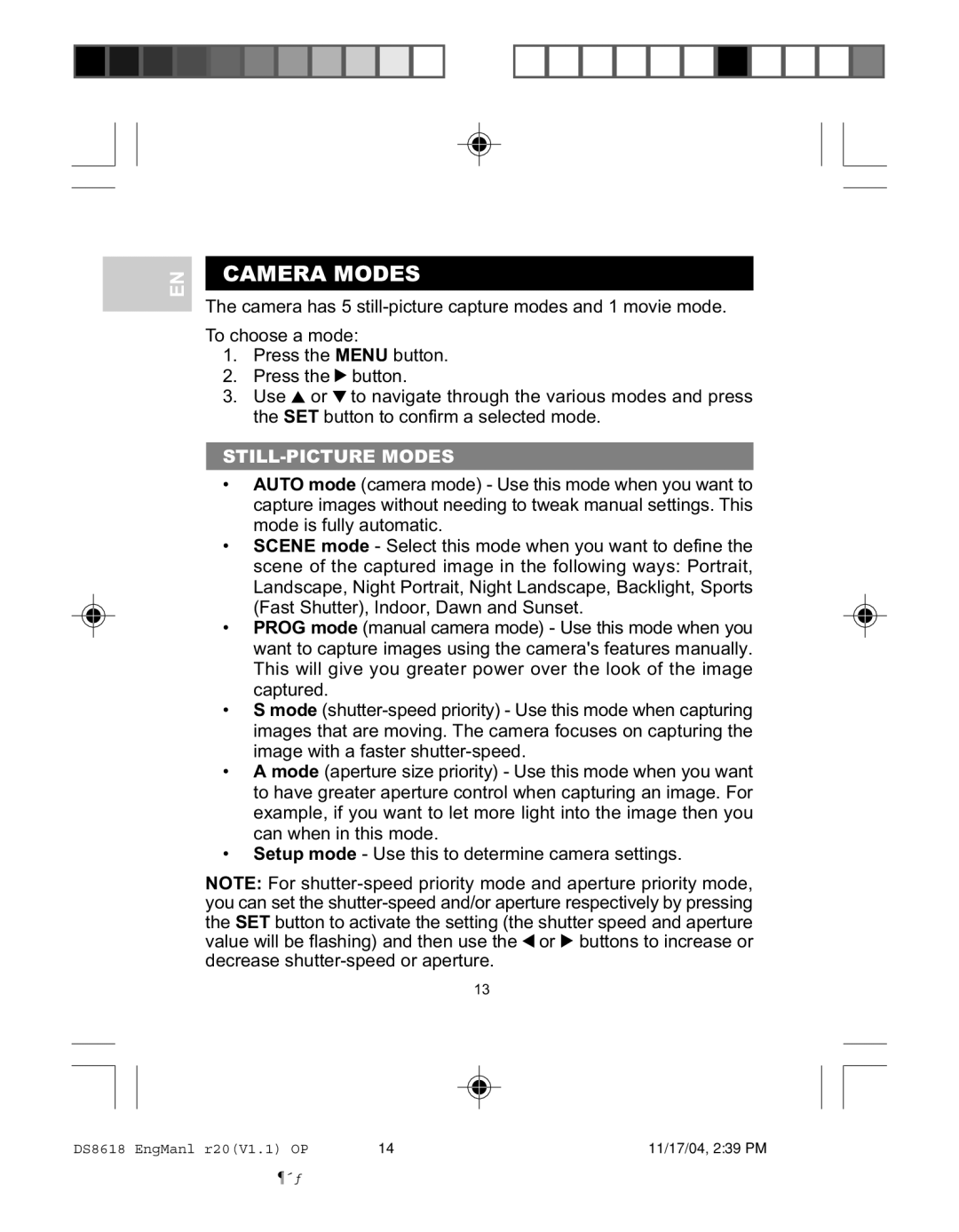EN
CAMERA MODES
The camera has 5
To choose a mode:
1.Press the MENU button.
2.Press the ![]() button.
button.
3.Use ![]() or
or ![]() to navigate through the various modes and press the SET button to confirm a selected mode.
to navigate through the various modes and press the SET button to confirm a selected mode.
STILL-PICTURE MODES
•AUTO mode (camera mode) - Use this mode when you want to capture images without needing to tweak manual settings. This mode is fully automatic.
•SCENE mode - Select this mode when you want to define the scene of the captured image in the following ways: Portrait, Landscape, Night Portrait, Night Landscape, Backlight, Sports (Fast Shutter), Indoor, Dawn and Sunset.
•PROG mode (manual camera mode) - Use this mode when you want to capture images using the camera's features manually. This will give you greater power over the look of the image captured.
•S mode
•A mode (aperture size priority) - Use this mode when you want to have greater aperture control when capturing an image. For example, if you want to let more light into the image then you can when in this mode.
•Setup mode - Use this to determine camera settings.
NOTE: For ![]() or
or ![]() buttons to increase or decrease
buttons to increase or decrease
13
DS8618 EngManl r20(V1.1) OP | 14 | 11/17/04, 2:39 PM |
¶´ƒ