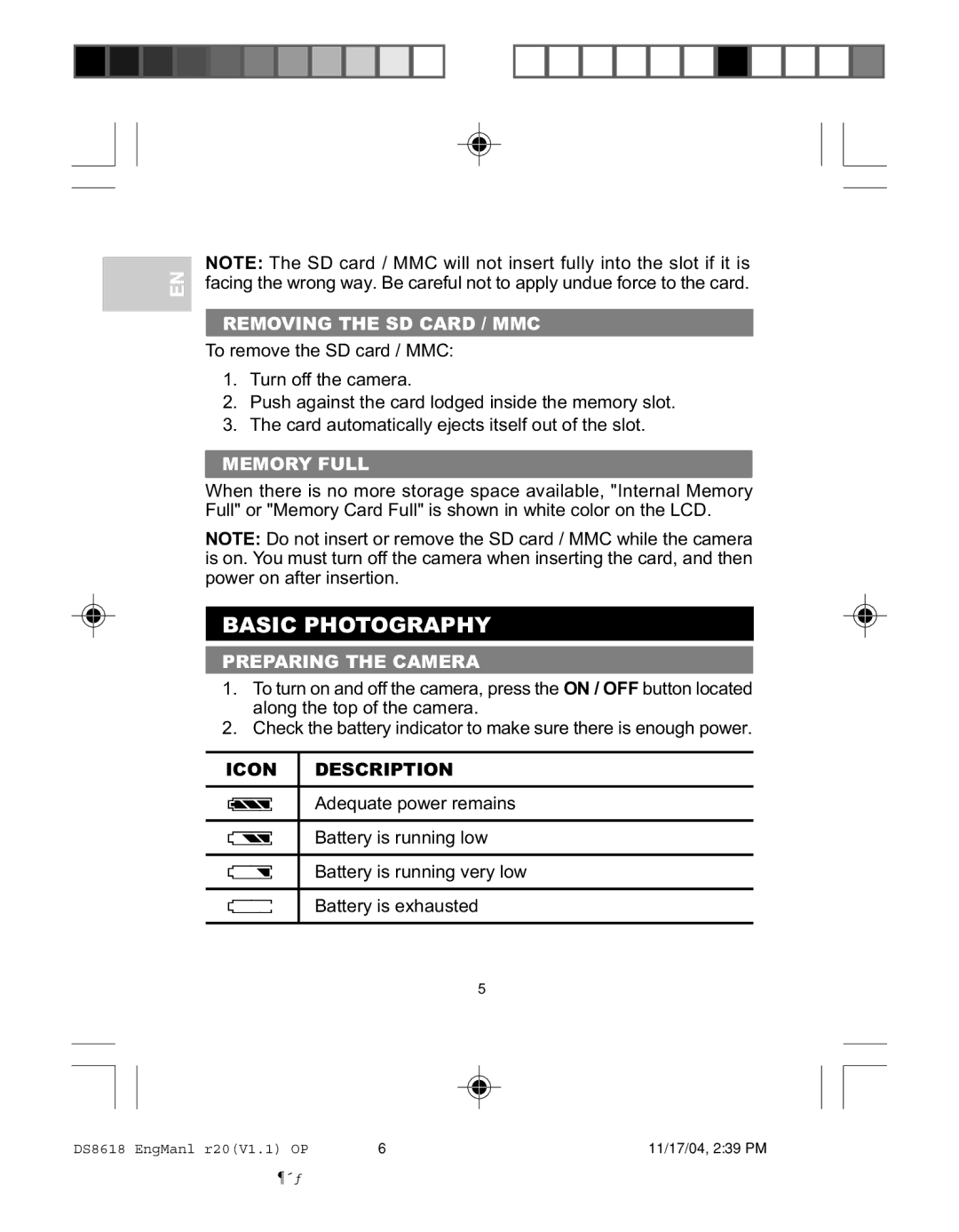EN
NOTE: The SD card / MMC will not insert fully into the slot if it is facing the wrong way. Be careful not to apply undue force to the card.
REMOVING THE SD CARD / MMC
To remove the SD card / MMC:
1.Turn off the camera.
2.Push against the card lodged inside the memory slot.
3.The card automatically ejects itself out of the slot.
MEMORY FULL
When there is no more storage space available, "Internal Memory Full" or "Memory Card Full" is shown in white color on the LCD.
NOTE: Do not insert or remove the SD card / MMC while the camera is on. You must turn off the camera when inserting the card, and then power on after insertion.
BASIC PHOTOGRAPHY
PREPARING THE CAMERA
1.To turn on and off the camera, press the ON / OFF button located along the top of the camera.
2.Check the battery indicator to make sure there is enough power.
ICON DESCRIPTION
Adequate power remains
Battery is running low
Battery is running very low
Battery is exhausted
5
DS8618 EngManl r20(V1.1) OP | 6 | 11/17/04, 2:39 PM |
¶´ƒ