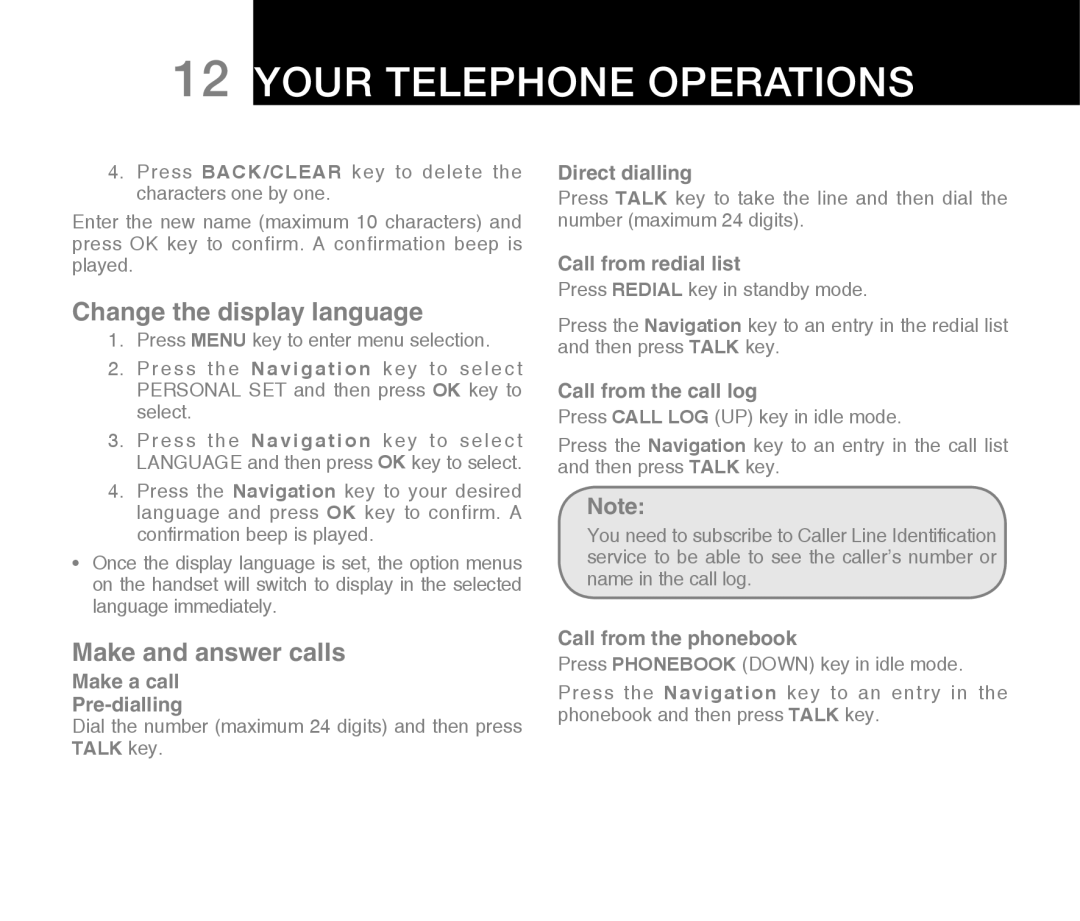12 Your Telephone Operations
4.Press BACK/CLEAR key to delete the characters one by one.
Enter the new name (maximum 10 characters) and press OK key to confirm. A confirmation beep is played.
Change the display language
1.Press MENU key to enter menu selection.
2.Press the Navigation key to select PERSONAL SET and then press OK key to select.
3.Press the Navigation key to select LANGUAGE and then press OK key to select.
4.Press the Navigation key to your desired language and press OK key to confirm. A confirmation beep is played.
•Once the display language is set, the option menus on the handset will switch to display in the selected language immediately.
Direct dialling
Press TALK key to take the line and then dial the number (maximum 24 digits).
Call from redial list
Press REDIAL key in standby mode.
Press the Navigation key to an entry in the redial list and then press TALK key.
Call from the call log
Press CALL LOG (UP) key in idle mode.
Press the Navigation key to an entry in the call list and then press TALK key.
Note:
You need to subscribe to Caller Line Identification service to be able to see the caller’s number or name in the call log.
Make and answer calls
Make a call
Dial the number (maximum 24 digits) and then press TALK key.
Call from the phonebook
Press PHONEBOOK (DOWN) key in idle mode.
Press the Navigation key to an entry in the phonebook and then press TALK key.