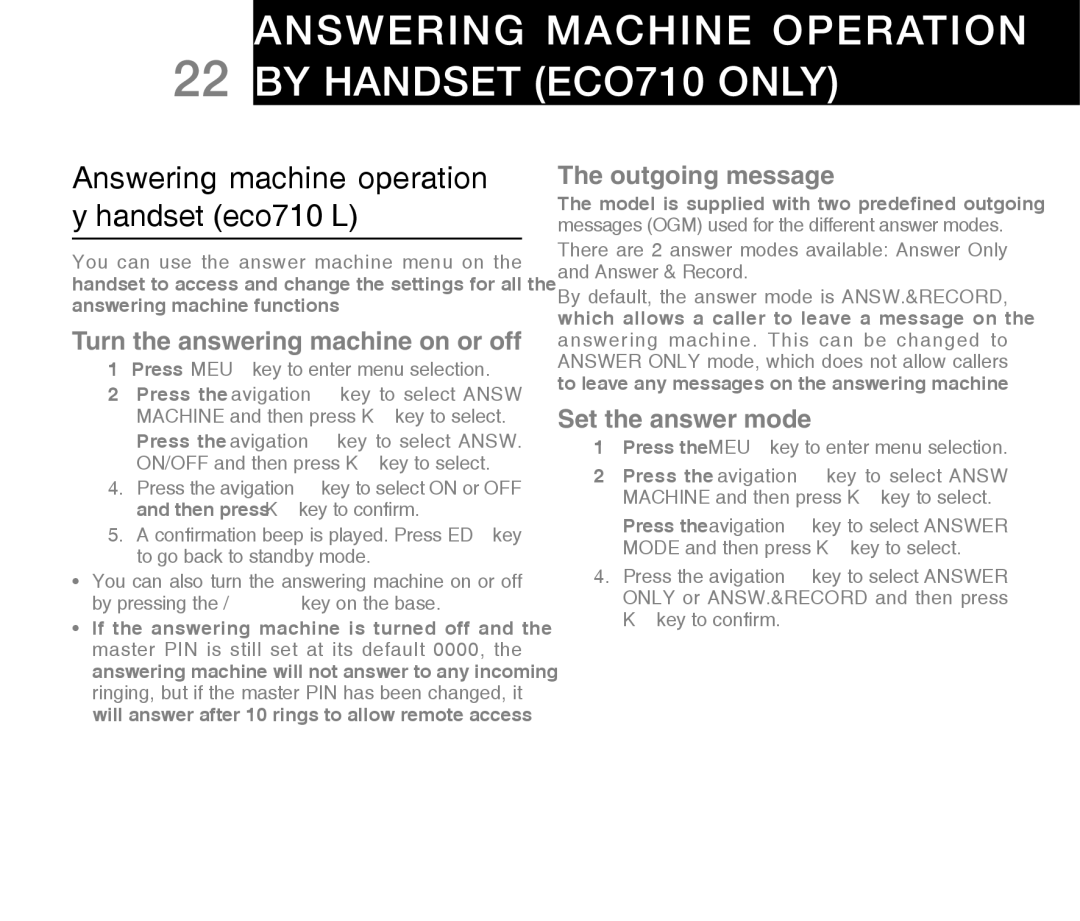Answering machine operation
22 by handset (ECO710 ONLY)
Answering machine operation by handset (eco710 ONLY)
You can use the answer machine menu on the handset to access and change the settings for all the answering machine functions.
Turn the answering machine on or off
1.Press MENU key to enter menu selection.
2.Press the Navigation key to select ANSW MACHINE and then press OK key to select.
3.Press the Navigation key to select ANSW. ON/OFF and then press OK key to select.
4.Press the Navigation key to select ON or OFF and then press OK key to confirm.
5.A confirmation beep is played. Press END key to go back to standby mode.
•You can also turn the answering machine on or off by pressing the ON/OFF key on the base.
•If the answering machine is turned off and the master PIN is still set at its default 0000, the answering machine will not answer to any incoming ringing, but if the master PIN has been changed, it will answer after 10 rings to allow remote access.
The outgoing message
The model is supplied with two predefined outgoing messages (OGM) used for the different answer modes.
There are 2 answer modes available: Answer Only and Answer & Record.
By default, the answer mode is ANSW.&RECORD, which allows a caller to leave a message on the answering machine. This can be changed to ANSWER ONLY mode, which does not allow callers to leave any messages on the answering machine.
Set the answer mode
1.Press the MENU key to enter menu selection.
2.Press the Navigation key to select ANSW MACHINE and then press OK key to select.
3.Press the Navigation key to select ANSWER MODE and then press OK key to select.
4.Press the Navigation key to select ANSWER ONLY or ANSW.&RECORD and then press OK key to confirm.