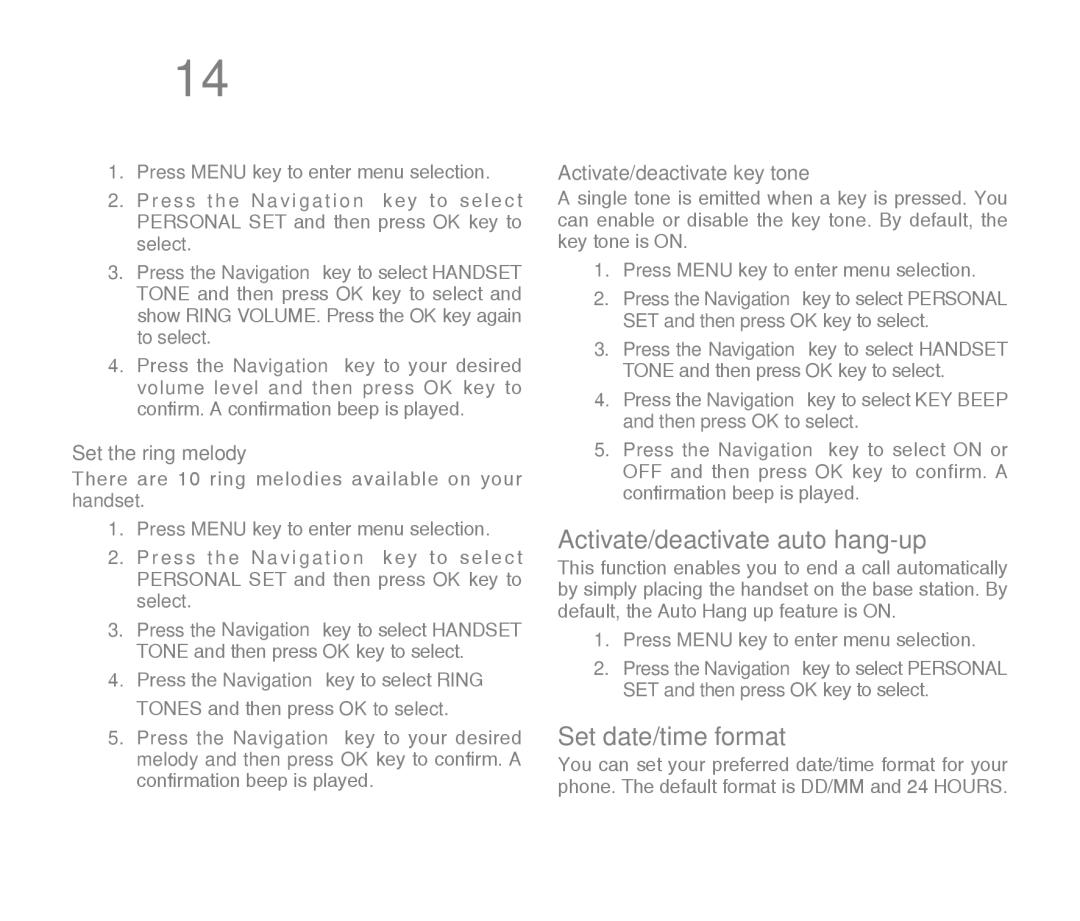14 Your Telephone Operations
1.Press MENU key to enter menu selection.
2.Press the N a v i g a t i o n key to select PERSONAL SET and then press OK key to select.
3.Press the Navigation key to select HANDSET TONE and then press OK key to select and show RING VOLUME. Press the OK key again to select.
4.Press the Navigation key to your desired volume level and then press OK key to confirm. A confirmation beep is played.
Activate/deactivate key tone
A single tone is emitted when a key is pressed. You can enable or disable the key tone. By default, the key tone is ON.
1.Press MENU key to enter menu selection.
2.Press the Navigation key to select PERSONAL
SET and then press OK key to select.
3.Press the Navigation key to select HANDSET TONE and then press OK key to select.
4.Press the Navigation key to select KEY BEEP and then press OK to select.
Set the ring melody
There are 10 ring melodies available on your handset.
1.Press MENU key to enter menu selection.
2.Press the N a v i g a t i o n key to select PERSONAL SET and then press OK key to select.
3.Press the Navigation key to select HANDSET TONE and then press OK key to select.
4.Press the Navigation key to select RING TONES and then press OK to select.
5.Press the Navigation key to select ON or OFF and then press OK key to confirm. A confirmation beep is played.
Activate/deactivate auto hang-up
This function enables you to end a call automatically by simply placing the handset on the base station. By default, the Auto Hang up feature is ON.
1.Press MENU key to enter menu selection.
2.Press the Navigation key to select PERSONAL
SET and then press OK key to select.
5.Press the Navigation key to your desired melody and then press OK key to confirm. A confirmation beep is played.
Set date/time format
You can set your preferred date/time format for your phone. The default format is DD/MM and 24 HOURS.