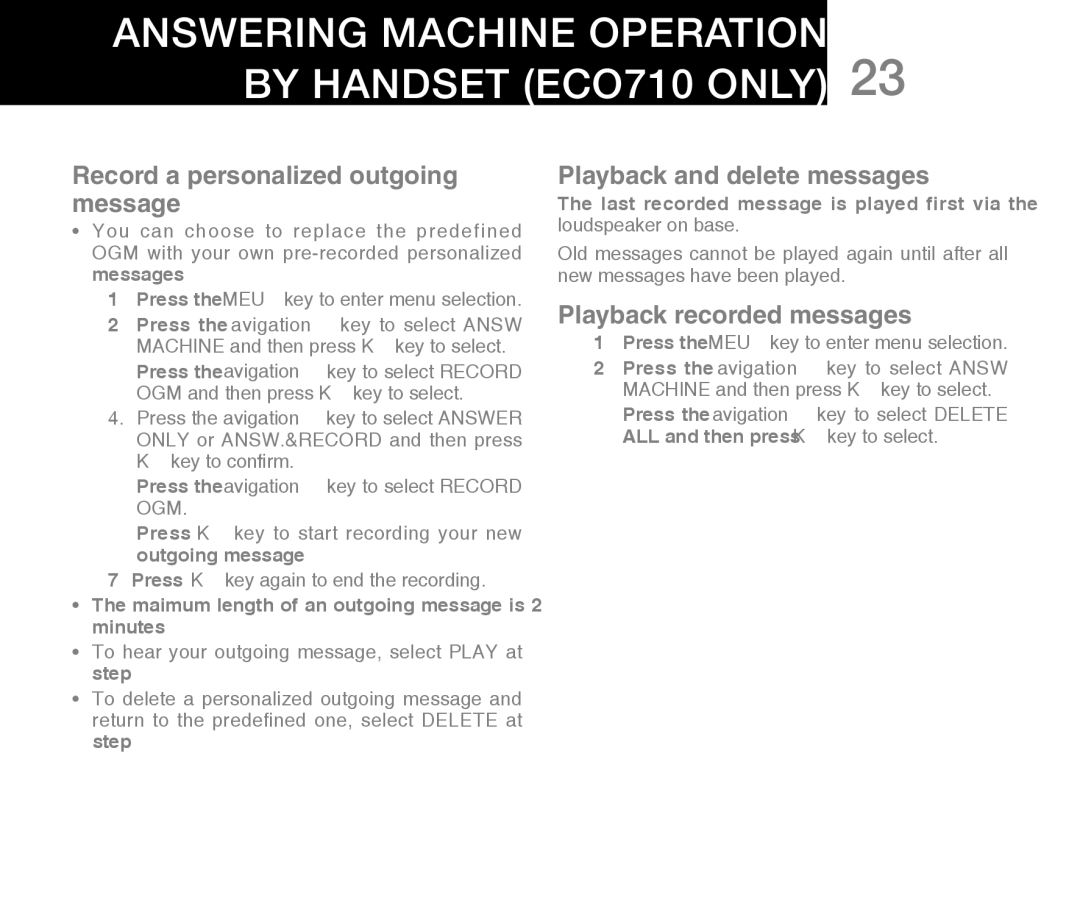Answering machine operation by handset (ECO710 ONLY) 23
Record a personalized outgoing message
•You can choose to replace the predefined OGM with your own
1.Press the MENU key to enter menu selection.
2.Press the Navigation key to select ANSW MACHINE and then press OK key to select.
3.Press the Navigation key to select RECORD OGM and then press OK key to select.
4.Press the Navigation key to select ANSWER ONLY or ANSW.&RECORD and then press OK key to confirm.
5.Press the Navigation key to select RECORD OGM.
6.Press OK key to start recording your new outgoing message.
7.Press OK key again to end the recording.
•The maximum length of an outgoing message is 2 minutes.
•To hear your outgoing message, select PLAY at step 5.
•To delete a personalized outgoing message and return to the predefined one, select DELETE at step 5.
Playback and delete messages
The last recorded message is played first via the loudspeaker on base.
Old messages cannot be played again until after all new messages have been played.
Playback recorded messages
1.Press the MENU key to enter menu selection.
2.Press the Navigation key to select ANSW MACHINE and then press OK key to select.
3.Press the Navigation key to select DELETE
ALL and then press OK key to select.