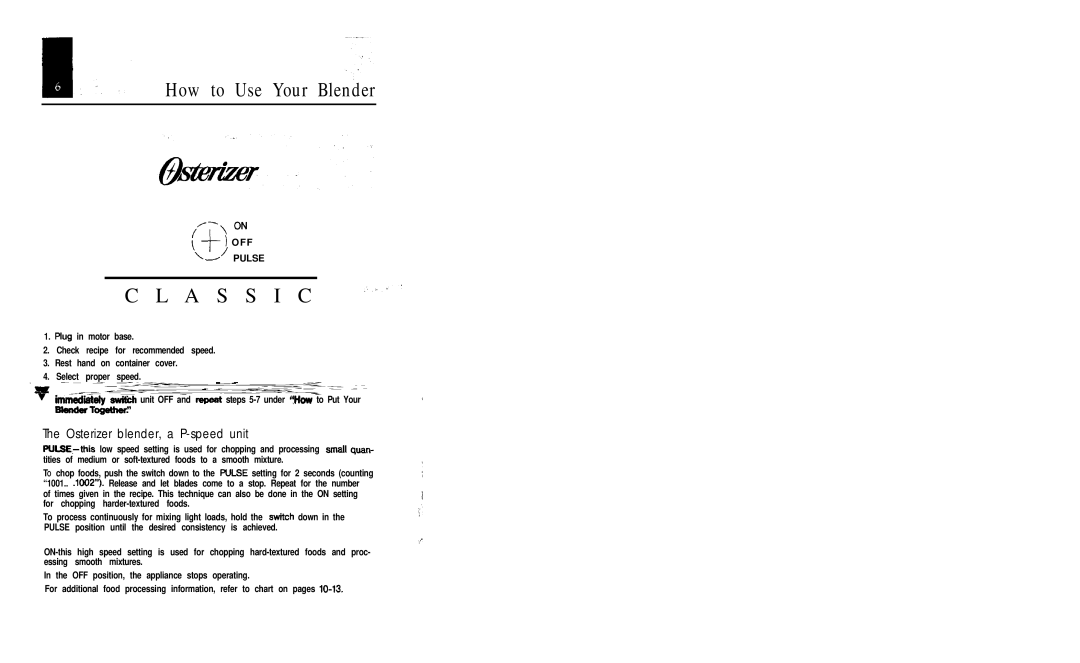Classic blender specifications
The Oster Classic Blender is a versatile kitchen appliance that has earned a reputation for its excellent performance and durability. With a rich history dating back to the 1940s, Oster has continuously innovated its products to meet the needs of modern consumers. The Classic Blender stands out not only for its sleek design but also for its powerful functionalities that make it a staple in many households.One of the standout features of the Oster Classic Blender is its powerful motor. The blender typically comes with a 600-watt motor, which provides ample power to blend, puree, and crush ice with ease. This capability allows users to create smoothies, soups, sauces, and frozen treats effortlessly. The stainless-steel blade is designed to handle a variety of ingredients, ensuring a consistent blend every time.
Another highlight of the Oster Classic Blender is its TrueBlend technology. This unique feature allows for precise control over blending speeds. With multiple speed settings, including a pulse option, users can achieve the perfect texture, whether they are making chunky salsa or velvety soups. The blender's intuitive controls make it simple for anyone to operate, from novice cooks to experienced chefs.
The design of the Oster Classic Blender is both functional and aesthetically pleasing. It typically features a glass jar that not only looks elegant but is also resistant to scratches and odors. The jar usually has a capacity of 6 cups, making it suitable for both small and large batches. Additionally, the blending jar is dishwasher-safe, simplifying clean-up after meal preparation.
For added convenience, many Oster Classic Blenders come with a unique All Metal Drive system. This system enhances durability by ensuring that the motor and blades maintain a strong connection even after extensive use. This means consumers can rely on their blender for years to come without concerns about wear and tear.
Another characteristic that sets the Oster Classic Blender apart is its ability to accommodate various recipes. It can handle fruits, vegetables, ice, and even hot liquids, making it a comprehensive solution for all blending needs. The versatility of the Oster Classic Blender makes it a worthwhile investment for anyone looking to enhance their culinary skills.
In conclusion, the Oster Classic Blender blends power, style, and functionality into a compact appliance. With features like a robust motor, TrueBlend technology, and a durable glass jar, it is designed to meet the everyday blending needs of users while standing the test of time.