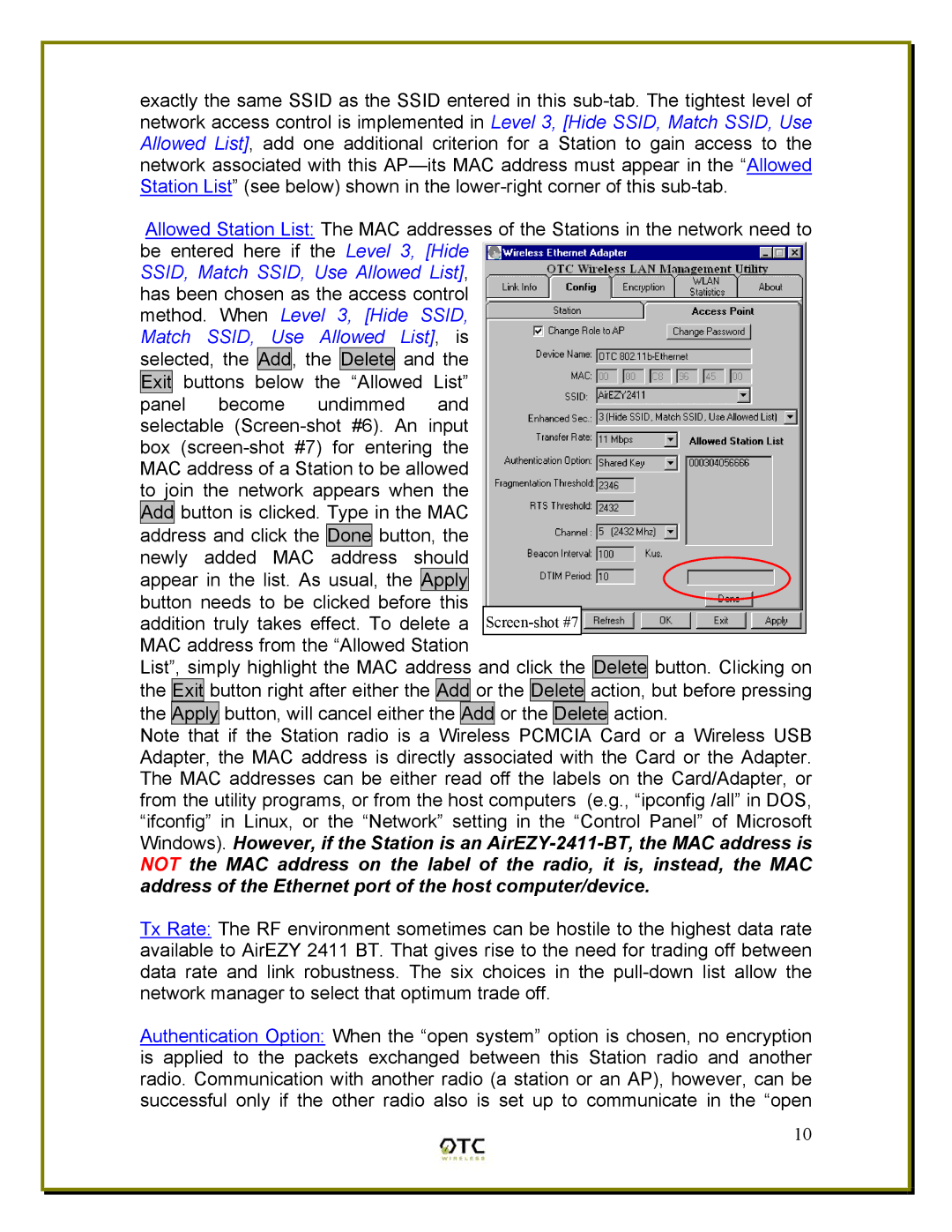exactly the same SSID as the SSID entered in this
Allowed Station List: The MAC addresses of the Stations in the network need to be entered here if the Level 3, [Hide
SSID, Match SSID, Use Allowed List], has been chosen as the access control method. When Level 3, [Hide SSID, Match SSID, Use Allowed List], is selected, the Add, the Delete and the Exit buttons below the “Allowed List” panel become undimmed and selectable
List”, simply highlight the MAC address and click the Delete button. Clicking on the Exit button right after either the Add or the Delete action, but before pressing the Apply button, will cancel either the Add or the Delete action.
Note that if the Station radio is a Wireless PCMCIA Card or a Wireless USB Adapter, the MAC address is directly associated with the Card or the Adapter. The MAC addresses can be either read off the labels on the Card/Adapter, or from the utility programs, or from the host computers (e.g., “ipconfig /all” in DOS, “ifconfig” in Linux, or the “Network” setting in the “Control Panel” of Microsoft Windows). However, if the Station is an
NOT the MAC address on the label of the radio, it is, instead, the MAC address of the Ethernet port of the host computer/device.
Tx Rate: The RF environment sometimes can be hostile to the highest data rate available to AirEZY 2411 BT. That gives rise to the need for trading off between data rate and link robustness. The six choices in the
Authentication Option: When the “open system” option is chosen, no encryption is applied to the packets exchanged between this Station radio and another radio. Communication with another radio (a station or an AP), however, can be successful only if the other radio also is set up to communicate in the “open
10