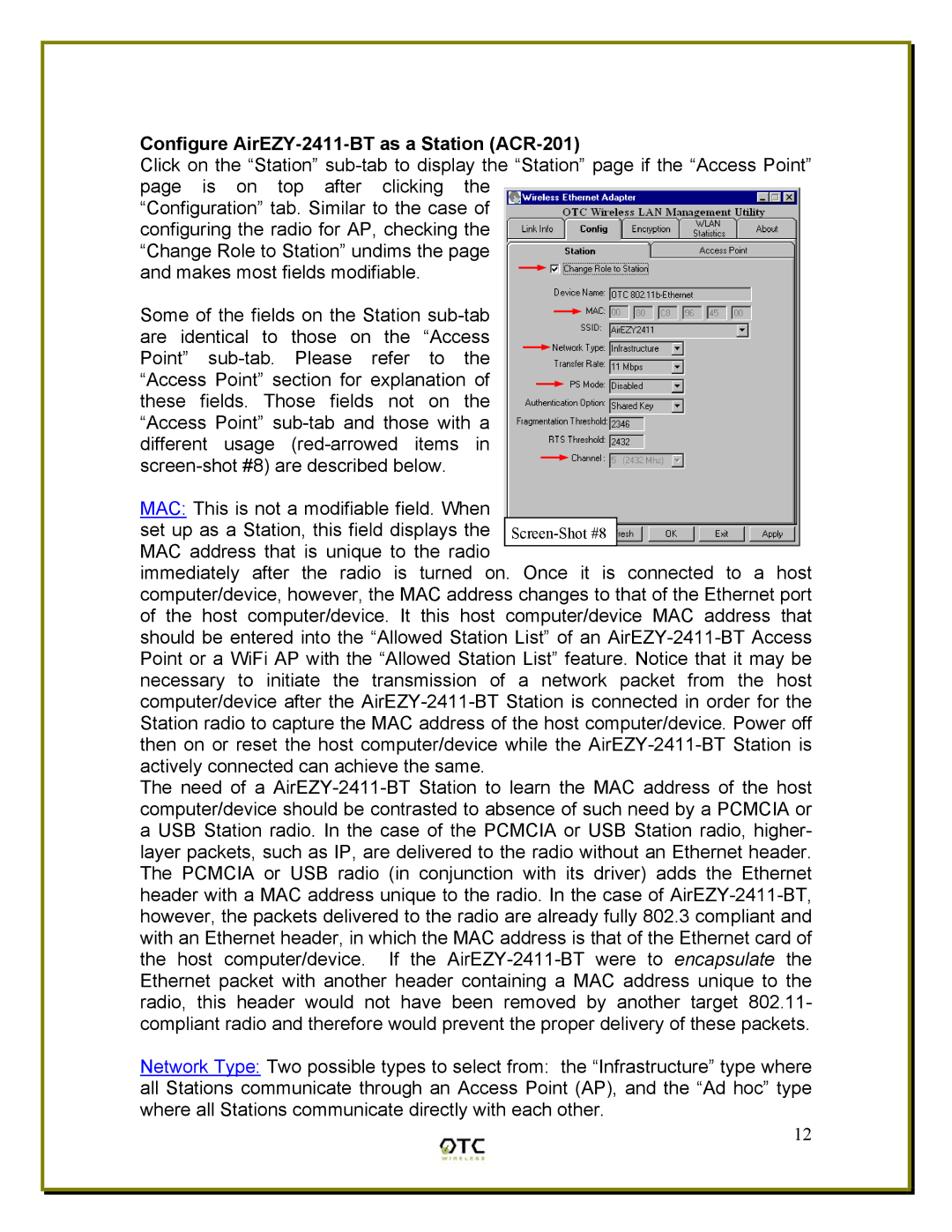Screen-Shot #8
Configure AirEZY-2411-BT as a Station (ACR-201)
Click on the “Station” sub-tab to display the “Station” page if the “Access Point” page is on top after clicking the
“Configuration” tab. Similar to the case of configuring the radio for AP, checking the “Change Role to Station” undims the page and makes most fields modifiable.
Some of the fields on the Station sub-tab are identical to those on the “Access Point” sub-tab. Please refer to the “Access Point” section for explanation of these fields. Those fields not on the “Access Point” sub-tab and those with a different usage (red-arrowed items in screen-shot #8) are described below.
MAC: This is not a modifiable field. When set up as a Station, this field displays the MAC address that is unique to the radio
immediately after the radio is turned on. Once it is connected to a host computer/device, however, the MAC address changes to that of the Ethernet port of the host computer/device. It this host computer/device MAC address that should be entered into the “Allowed Station List” of an AirEZY-2411-BT Access Point or a WiFi AP with the “Allowed Station List” feature. Notice that it may be necessary to initiate the transmission of a network packet from the host computer/device after the AirEZY-2411-BT Station is connected in order for the Station radio to capture the MAC address of the host computer/device. Power off then on or reset the host computer/device while the AirEZY-2411-BT Station is actively connected can achieve the same.
The need of a AirEZY-2411-BT Station to learn the MAC address of the host computer/device should be contrasted to absence of such need by a PCMCIA or a USB Station radio. In the case of the PCMCIA or USB Station radio, higher- layer packets, such as IP, are delivered to the radio without an Ethernet header. The PCMCIA or USB radio (in conjunction with its driver) adds the Ethernet header with a MAC address unique to the radio. In the case of AirEZY-2411-BT, however, the packets delivered to the radio are already fully 802.3 compliant and with an Ethernet header, in which the MAC address is that of the Ethernet card of the host computer/device. If the AirEZY-2411-BT were to encapsulate the Ethernet packet with another header containing a MAC address unique to the radio, this header would not have been removed by another target 802.11- compliant radio and therefore would prevent the proper delivery of these packets.
Network Type: Two possible types to select from: the “Infrastructure” type where all Stations communicate through an Access Point (AP), and the “Ad hoc” type where all Stations communicate directly with each other.
12