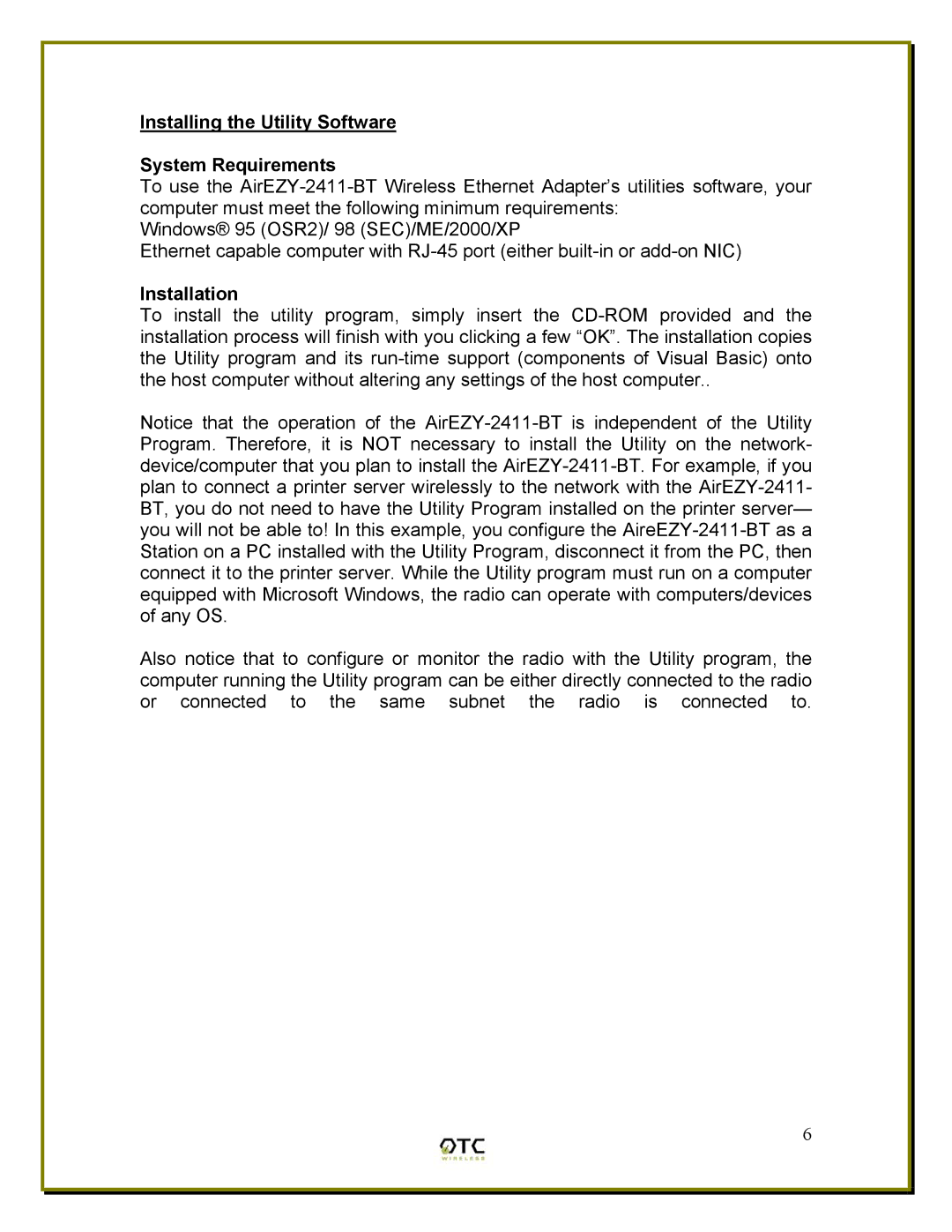Installing the Utility Software
System Requirements
To use the AirEZY-2411-BT Wireless Ethernet Adapter’s utilities software, your computer must meet the following minimum requirements:
Windows® 95 (OSR2)/ 98 (SEC)/ME/2000/XP
Ethernet capable computer with RJ-45 port (either built-in or add-on NIC)
Installation
To install the utility program, simply insert the CD-ROM provided and the installation process will finish with you clicking a few “OK”. The installation copies the Utility program and its run-time support (components of Visual Basic) onto the host computer without altering any settings of the host computer..
Notice that the operation of the AirEZY-2411-BT is independent of the Utility Program. Therefore, it is NOT necessary to install the Utility on the network- device/computer that you plan to install the AirEZY-2411-BT. For example, if you plan to connect a printer server wirelessly to the network with the AirEZY-2411- BT, you do not need to have the Utility Program installed on the printer server— you will not be able to! In this example, you configure the AireEZY-2411-BT as a Station on a PC installed with the Utility Program, disconnect it from the PC, then connect it to the printer server. While the Utility program must run on a computer equipped with Microsoft Windows, the radio can operate with computers/devices of any OS.
Also notice that to configure or monitor the radio with the Utility program, the computer running the Utility program can be either directly connected to the radio or connected to the same subnet the radio is connected to.
6