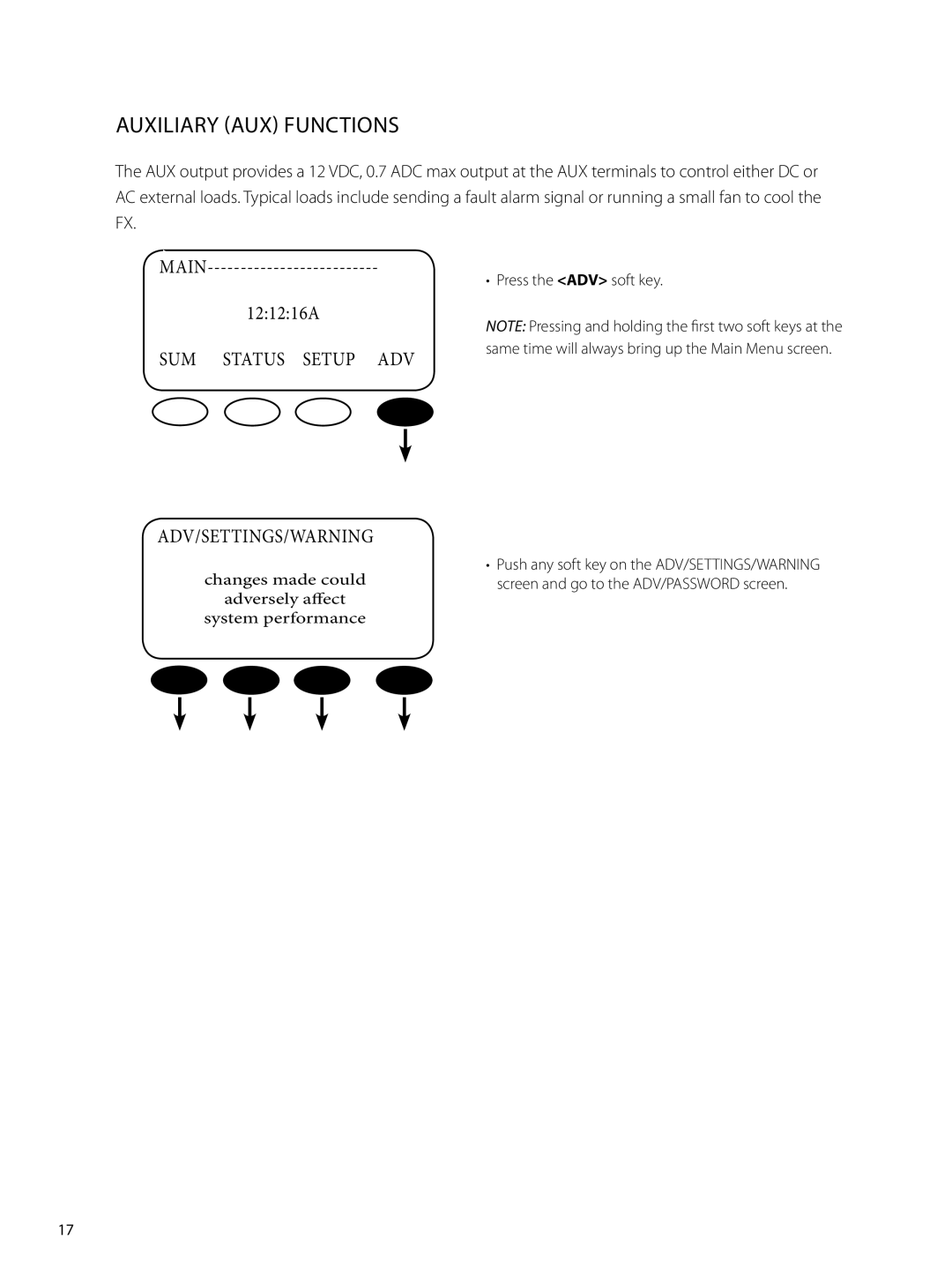Auxiliary (AUX) Functions
The AUX output provides a 12 VDC, 0.7 ADC max output at the AUX terminals to control either DC or AC external loads. Typical loads include sending a fault alarm signal or running a small fan to cool the FX.
12:12:16A
SUM STATUS SETUP ADV
ADV/SETTINGS/WARNING
changes made could
adversely affect
system performance
• Press the <ADV> soft key.
Note: Pressing and holding the first two soft keys at the same time will always bring up the Main Menu screen.
•Push any soft key on the ADV/SETTINGS/WARNING screen and go to the ADV/PASSWORD screen.
17