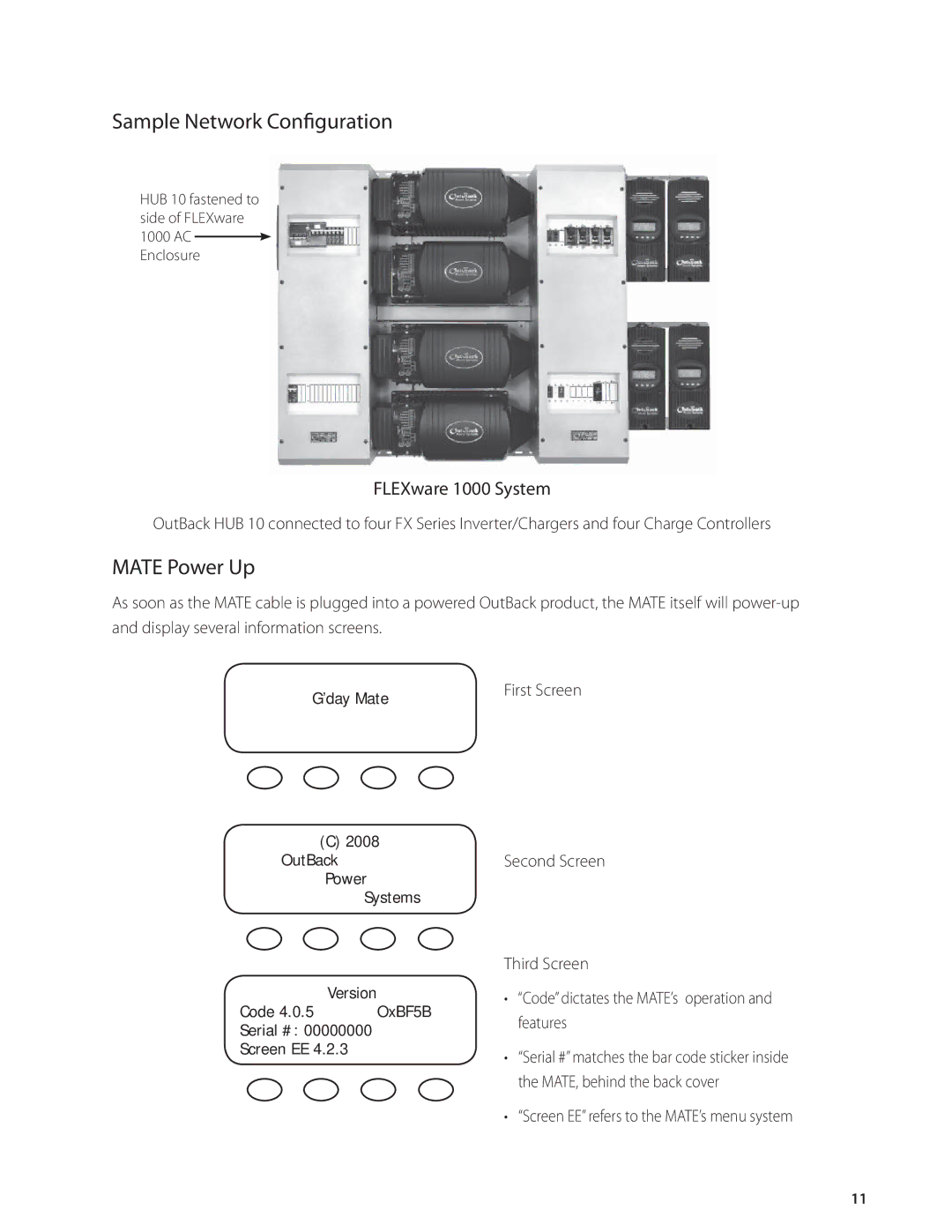Sample Network Configuration
HUB 10 fastened to side of FLEXware 1000 AC ![]() Enclosure
Enclosure
FLEXware 1000 System
OutBack HUB 10 connected to four FX Series Inverter/Chargers and four Charge Controllers
MATE Power Up
As soon as the MATE cable is plugged into a powered OutBack product, the MATE itself will
G’day Mate | First Screen |
|
(C)2008
OutBack Power
Systems
Version |
|
Code 4.0.5 | OxBF5B |
Serial #: 00000000 |
|
Screen EE 4.2.3 |
|
Second Screen
Third Screen
•“Code” dictates the MATE’s operation and features
•“Serial #” matches the bar code sticker inside the MATE, behind the back cover
•“Screen EE” refers to the MATE’s menu system
11