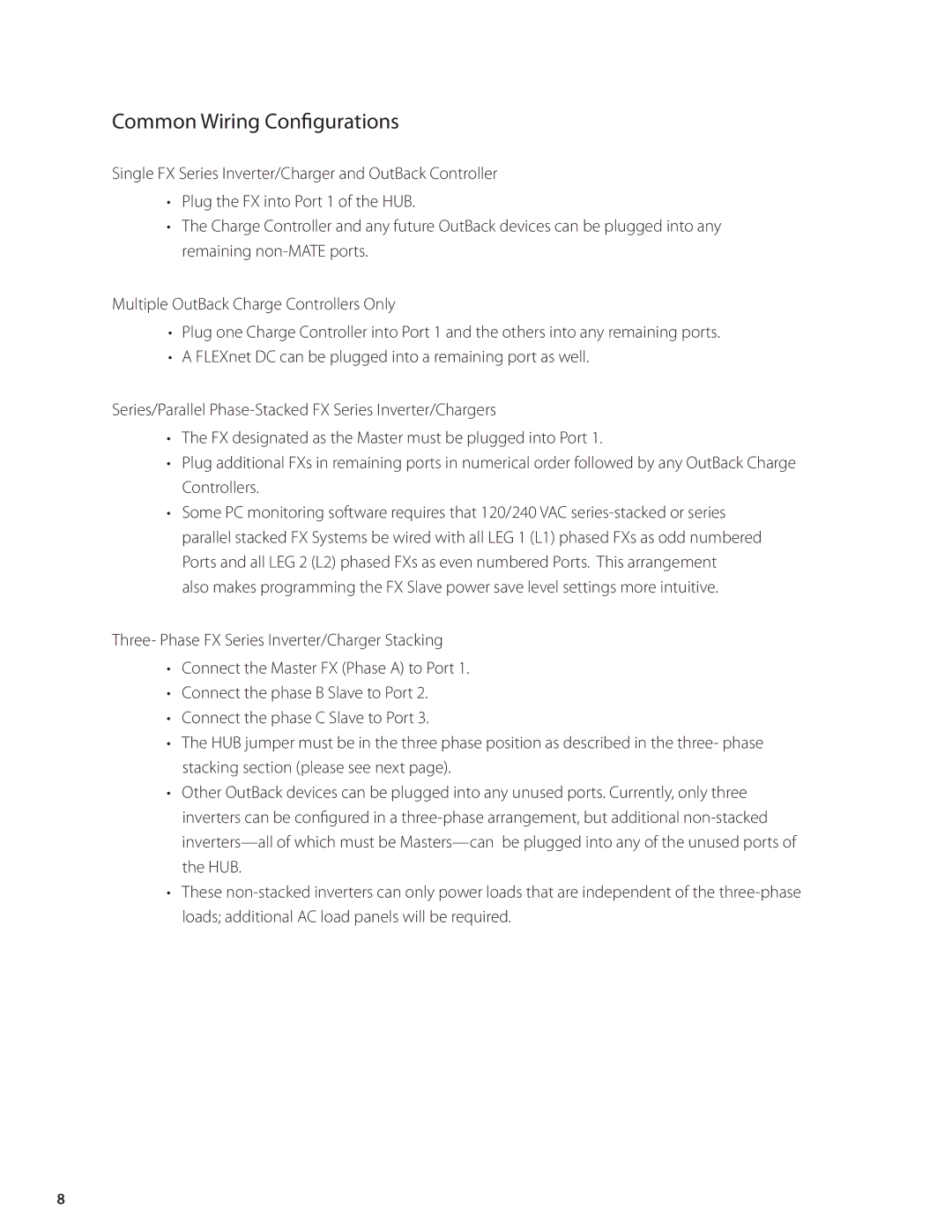Common Wiring Configurations
Single FX Series Inverter/Charger and OutBack Controller
•Plug the FX into Port 1 of the HUB.
•The Charge Controller and any future OutBack devices can be plugged into any remaining
Multiple OutBack Charge Controllers Only
•Plug one Charge Controller into Port 1 and the others into any remaining ports.
•A FLEXnet DC can be plugged into a remaining port as well.
Series/Parallel
•The FX designated as the Master must be plugged into Port 1.
•Plug additional FXs in remaining ports in numerical order followed by any OutBack Charge Controllers.
•Some PC monitoring software requires that 120/240 VAC
also makes programming the FX Slave power save level settings more intuitive.
Three- Phase FX Series Inverter/Charger Stacking
•Connect the Master FX (Phase A) to Port 1.
•Connect the phase B Slave to Port 2.
•Connect the phase C Slave to Port 3.
•The HUB jumper must be in the three phase position as described in the three- phase stacking section (please see next page).
•Other OutBack devices can be plugged into any unused ports. Currently, only three inverters can be configured in a
•These
8