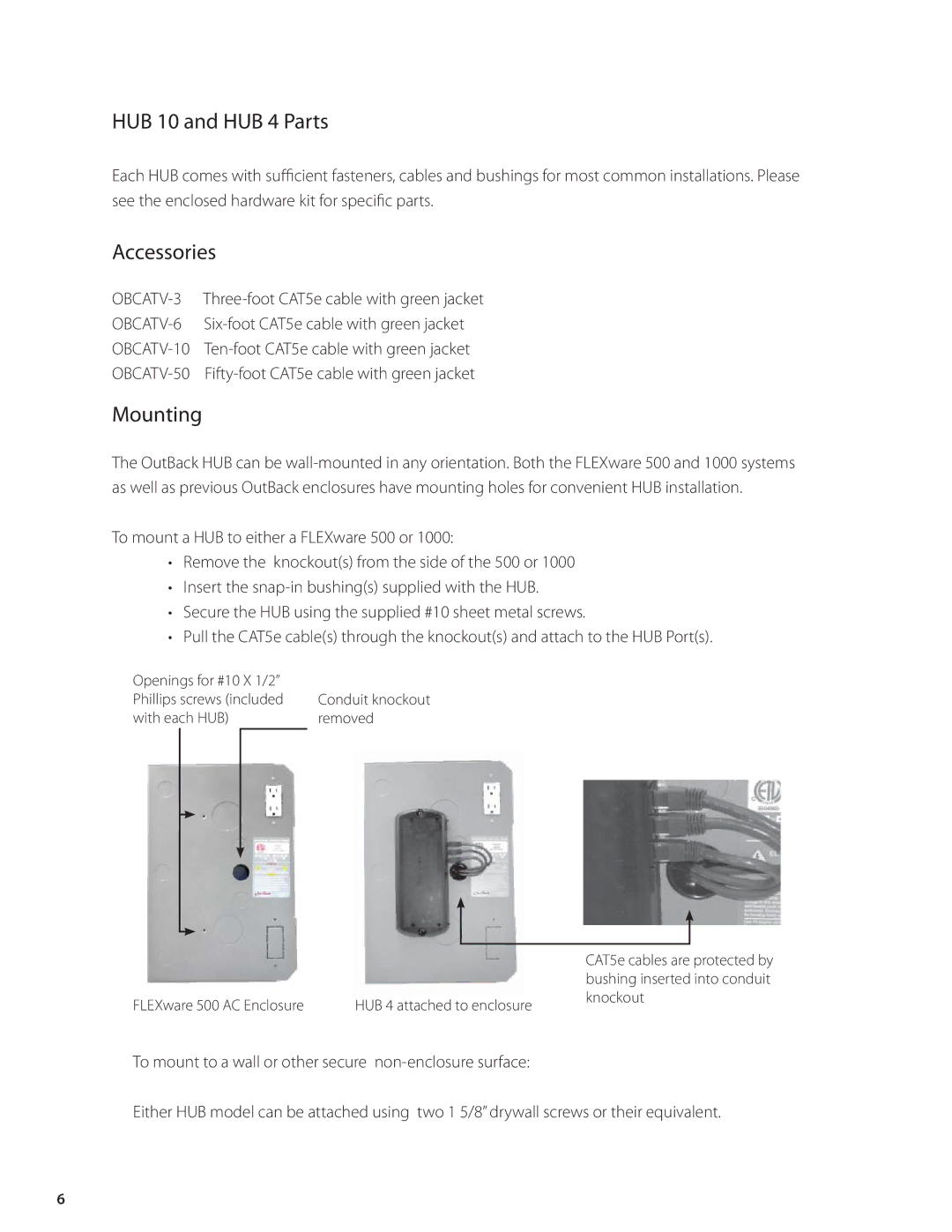HUB 10 and HUB 4 Parts
Each HUB comes with sufficient fasteners, cables and bushings for most common installations. Please see the enclosed hardware kit for specific parts.
Accessories
Mounting
The OutBack HUB can be
To mount a HUB to either a FLEXware 500 or 1000:
•Remove the knockout(s) from the side of the 500 or 1000
•Insert the
•Secure the HUB using the supplied #10 sheet metal screws.
•Pull the CAT5e cable(s) through the knockout(s) and attach to the HUB Port(s).
Openings for #10 X 1/2” |
| |||
Phillips screws (included | Conduit knockout | |||
with each HUB) | removed | |||
|
|
|
|
|
|
|
|
|
|
|
|
|
|
|
|
| CAT5e cables are protected by |
|
| bushing inserted into conduit |
FLEXware 500 AC Enclosure | HUB 4 attached to enclosure | knockout |
|
To mount to a wall or other secure
Either HUB model can be attached using two 1 5/8” drywall screws or their equivalent.
6