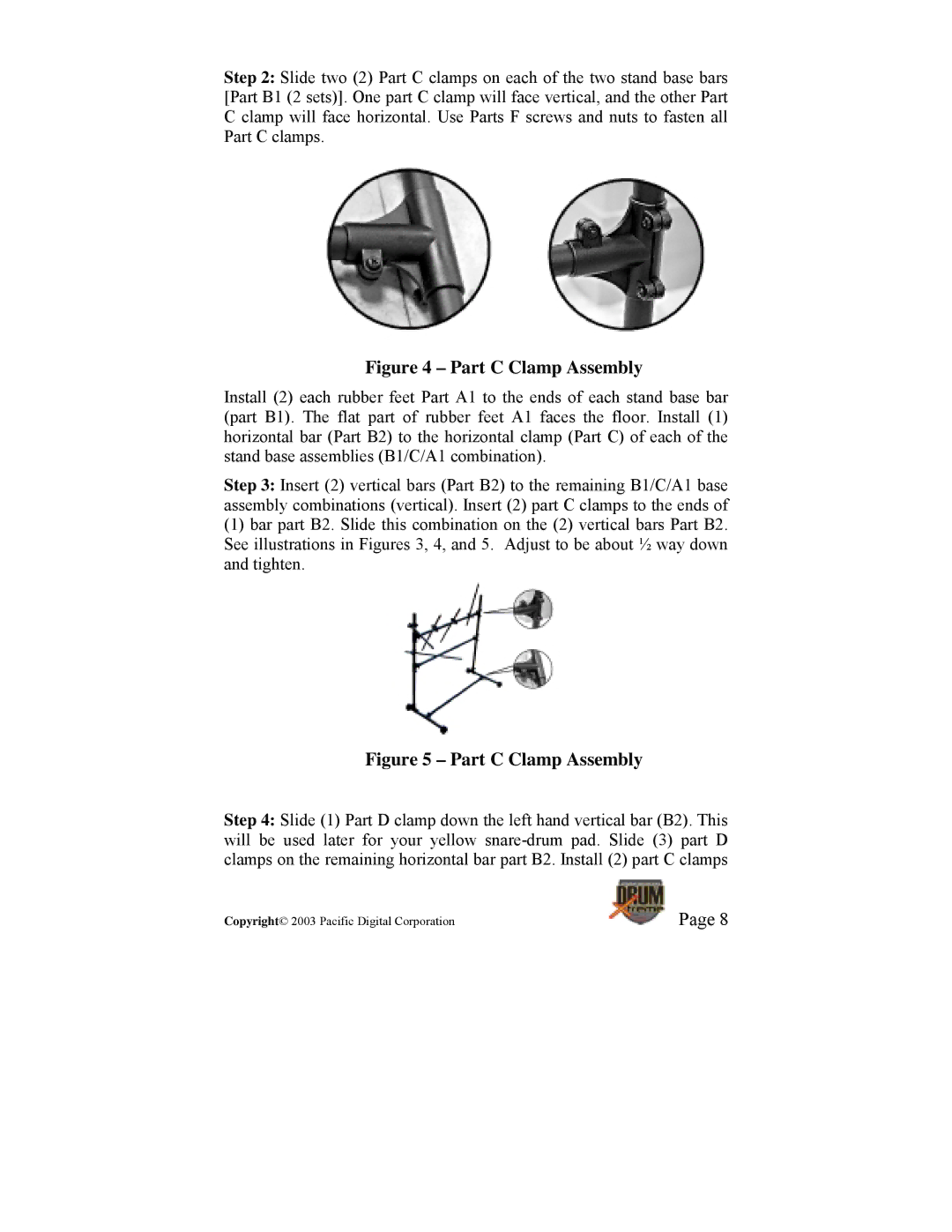Step 2: Slide two (2) Part C clamps on each of the two stand base bars [Part B1 (2 sets)]. One part C clamp will face vertical, and the other Part C clamp will face horizontal. Use Parts F screws and nuts to fasten all Part C clamps.
Figure 4 – Part C Clamp Assembly
Install (2) each rubber feet Part A1 to the ends of each stand base bar (part B1). The flat part of rubber feet A1 faces the floor. Install (1) horizontal bar (Part B2) to the horizontal clamp (Part C) of each of the stand base assemblies (B1/C/A1 combination).
Step 3: Insert (2) vertical bars (Part B2) to the remaining B1/C/A1 base assembly combinations (vertical). Insert (2) part C clamps to the ends of
(1)bar part B2. Slide this combination on the (2) vertical bars Part B2. See illustrations in Figures 3, 4, and 5. Adjust to be about ½ way down and tighten.
Figure 5 – Part C Clamp Assembly
Step 4: Slide (1) Part D clamp down the left hand vertical bar (B2). This will be used later for your yellow
Copyright© 2003 Pacific Digital Corporation | Page 8 |