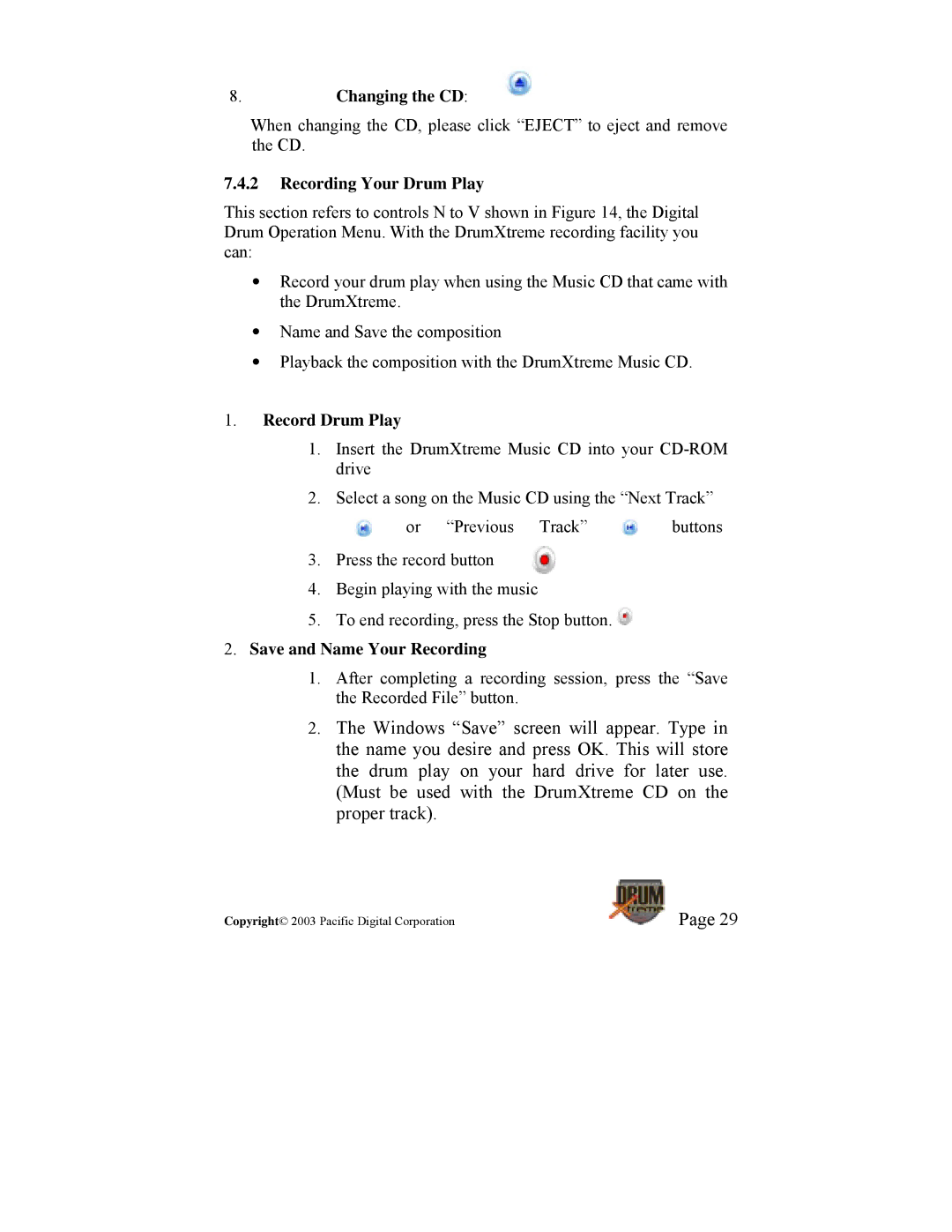8.Changing the CD: 
When changing the CD, please click “EJECT” to eject and remove the CD.
7.4.2Recording Your Drum Play
This section refers to controls N to V shown in Figure 14, the Digital Drum Operation Menu. With the DrumXtreme recording facility you can:
•Record your drum play when using the Music CD that came with the DrumXtreme.
•Name and Save the composition
•Playback the composition with the DrumXtreme Music CD.
1.Record Drum Play
1.Insert the DrumXtreme Music CD into your
2.Select a song on the Music CD using the “Next Track”
or | “Previous | Track” | buttons |
3. Press the record button
4.Begin playing with the music
5.To end recording, press the Stop button. ![]()
2.Save and Name Your Recording
1.After completing a recording session, press the “Save the Recorded File” button.
2.The Windows “Save” screen will appear. Type in the name you desire and press OK. This will store the drum play on your hard drive for later use. (Must be used with the DrumXtreme CD on the proper track).
Copyright© 2003 Pacific Digital Corporation | Page 29 |