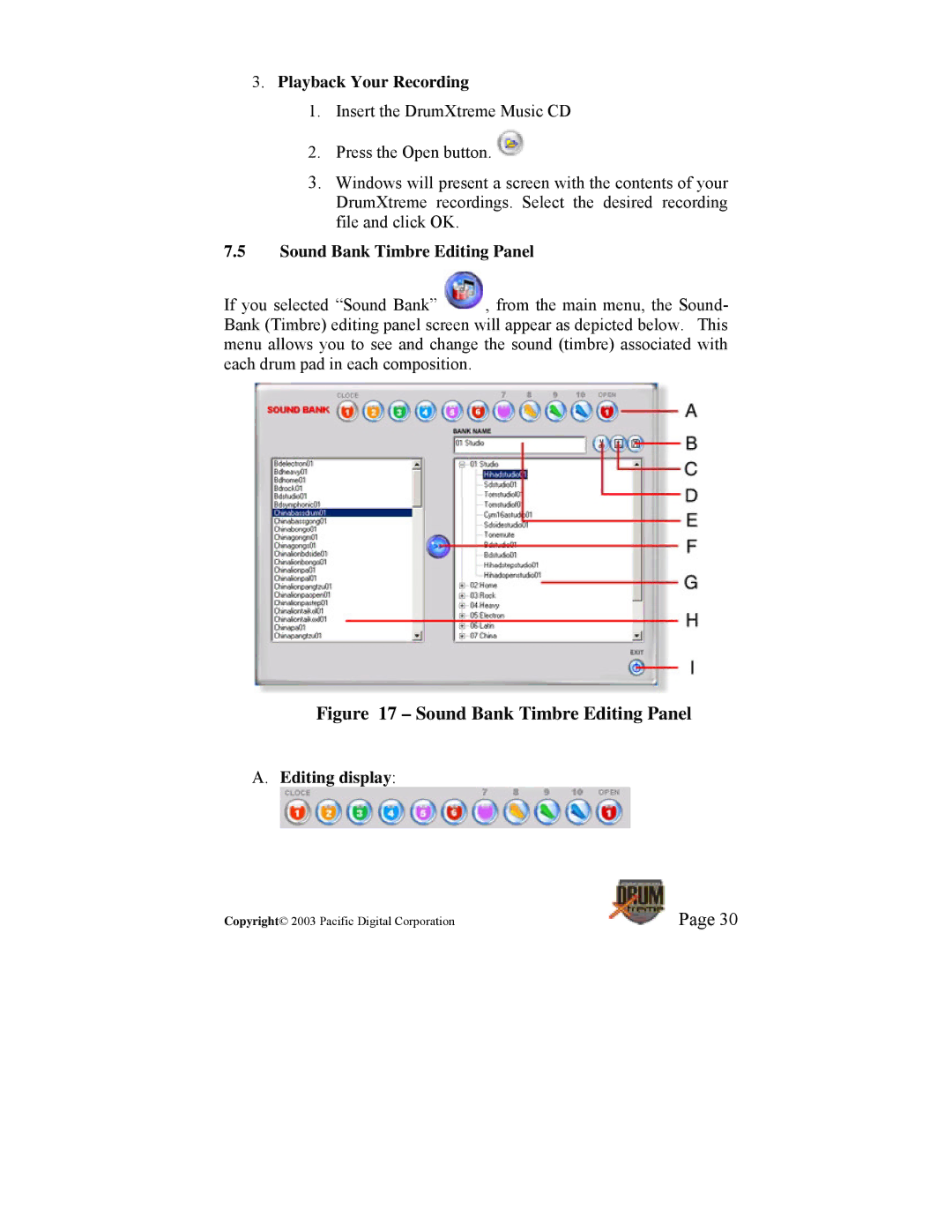3.Playback Your Recording
1.Insert the DrumXtreme Music CD
2.Press the Open button. ![]()
3.Windows will present a screen with the contents of your DrumXtreme recordings. Select the desired recording file and click OK.
7.5Sound Bank Timbre Editing Panel
If you selected “Sound Bank” ![]() , from the main menu, the Sound- Bank (Timbre) editing panel screen will appear as depicted below. This menu allows you to see and change the sound (timbre) associated with each drum pad in each composition.
, from the main menu, the Sound- Bank (Timbre) editing panel screen will appear as depicted below. This menu allows you to see and change the sound (timbre) associated with each drum pad in each composition.
Figure 17 – Sound Bank Timbre Editing Panel
A.Editing display:
Copyright© 2003 Pacific Digital Corporation | Page 30 |