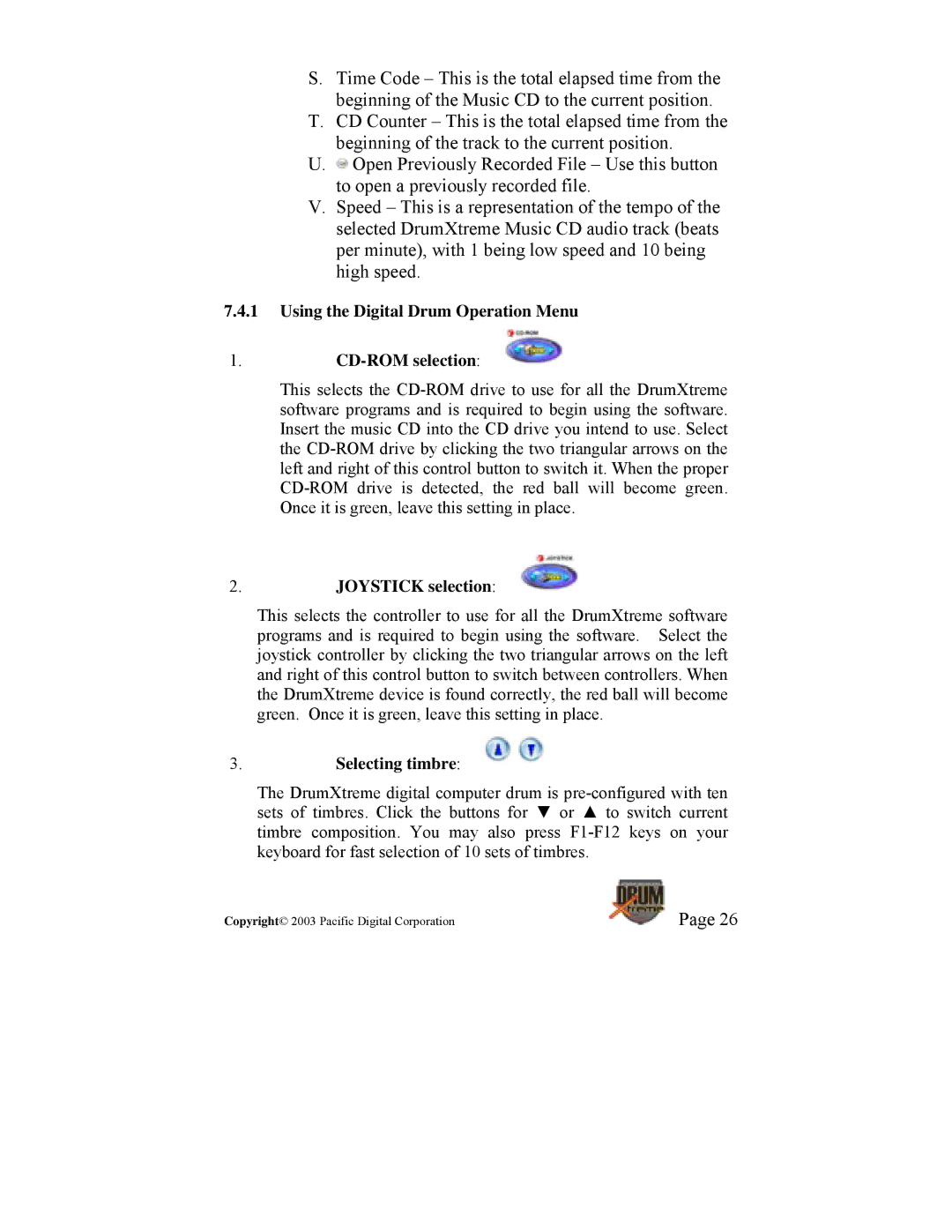S.Time Code – This is the total elapsed time from the beginning of the Music CD to the current position.
T.CD Counter – This is the total elapsed time from the beginning of the track to the current position.
U.![]() Open Previously Recorded File – Use this button to open a previously recorded file.
Open Previously Recorded File – Use this button to open a previously recorded file.
V.Speed – This is a representation of the tempo of the selected DrumXtreme Music CD audio track (beats per minute), with 1 being low speed and 10 being high speed.
7.4.1Using the Digital Drum Operation Menu
1.CD-ROM selection: 
This selects the
2.JOYSTICK selection: 
This selects the controller to use for all the DrumXtreme software programs and is required to begin using the software. Select the joystick controller by clicking the two triangular arrows on the left and right of this control button to switch between controllers. When the DrumXtreme device is found correctly, the red ball will become green. Once it is green, leave this setting in place.
3.Selecting timbre: 
The DrumXtreme digital computer drum is
Copyright© 2003 Pacific Digital Corporation | Page 26 |