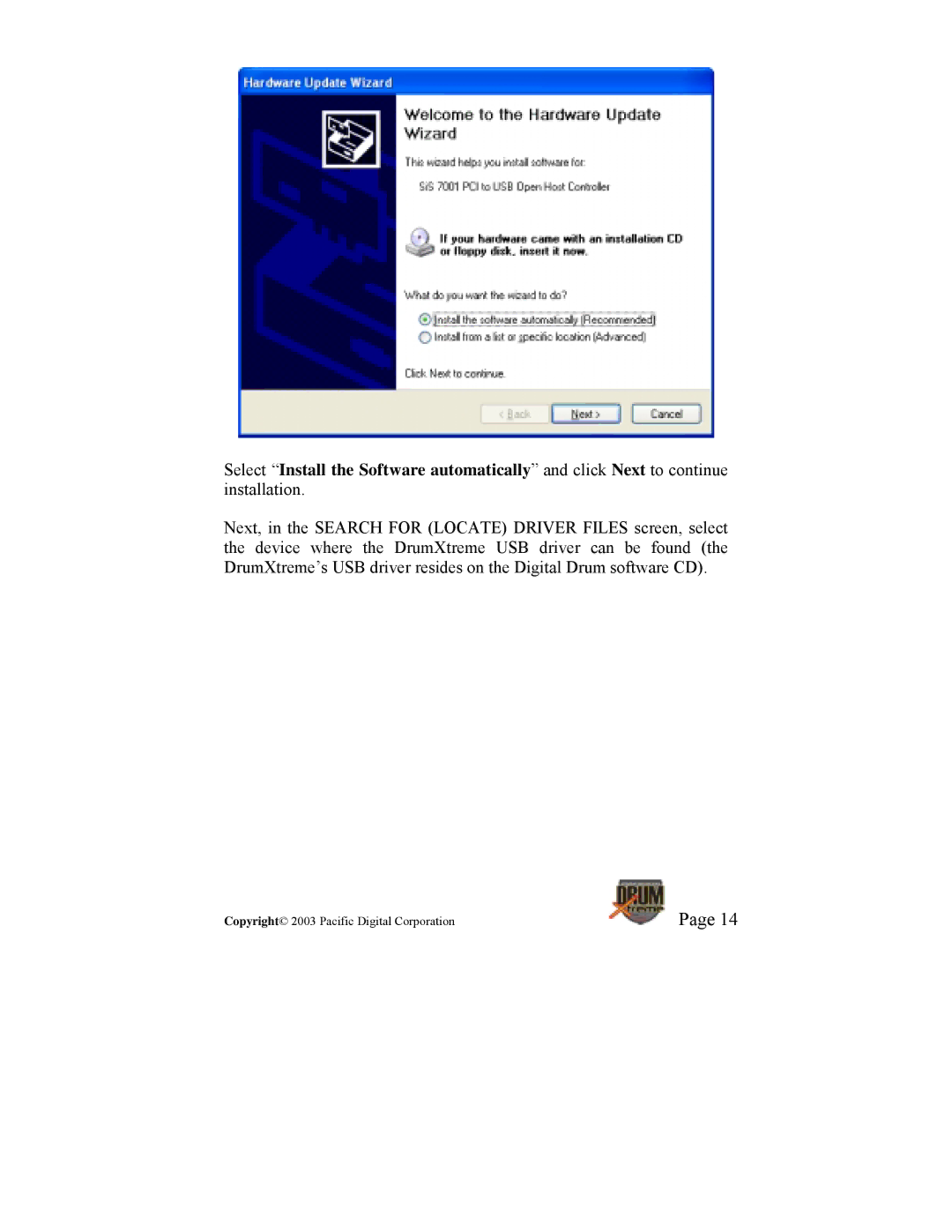Select “Install the Software automatically” and click Next to continue installation.
Next, in the SEARCH FOR (LOCATE) DRIVER FILES screen, select the device where the DrumXtreme USB driver can be found (the DrumXtreme’s USB driver resides on the Digital Drum software CD).
Copyright© 2003 Pacific Digital Corporation | Page 14 |