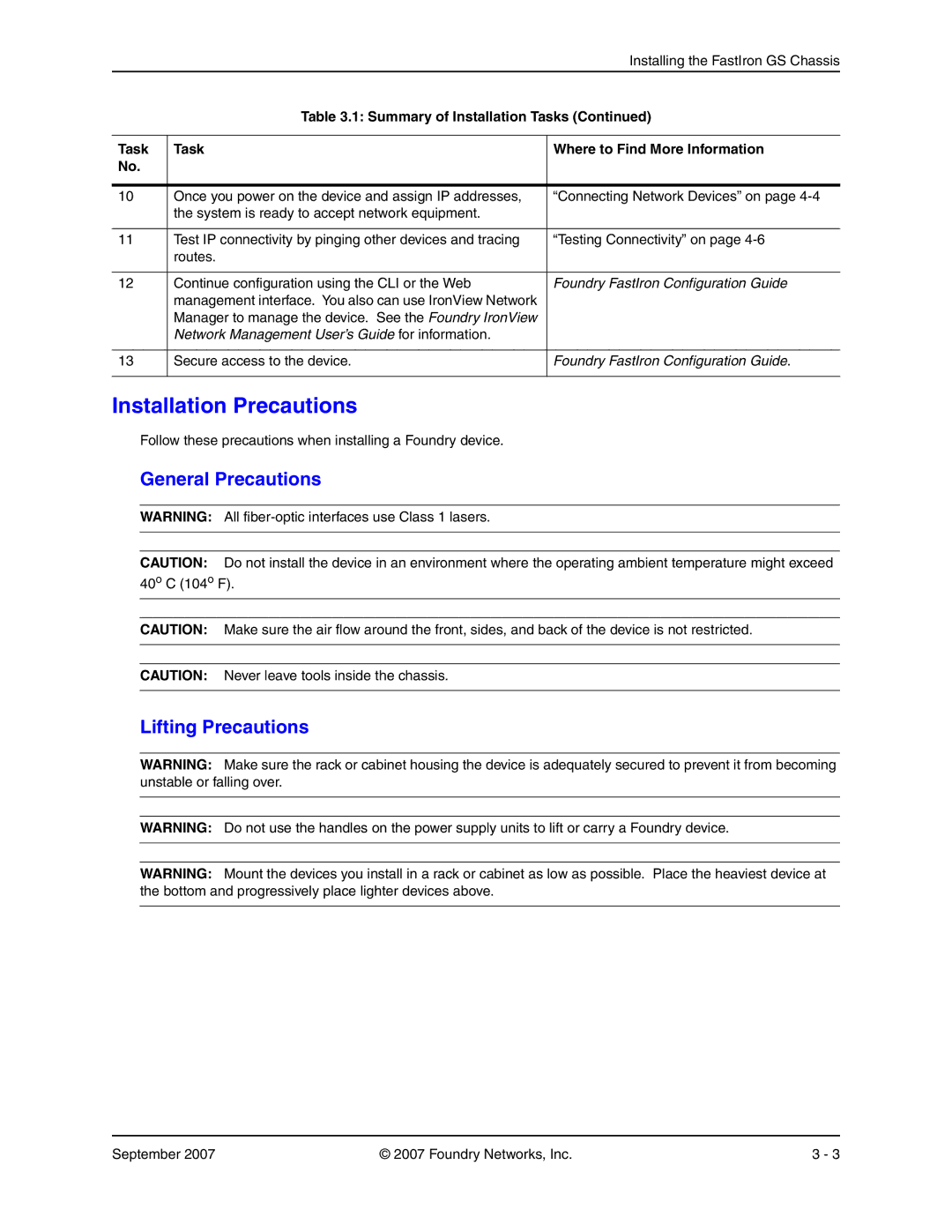|
| Installing the FastIron GS Chassis |
| Table 3.1: Summary of Installation Tasks (Continued) | |
|
|
|
Task | Task | Where to Find More Information |
No. |
|
|
|
|
|
10 | Once you power on the device and assign IP addresses, | “Connecting Network Devices” on page |
| the system is ready to accept network equipment. |
|
|
|
|
11 | Test IP connectivity by pinging other devices and tracing | “Testing Connectivity” on page |
| routes. |
|
|
|
|
12 | Continue configuration using the CLI or the Web | Foundry FastIron Configuration Guide |
| management interface. You also can use IronView Network |
|
| Manager to manage the device. See the Foundry IronView |
|
| Network Management User’s Guide for information. |
|
|
|
|
13 | Secure access to the device. | Foundry FastIron Configuration Guide. |
|
|
|
Installation Precautions
Follow these precautions when installing a Foundry device.
General Precautions
WARNING: | All |
|
|
|
|
CAUTION: | Do not install the device in an environment where the operating ambient temperature might exceed |
40o C (104o F). | |
|
|
CAUTION: | Make sure the air flow around the front, sides, and back of the device is not restricted. |
|
|
|
|
CAUTION: | Never leave tools inside the chassis. |
|
|
Lifting Precautions
WARNING: Make sure the rack or cabinet housing the device is adequately secured to prevent it from becoming unstable or falling over.
WARNING: Do not use the handles on the power supply units to lift or carry a Foundry device.
WARNING: Mount the devices you install in a rack or cabinet as low as possible. Place the heaviest device at the bottom and progressively place lighter devices above.
September 2007 | © 2007 Foundry Networks, Inc. | 3 - 3 |